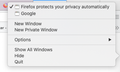Firefox: Can't View, Acces or Close Window
Hello.
A couple of days ago, I was having problems with Firefox crashing when I opened it--no window would open at all. Prior to that I was having problems for a few hours with Firefox being extremely slow and getting stuck. This is with a MacBook Air with Catalina installed.
I did what I thought was clean reinstall and restored by profile from a backup. I had to try a couple of different times to get it to work. I did wind up losing my previous session.
Things seem to be working fine, but in the Firefox Windows menu it shows a window I can't access, close, etc. The tab open in the window has the title "Firefox protects your privacy automatically." I tried the "Show All Windows" command and only the other window "Google" can be seen. See the two screenshots.
I tried restarting Firefox in Safe Mode, restarting my computer, etc. and that has not helped.
During the reinstallation, I think I remember briefly seeing a different window with a tab from Firefox with this name, but I might be incorrect.
Chosen solution
Hello. I was able to fix the problem myself by refreshing Firefox. After doing that, it even opened the session I had previously lost.
Read this answer in context 👍 0All Replies (2)
Chosen Solution
Hello. I was able to fix the problem myself by refreshing Firefox. After doing that, it even opened the session I had previously lost.
That was very good work. Well Done.