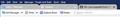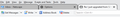I just upgraded from 52 to 60.9. The tabs are now Square. How can I get rounded corners on the tabs.
In Firefox it is done using userChrome.css but I can't find any information on how to do this for Thunderbird.
All Replies (6)
I tried the code from here in TB 68 and it works, so it should work in other versions.
I tried the code you referenced It does make the corners rounded how ever it grey's out all of the tabs. So I loose the skins color on the one's not highlighted.
Any thoughts on how to fix this? I would really like it to look like Firefox's userChrome.css fix.
What is the code for the Firefox fix? The method I cited was for Firefox, but as you can see, it also works for TB.
The Firefox userChrome.css fix can be found here: https://github.com/wilfredwee/photon-australis
It's quite an extensive script.
I tried using the Firefox userChrome.css as provided but that doesn't work.
I followed a link from the github page and made a userChrome.css file:
@namespace url("http://www.mozilla.org/keymaster/gatekeeper/there.is.only.xul");
.tabbrowser-tab::before,
.tabbrowser-tab[beforeselected-visible="true"]::after,
.tabbrowser-tab[selected]::after {
border: none !important;
}
.tab-background[selected="true"]::before {
background-image: var(--svg-selected-before) !important;
filter: drop-shadow(-1px 0px 1px gray);
}
.tab-background[selected="true"]::after {
background-image: var(--svg-selected-after) !important;
filter: drop-shadow(2px 0px 1px gray)
}
.tab-background[selected="true"] > spacer {
background-image: var(--background-selected-middle) !important;
filter: drop-shadow(2px -1px 1px gray);
}
.tab-background {
border-radius: 12px 12px 0px 0px !important;
border-image: none !important;
border-left: 1px solid !important;
border-right: 1px solid !important;
border-top: 1px solid !important;
background-color: #BDBDBD !important;
}
.tab-line {
display: none !important;
}
See the attached pictures with the css applied to the default, light and dark themes in TB 68.1.2. You can make further changes according to your preferences.