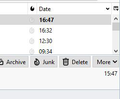There is a mistake in the displayed time of reception in the inbox.
Edit: I fixed it. I live in a timezone that doesn't observe daylight saving (but isn't in Windows 10 list of timezones), and Gmail and Microsoft handle these things differently. My system time was right, Gmail saw it differently. Fixed it by changing to a timezone with the same UTC, but is configured by Microsoft to not observe daylight saving time.
Thunderbird was on the wrong timezone after installation but I only noticed after I received a first email. Then, I changed the timezone to the right one, and whil the time written in the message pane is right, the time written in the inbox is still the wrong time. And the emails I received after I changed the timezone still appear with the wrong time in the inbox and the right time in the message pane. I tried restarting, but that didn't fix it.
How do I fix that?
(Screenshot shows inbox above, with the wrong time of reception, 16:47, while message pane below shows the correct time, 15:47. That message was received after changing the timezone and restarting Thunderbird.)
Modified