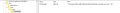How do I manually link firefox to Windows registry MIME types?
My apps list does not seem to be connected to the registry and it's causing some headaches trying to do some normal tasks. Applications such as Slack, Zoom Meeting, VMWare Remote Console, etc will not launch the desktop apps. Other browsers launch apps without issue.
I've attempted running under a new profile, disabling all plugins, completely wiping all firefox data from my system. Still no luck.
Firefox Build: 68.0.1 Windows Build: 18362.267
All Replies (6)
Firefox can be configured for content-types (as in your screenshot) and for protocols. For example:
- Content-type: application/pdf (usually a .pdf file), video/mp4 (usually a .mp4 file)
- Protocol: magnet:// (torrent?), ms-word:// (Word doc?)
When a server sends a novel content-type that Firefox has not seen before, it should present the download dialog -- Open, Save, Cancel -- indicating the default application in the Windows registry for that content-type. You also can select a different application. Sometimes there are problems with storing this information because the server uses a generic content type. Do you think you might be seeing this problem?
When a link uses a novel protocol that Firefox has not been set up for, it usually just complains. To set up Firefox to do something more helpful, please my reply in the following thread as an example: https://support.mozilla.org/questions/1265375#answer-1239993
Thanks for the response, however I don't believe that is the issue I'm experiencing. For clarity I'll step through an example.
This example is relevant to Zoom Meeting and Slack 1. I open the link 2. The corresponding web site will pop up stating "opening <insert app name>" 3. For Zoom it will hang at that screen, however Slack will redirect to the web version of the Slack channel. In Slack even if at that point I attempt to manually trigger the open in desktop app within settings it will prompt me to download the application (even though it's already installed). 4. (Pertains to slack only) I'll install the app and it opens the desktop app however it will not link the channel. When I attempt to repeat the process to see if Firefox established the association the process to this point repeats.
With VMWare Remote Console I'm simple redirected to a page that displays "The address wasn't understood".
Lastly, I attempted the fix outlined below for telegram and I'm able to generate the prompt to open in an application. However, with Zoom and VMRC both even with this solution the issue persists. For Slack, I'm unsure if the outlined fix will even apply, it doesn't seem to be establishing a specific protocol within HKCR.
For Zoom, starting at
I click Join and get an installer download (first screenshot). This eventually leads to a screen of static since my camera is covered.
On the second try, I get the dialog to choose a handler (second screenshot). That seems to be the time that Firefox adds zoommtg to the Applications list (third screenshot).
Have you noticed any problems with privileges in Firefox 68? Users who disabled UAC sometimes find that their Firefox has difficulty intercommunicating with various Windows processes. This article addresses the most obvious example: Drag and Drop errors with Firefox Launcher Process enabled and Windows UAC disabled - How to Fix.
Thanks again, that was helpful but unfortunately the issue still exists. I completely removed all trace of Firefox again from my computer and I was prompted to download this time. However, after the same issue presented itself again.
The odd thing is that when I install Waterfox or other Firefox variants I have no issue at all. I'm going to dig to see if I'm missing something when I "completely remove" Firefox because this feels like some setting/property that got messed up during initial install and I keep missing it.
Also thank you for keeping an eye on this, I really do appreciate your help!
Just to keep this updated, I've noticed in the Browser Console I'm consistently seeing an error when I attempt to launch local applications.
TypeError: docShell.failedChannel is null NetErrorChild.jsm:697:30
TiKiMoN2341 said
The odd thing is that when I install Waterfox or other Firefox variants I have no issue at all.
Waterfox was based on Firefox 56, so it's not comparable at all to recent versions of Firefox.
TiKiMoN2341 said
Just to keep this updated, I've noticed in the Browser Console I'm consistently seeing an error when I attempt to launch local applications.
TypeError: docShell.failedChannel is null NetErrorChild.jsm:697:30
That sounds like Firefox wants to find an error related to a "failed channel" and didn't find what it was looking for. But it's hard to back out to whatever led up to that point without more intimate knowledge of how that works.
Was Firefox 67 working normally with external applications?