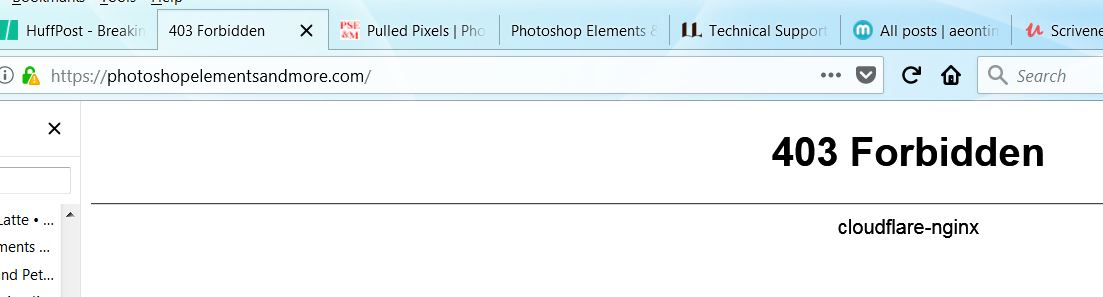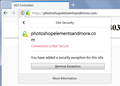Why haven't you fixed the problem with Firefox changing URLs to HTTPS??!!!
According to what I see on the Net, this problem has been going on for years. I don't know if it's a recent update or what, but I am now experiencing it for the first time, on one particular website. Is there any known RELIABLE fix?
Modified
All Replies (13)
Which error message are you getting? Please provide as much detail as possible.
If there is a site that you expect to connect to using HTTP but Firefox uses HTTPS, I can think of three different possible reasons for this:
(1) The "autofill" feature of the address bar
This only affects typing into the address bar and letting Firefox complete the address. If you click a suggestion in the drop-down, follow a link, or click a bookmark, this is not a factor.
(2) The "Strict Transport Security" header
Websites can instruct Firefox after the first secure connection to always use a secure connection in the future. Firefox stores that instruction and applies it going forward.
Firefox ALSO includes a list of sites that should have their initial connection be a secure connection. But these should all be well-run sites that Firefox should not have any problem accessing using HTTPS.
(3) Extensions that upgrade your connection
HTTPS Everywhere and possibly other extensions will upgrade your connection from HTTP to HTTPS if they detect that the server allows secure connections. This can lead to errors such as "bad host" when the server doesn't provide full support for a secure connection to that particular site.
jscher -
Thanks for the reply.
1) Just for the heck of it I turned this feature off. It made no difference.
2) Not the story on the troubling website.
3) No such extension.
Any other ideas would be greatly appreciated.
Which error message are you getting? Please provide as much detail as possible.
This one.
It seems you made an exception to bypass this:
photoshopelementsandmore.com uses an invalid security certificate. The certificate is only valid for the following names: free-forums.nu, ssl357639.cloudflaressl.com, *.free-forums.nu
Error code: SSL_ERROR_BAD_CERT_DOMAIN
What happens if you delete the "s" from https: in the address bar and press enter to load http://photoshopelementsandmore.com/ (or follow a link without the s)? Are you forcibly redirected?
I'm not sure what you mean by *I* made an exception to bypass something.
If I delete the s manually all works as it should. Until the next time I encounter this, which is often just a few seconds later.
And thanks for the reply
On http or https that can also come from the site as well not from Firefox. And auto-fill puts what was entered in there that matches the keystroke and if you "enter" during that time it will save the entry.
WestEnd -
Thanks for the reply, but I don't understand what you wrote.
majormajor said
I'm not sure what you mean by *I* made an exception to bypass something.
You or someone who uses your Firefox?
The site does not have a valid SSL certificate. Try this:
Click the unusual green lock-with-warning-triangle icon in the address bar, then click the ">" button to expand the security information. If Firefox reports an exception was set, as in my example screenshot, use the "Remove Exception" button to remove it.
If I delete the s manually all works as it should. Until the next time I encounter this, which is often just a few seconds later.
Why do you encounter it again? Does the page reload itself? Are the links in the page coded to open using HTTPS instead of HTTP? I'm missing something important here...
jscher2000 -
Thanks for the reply.
Well now, of course, the problem has gone away, at least for a while, so I can't try your suggestion. I will keep it in mind if the problem recurs, and let you know.
Okay, the problem is happening again, so at your suggestion, I removed the exception, and then I started getting this, which is why I set the exception in the first place.
Modified
If you follow a link that uses HTTP, not HTTPS, does it work?
jscher2000 said
If you follow a link that uses HTTP, not HTTPS, does it work? http://photoshopelementsandmore.com/
Yes.