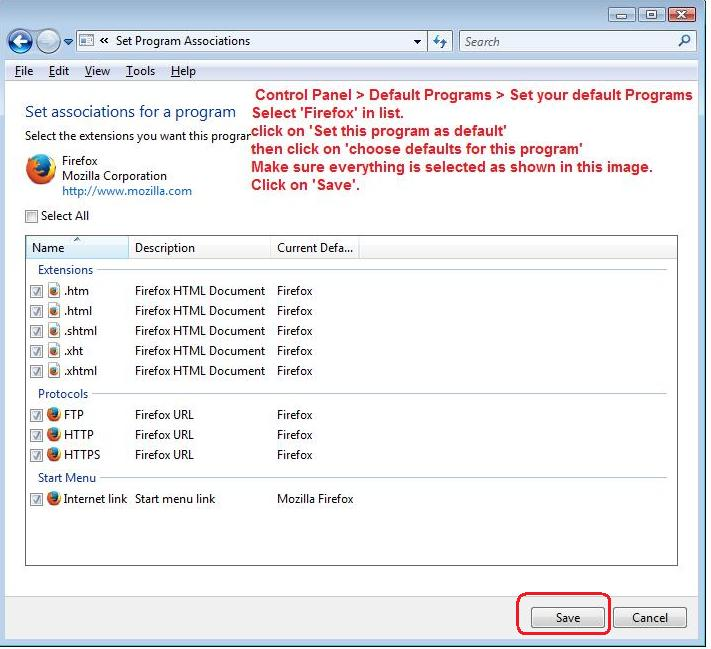Email links stopped working
Desktop running Windows 10 64 bit version 1709, Build 16299.192. Firefox 57.0.4 is default browser. Thunderbird is version 16299.192. All have functioned flawlessly until today after machine shut down for 7 days. I use a laptop for travel with the identical setup and there are no issues on it, now nor during recent travel.
Links in emails no longer work where there was never an issue. I've tried use of another browser and they are inoperable on Chrome as well. I've verified the default browser is Firefox. There are no add-ons on Thunderbird. I have started it, restarted it, in Safe mode and there is no effect. I've checked Firefox and did find that one of the settings in the configuration was not what seemed preferred in support info here. The value in "browser.link.open_newwindow.override.external" was -1, the default, and I changed to the recommended 2 with no effect.
With the identical setup in the laptop there are no problems and there never have been.
What do I do now?
Chosen solution
re: Thunderbird is version 16299.192 I think you confused your computer build number with Thunderbird :) Help > About Thunderbird will tell you the version. For example, the current version is: 52.5.2
Links that do not open in browser or open but show a blank webpage are rarely an issue with Thunderbird because this is all about the browser you use and whether the computer has all the necessary settings to know what to do when asked to open a link.
As Firefox Version 57.0.4, first offered to Release channel users on January 4, 2018, it would seem possible that the update has confused your computer settings. Just in case your computer is not acknowledging an updated Firefox as the same as previous Firefox.....
Exit Firefox Exit Thunderbird
Suggest unchecking - or choosing another browser temporarilly eg: chrome Then resetting everything as default again. Note, it needs to be set in more than one place.
Check to see if a http setting has been made in Thunderbird:
Menu icon > Options > Options > Attachments
more info at this webpage:
All Replies (4)
Chosen Solution
re: Thunderbird is version 16299.192 I think you confused your computer build number with Thunderbird :) Help > About Thunderbird will tell you the version. For example, the current version is: 52.5.2
Links that do not open in browser or open but show a blank webpage are rarely an issue with Thunderbird because this is all about the browser you use and whether the computer has all the necessary settings to know what to do when asked to open a link.
As Firefox Version 57.0.4, first offered to Release channel users on January 4, 2018, it would seem possible that the update has confused your computer settings. Just in case your computer is not acknowledging an updated Firefox as the same as previous Firefox.....
Exit Firefox Exit Thunderbird
Suggest unchecking - or choosing another browser temporarilly eg: chrome Then resetting everything as default again. Note, it needs to be set in more than one place.
Check to see if a http setting has been made in Thunderbird:
Menu icon > Options > Options > Attachments
more info at this webpage:
Note: If may be necessary to uninstall an updated Firefox, get a fresh download of that new version and reinstall.
Modified
There seems to be quite a few issues of various types with the new updated Firefox. If the info I've given you does not work, even after removing updated firefox and installing a fresh version and then setting up all the defaults. Please use the 'Firefox' forum to post your issue as that forum may be being monitored by Firefox mods.
Thanks a bunch! Didn't have to go very far for correcting things. The preferences @network.protocol-handler.external-default were all false except for the first one. Changed those, checked and all was well. Didn't use other browsers, just closed both TBird and Firefox. And you were correct in my improper designation of current edition. I do have the latest, 52.5.2. All is well! I think!