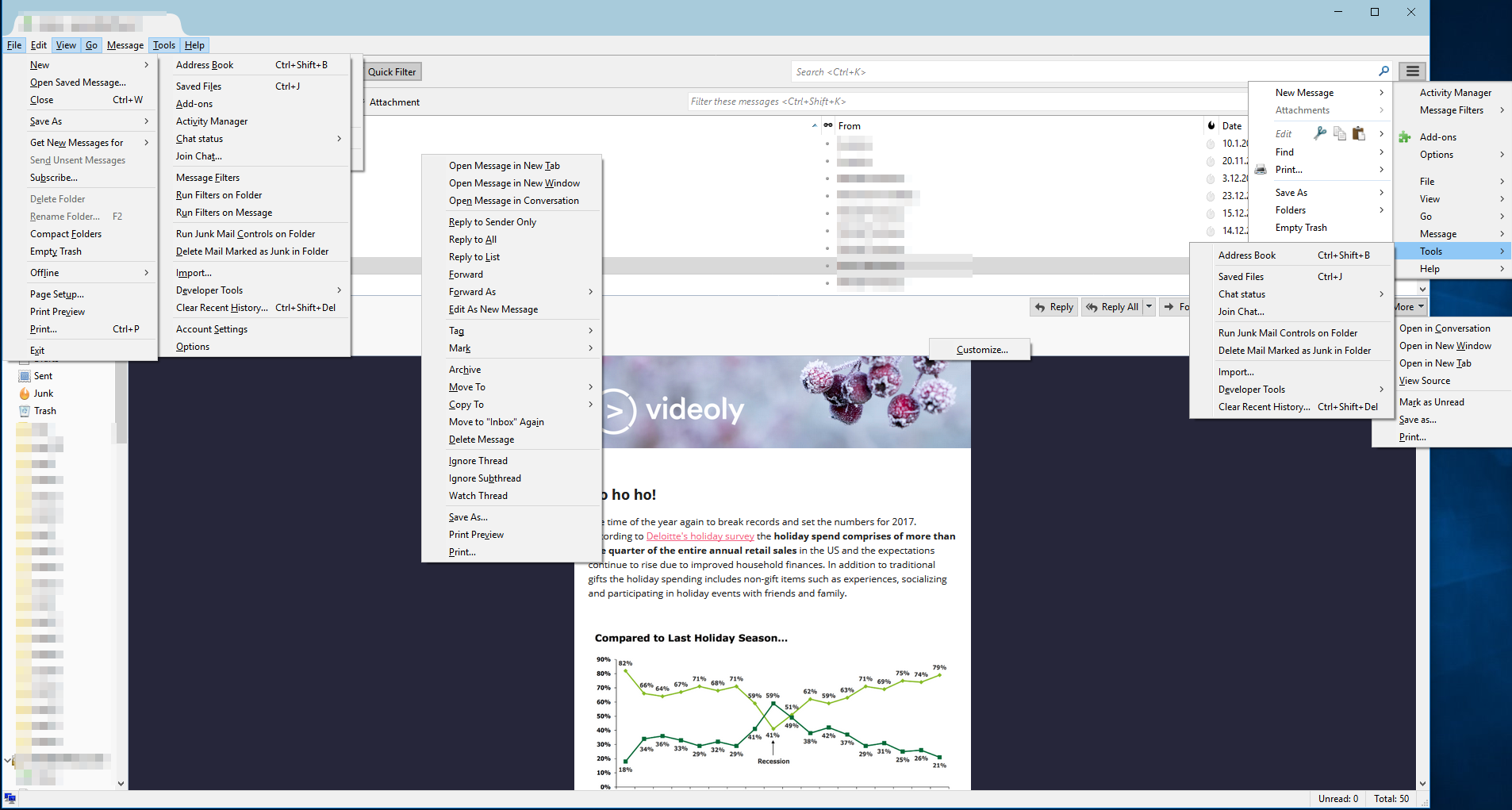All TB menus are stuck open and won't close without selecting an option [win10]
I can't close any of Thunderbird option menus without selecting an option. Selecting any option will close all of the menus. Previously menus closed automatically when I clicked anywhere but on the menu.
I have attached screenshot which shows the problem.
This is on Windows 10 Pro and Thunderbird 52.5.2 (32-bit).
Other info: GeForce 560 Ti, NVIDIA drivers 390.65. Windows Ease of Access options are turned off. I have reinstalled Thunderbird from official packages. There are no plugins or extensions installed.
Is there any option in the settings which might cause this?
Modified
All Replies (16)
Start Thunderbird in 'SAfe Mode'
If Thunderbird is not running: Start Thunderbird in Safe Mode by holding down the Shift key while starting the application.
If Thunderbird is running: In Thunderbird Menu icon > Help > Restart with addons disabled.
Note this disables more than just addon extensions. http://kb.mozillazine.org/Safe_Mode
Please report back on results.
Thanks for the suggestion.
Unfortunately this won't help.
I tried both ways: restarting the application with Shift-key and using Restart without add-ons.
On dialog "Thunderbird Safe Mode" I tested both options: continue in safe mode and making changes permanently to add-ons & resetting tool bar.
Additionally I tested TB on co-workers computers, latest version of Thunderbird (Windows and Linux versions). Menus work as they should.
All other applications (Firefox, Slack, GIMP, Notepad++, Chrome) works normally.
I have this problem too, in Windows 10. I use the escape key to close the menus.
zenos, jjttb,
Does it also happen with context menu?
reference https://bugzilla.mozilla.org/show_bug.cgi?id=1371459
Yes, context menus too.
See the attached screen shot, showing the orphaned Thunderbird context menu overlaid on my browser.
The menu won't go away until I make Thunderbird the current application and then hit esc.
Significant probability that this is related to graphics and hardware acceleration. See https://bugzilla.mozilla.org/show_bug.cgi?id=1421249#c13
Yes, all menus are floating over each others and they will stay on the top when switching to another application. I have attached screenshot about this.
Is there anything I can do to help solve this problem?
Does switching hardware acceleration off help?
- Menu icon > Options > Options > Advanced > 'General' tab
- uncheck 'Use hardware acceraltion when available'
- clickon OK
Options for Windows. Preferences for MAC
Make sure you are currently using the Thunderbird default theme then try this:
Try removing session and toolbar data in profile name folder.
Make hidden files and folders visible:
In Thunderbird
- Help > Troubleshooting Information
- click on 'Open folders' button - a new window will open showing Profile folder.
- Close Thunderbird now - this is important
- Look the following two files and delete them.
- session.json
- xulstore.json
- Close window - top right X
- Exit Thunderbird; wait a few moments for background processes to complete, then Start Thunderbird.
Please report back on results.
Note, if hardware acceleration is off (which is the default) then try switching it on :)
Turning "use hardware acceleration when available" setting on/off does not change anything. TB was restarted after turning the option on/off and I tried to change it several times.
I'll go through other suggestions by Toad-Hall and report back.
Thanks but unfortunately suggested actions won't help.
Steps I went through:
1) Turn ON hardware acceleration 2) Exit TB, restart and test 3) Turn OFF hardware acceleration 4) Exit TB, restart and test 5) Do steps 1-4 again several times. 6) Find the config file folder. 7) Close TB 8) Remove files session.json and xulstore.json 9) Start TB 10) Try again steps 1-4.
I'll attach log I found from Troubleshooting Information if it's any help (removed only my mail details).
Application Basics
Name: Thunderbird Version: 52.5.2 User Agent: Mozilla/5.0 (Windows NT 10.0; WOW64; rv:52.0) Gecko/20100101 Thunderbird/52.5.2 Profile Folder: Open Folder
(Local drive) Application Build ID: 20171221110448 Enabled Plugins: about:plugins Build Configuration: about:buildconfig Memory Use: about:memory Profiles: about:profiles
Mail and News Accounts
account1:
INCOMING: account1, , (imap) XXXXXXXXXXXXXXXXXXXXXX:143, alwaysSTARTTLS, passwordCleartext
OUTGOING: , XXXXXXXXXXXXXXXXXXXXXX:587, alwaysSTARTTLS, passwordCleartext, true
account2:
INCOMING: account2, , (none) Local Folders, plain, passwordCleartext
account3:
INCOMING: account3, , (imap) XXXXXXXXXXXXXXXXXXXXXX:993, SSL, passwordCleartext
OUTGOING: , XXXXXXXXXXXXXXXXXXXXXX:465, SSL, passwordCleartext, true
account4:
INCOMING: account4, , (imap) XXXXXXXXXXXXXXXXXXXXXX:993, SSL, passwordCleartext
OUTGOING: , XXXXXXXXXXXXXXXXXXXXXX:587, alwaysSTARTTLS, passwordCleartext, true
Crash Reports
Extensions
Important Modified Preferences
Name: Value
accessibility.typeaheadfind.flashBar: 0
browser.cache.disk.capacity: 358400
browser.cache.disk.filesystem_reported: 1
browser.cache.disk.smart_size_cached_value: 358400
browser.cache.disk.smart_size.first_run: false
browser.cache.disk.smart_size.use_old_max: false
dom.apps.reset-permissions: true
extensions.lastAppVersion: 52.5.2
font.internaluseonly.changed: true
font.name.monospace.el: Consolas
font.name.monospace.x-cyrillic: Consolas
font.name.monospace.x-unicode: Consolas
font.name.monospace.x-western: Consolas
font.name.sans-serif.el: Calibri
font.name.sans-serif.x-cyrillic: Calibri
font.name.sans-serif.x-unicode: Calibri
font.name.sans-serif.x-western: Calibri
font.name.serif.el: Cambria
font.name.serif.x-cyrillic: Cambria
font.name.serif.x-unicode: Cambria
font.name.serif.x-western: Cambria
font.size.fixed.el: 14
font.size.fixed.x-cyrillic: 14
font.size.fixed.x-unicode: 14
font.size.fixed.x-western: 14
font.size.variable.el: 17
font.size.variable.x-cyrillic: 17
font.size.variable.x-unicode: 17
font.size.variable.x-western: 17
gfx.crash-guard.d3d11layers.appVersion: 52.5.2
gfx.crash-guard.d3d11layers.deviceID: 0x1200
gfx.crash-guard.d3d11layers.driverVersion: 23.21.13.9065
gfx.crash-guard.d3d11layers.feature-d2d: false
gfx.crash-guard.d3d11layers.feature-d3d11: true
gfx.crash-guard.status.d3d11layers: 2
mail.openMessageBehavior.version: 1
mail.winsearch.firstRunDone: true
mailnews.database.global.datastore.id: e8dc59f6-ca26-423e-b8ed-e3a30a48962
mailnews.database.global.views.conversation.columns: {"threadCol":{"visible":true,"ordinal":"1"},"flaggedCol":{"visible":true,"ordinal":"3"},"attachmentCol":{"visible":false…
media.gmp.storage.version.observed: 1
network.cookie.prefsMigrated: true
network.predictor.cleaned-up: true
places.database.lastMaintenance: 1516173158
places.history.enabled: false
places.history.expiration.transient_current_max_pages: 122334
plugin.importedState: true
security.sandbox.content.tempDirSuffix: {4b48b8ad-0690-4a54-99d5-192fab855a38}
Graphics
GPU #1
Description: NVIDIA GeForce GTX 560 Ti
Vendor ID: 0x10de
Device ID: 0x1200
RAM: 1024
Drivers: C:\WINDOWS\System32\DriverStore\FileRepository\nv_dispi.inf_amd64_5601d21ccd639df9\nvldumdx.dll,C:\WINDOWS\System32\DriverStore\FileRepository\nv_dispi.inf_amd64_5601d21ccd639df9\nvldumdx.dll,C:\WINDOWS\System32\DriverStore\FileRepository\nv_dispi.inf_amd64_5601d21ccd639df9\nvldumdx.dll,C:\WINDOWS\System32\DriverStore\FileRepository\nv_dispi.inf_amd64_5601d21ccd639df9\nvldumdx.dll C:\WINDOWS\System32\DriverStore\FileRepository\nv_dispi.inf_amd64_5601d21ccd639df9\nvldumd.dll,C:\WINDOWS\System32\DriverStore\FileRepository\nv_dispi.inf_amd64_5601d21ccd639df9\nvldumd.dll,C:\WINDOWS\System32\DriverStore\FileRepository\nv_dispi.inf_amd64_5601d21ccd639df9\nvldumd.dll,C:\WINDOWS\System32\DriverStore\FileRepository\nv_dispi.inf_amd64_5601d21ccd639df9\nvldumd.dll
Driver Version: 23.21.13.9065
Driver Date: 1-3-2018
Features
Direct2D: false
DirectWrite: true (10.0.16299.15)
WebGL Renderer: Google Inc. -- ANGLE (NVIDIA GeForce GTX 560 Ti Direct3D9Ex vs_3_0 ps_3_0) -- OpenGL ES 2.0 (ANGLE 2.1.0.2a250c8a0e15)
AzureCanvasBackend: skia
AzureCanvasAccelerated: 0
AzureFallbackCanvasBackend: cairo
AzureContentBackend: skia
JavaScript
Incremental GC: 1
Accessibility
Activated: 0 Prevent Accessibility: 0
Library Versions
Expected minimum version
Version in use
NSPR
4.13.1
4.13.1
NSS
3.28.6
3.28.6
NSS Util
3.28.6
3.28.6
NSS SSL
3.28.6
3.28.6
NSS S/MIME
3.28.6
3.28.6
Unfortunately not finding any bug reports of this https://mzl.la/2Ew6gta
How long is this happening?
I think TB started behaving badly around December 2017. Could be a bit earlier as I assumed it was random quirck and didn't really pay attention to it until now.
Again here, not sure when this started. It is compounded by the fact that I got a new Windows 10 computer at about the same time as I noticed it.
This is still a problem on Thunderbird 52.8.0.
Tested on Windows 10 Pro feature update 1803.
Modified
A bug report is open. for anyone reading this page and needing to follow bug report: