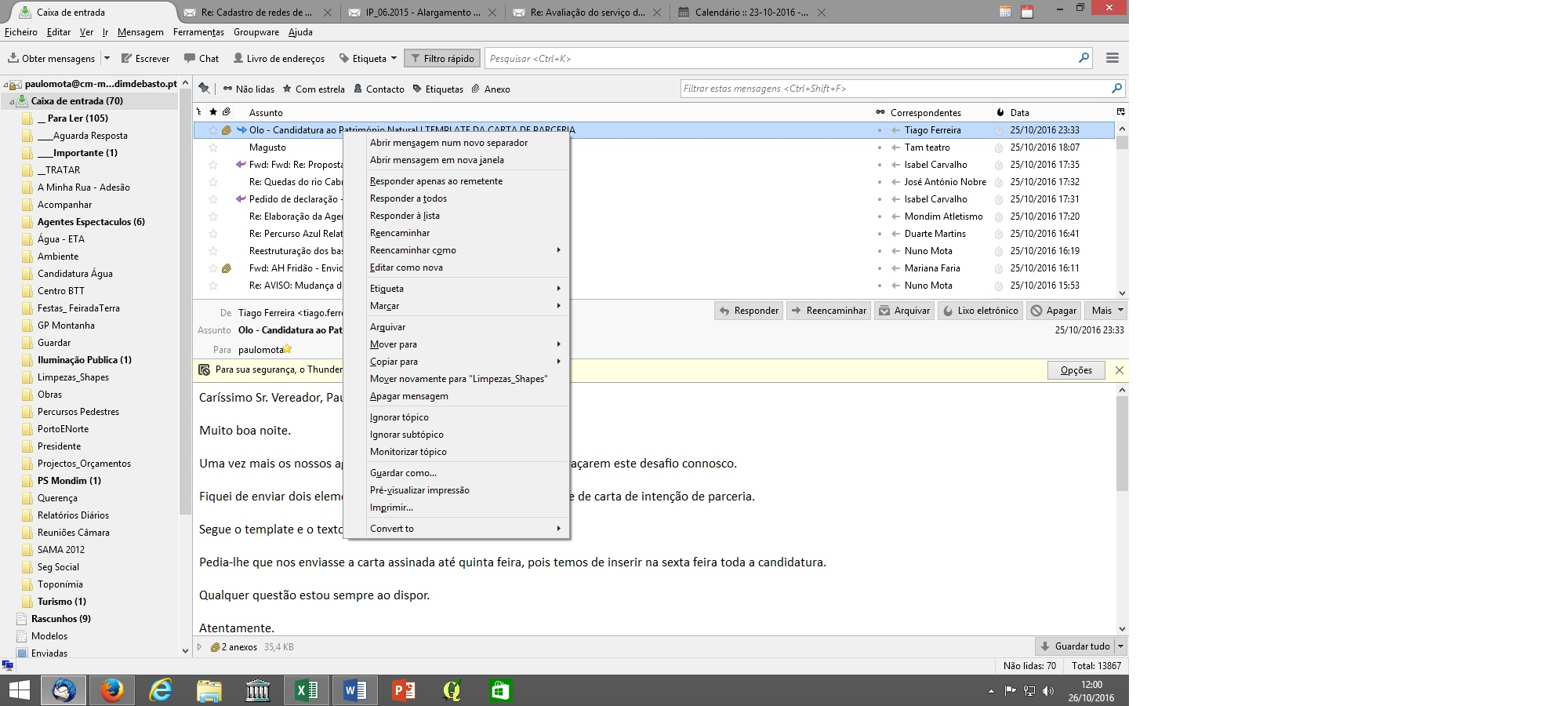How to go directly to answer email from inbox email?
How can I go directly from a message, in my inbox. to the message that I had already answer. Answered messages are identified with a specific icon, is there a way to go immediately to the answer message?
Thanks!
All Replies (5)
I see what you mean, you have the original and also the sent email, but how to easily locate that sent email ?
Right click on the message in the Inbox select 'Open Message in Conversation'
A new tab opens and it will contain all threaded emails both sent and received. So you should see the message sent to you and your responses.
when finished..close the tab.
Thanks Toad-Hall,
I can do it but not from the first received email. The option simple does not show as you can see in the attached file. If I right clik the answer or forwarded email, the option will show and all the thread also, except the first email. Starting from the first received email, Thunderbird does not associate to the thread.
Thanks.
Modified
first see if reindexing the file works. Right click on 'Inbox' folder in Folder Pane and select 'Properties' click on 'Repair Folder' button click on 'OK' select another folder and then reselect the 'Inbox'.
right click on email to see if the 'Open message in Conversation' appears.
Thanks,
Tested it. It keeps the same.
Maybe a problem from the server?
Try this: Make hidden files and folders visible:
In Thunderbird
- Help > Troubleshooting Information
- click on 'Show Folder' button
a new window opens showing the contents of your profile name folder.
- Close Thunderbird now - this is important.
- Look for and delete the global-messages-db.sqlite file.
- Close window - top right X
- Start Thunderbird
Retest and report back on results.