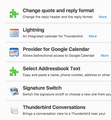Email Identity does not use correct Organization when selected
Entered an alternate identity in the account settings an included an organization in the entry but when I select it in the FROM when writing an email it leaves the default organization not the one entered for that identity. It does select the email ID for the identity but not the organization.
Chosen solution
There is a field in Account Settings named "organisation" which the OP drew my attention to. I'd never noticed nor used it. It is not useful in the context of multiple identities because it is effectively invisible. So it doesn't seem to be the actual problem.
I am still at a loss as to the point of the original posting. It seemed to be complaining about something which is either
- invisible and irrelevant ("organization" field in account settings) or
- local, and completely under the control of the user (account name).
It would seem that the OP had chosen to name the email account after the business it relates to (or maybe used the entire email address as the account name?) and finds that confusing when it appears next to alternate identities. I'd say that under the circumstances a more suitable name could be chosen for the host email account. And "organisation" was an unfortunate choice of word to describe the issue.
Read this answer in context 👍 0All Replies (19)
I don't understand how "organisation" fits in with addressing a message. Could you give an example?
Very often it seems to me that when someone uses an alternative identity they really need another email account.
There is a field in MANAGE IDENTITIES for Organization - I already have an email account for this ID elsewhere and have all the mail forwarded. I use the alternate identity so the REPLY TO on these emails is from the alternate ID. When I WRITE an email and select the alternate identity I still see (greyed out) the organization entry from the primary id not the alternate id. Shouldn't the organization name I entered for the alternated ID appear in the FROM field of the email I am writing?
Yes, but where does "Organization" appear when addressing a message? I've added this field but am not seeing it affecting messages. But I do use an add-on that "normailzes" email addresses and it may strip out this. I'll try again in Safe Mode to eliminate add-ons. I can see the header in message source but I haven't yet seen it in regular message display. Ah, unless I enable full headers, but few users seem to want this option enabled. I wonder many of your correspondents would see it?
I've never used this field and I don't know of anyone else who does. It may well be a bug but effectively undiscovered until now.
OK I get it. Thank you for being so diligent. If you think it is a bug and can fix in a future release that's great. It is nit picking. Have using TB for since Windows NT days and now using it on macOS Sierra.
Hmm, I have one account where I use a secondary identity. For the sake of testing it I have assigned a different organization to the principal and subsidiary identities, and on receipt, both show the correct "from" identity along with the appropriate "organization" value.
I can't reproduce your problem.
I thought the TO meant Organization in the From name when creating a new message.
If so: It's not the "Organization" that appears. Whether it should is another question. It's the account name that appears after "Your name" of the identity you choose. I have tons of identites, so for me this is a big improvement. On some earlier versions I believe only "Your name" appeared when selecting an identity, no grouping by account.
You can verify this by changing the account name (also shown in folder pane), then create a new mail.
Again, I can't reproduce what you report. A message sent using the secondary identity appears as if sent "from:" that identity.
In this message, shown below, I used the secondary "knujon" identity when sending. That's what appears in the "from:" box. There is no overt mention of the actual domain being used to send this message, though it can be inferred from the message headers.
Thunderbird is being used in safe mode, both in sending and in displaying the received message. So there are no add-ons to alter the presentation.
@Zenos But your screenshot is from a sent mail, right?
When creating a new message, I can select an "From"-identity. There, to the right of "knujon..." I would see the account name the identity belongs to.
Having several account names, each with several identities, I can use the From-dropdown when creating a new message; there the identities are grouped by account name.
Modified
The screenshot is of a message sent from one account and received in another, so it is shown as the recipient would see it in the Inbox.
If the real domain doesn't appear in the sent message why does its appearance when composing a message matter? It's there as a gentle reminder as to which email account you are using.
I have lost track of what you're concerned about. We started off with the "organization" field but that didn't seem to be the real issue. Now you're complaining about a label that appears only during composition of the message and nowhere else, so is of no relevance to your correspondents.
Quite what is the problem here?
Modified
Btw, nobody is complaining.
The question owner ppsffvt said
... when I select it in the FROM when writing an email it leaves the default organization not the one entered for that identity ...
which, I think, made it clear that she means, when creating a message the correct organization does not appear. Which is quite different from viewing a sent message.
That's why my input was: To choose an identity using the dropdown, when you have many identities to choose from you indeed expect or want some key like "organization" (ppsffvt); I prefer account name as is.
Modified
Chosen Solution
There is a field in Account Settings named "organisation" which the OP drew my attention to. I'd never noticed nor used it. It is not useful in the context of multiple identities because it is effectively invisible. So it doesn't seem to be the actual problem.
I am still at a loss as to the point of the original posting. It seemed to be complaining about something which is either
- invisible and irrelevant ("organization" field in account settings) or
- local, and completely under the control of the user (account name).
It would seem that the OP had chosen to name the email account after the business it relates to (or maybe used the entire email address as the account name?) and finds that confusing when it appears next to alternate identities. I'd say that under the circumstances a more suitable name could be chosen for the host email account. And "organisation" was an unfortunate choice of word to describe the issue.
Did not expect this big a storm over this.
Bottom line: Why put a field (organization or whatever you want to call it) in the Account settings/manage identities if it is not going to used or reflected correctly when writing an email regardless of whether it appears when the email is received.
UNCLE!
If my memory serves me correctly, organization is really a hangover from USENET, which Thunderbird still supports, and probably always will as we have a very committed maintainer for that functionality.. Lets see what I can find.
The organization or organisation headers have never been standardized for email. See RFC 2076 https://www.ietf.org/rfc/rfc2076.txt
The header is standardized for NNTP or USENET See RFC 1036 2.28 where it says. https://www.ietf.org/rfc/rfc1036.txt
2.2.8. Organization
The text of this line is a short phrase describing the organization to which the sender belongs, or to which the machine belongs. The intent of this line is to help identify the person posting the message, since host names are often cryptic enough to make it hard to recognize the organization by the electronic address.
Having said that I would expect the header if set to be included in the mail and display the correct information. To that end I just added an identity to my gmail account and send myself email at outlook.com and cc'ed myself at GMX. In both cases the email arrived at it's destination and on examination the headers were correctly shown. SO like Zeno, I am unable to reproduce your problem with the address being shown incorrectly.
I would therefore guess that it may well be the interaction with an add-on that may be the root cause of this. What add-ons do you have installed?
Modified
Good observation. Here are the add-ons I have installed.
change quote and reply format directly affects the message composition, so try disabling that.
Signature switch also interacts closely with composition and could be in play. They would be my first probable causes, try disabling and re enabling them one at a time and see if the observed result changes.
Disabled and restarted TB one at a time as you suggested but that did not change the result. I appreciate all the feedback but clearly this is not a show stopper. Thank you
one last try, a restart with addons disabled from the help menu. (this is safe mode and mode than just disabling the add-ons.)
Well that did not work either.. The mystery continues, but again thank you Matt