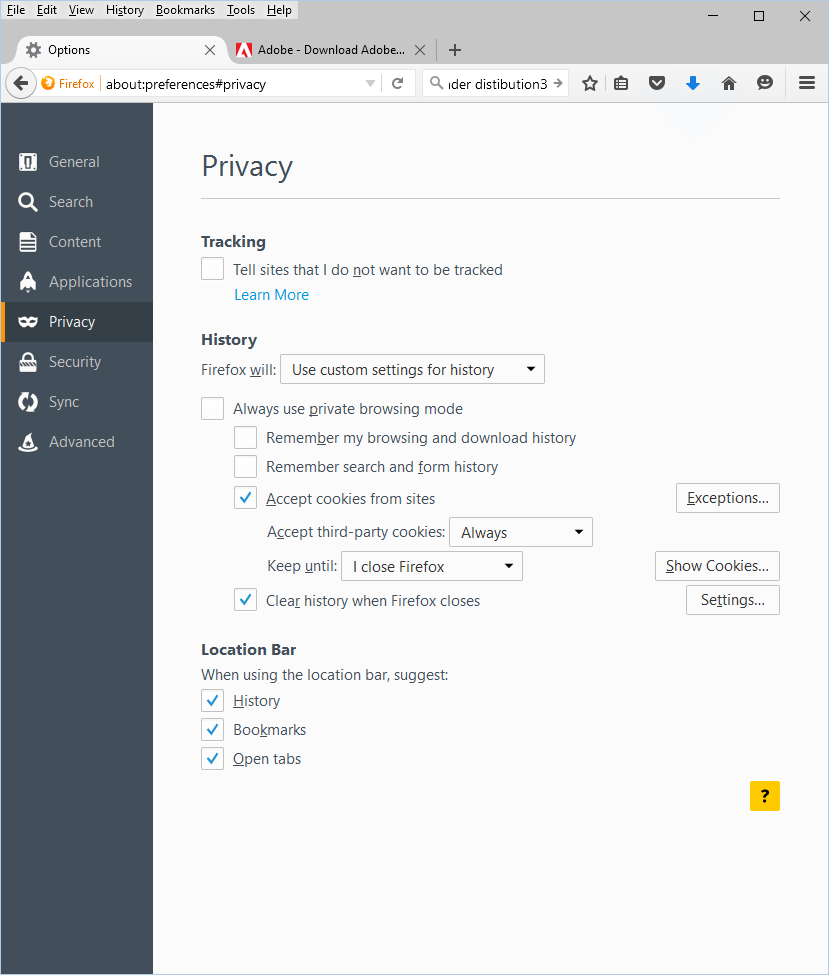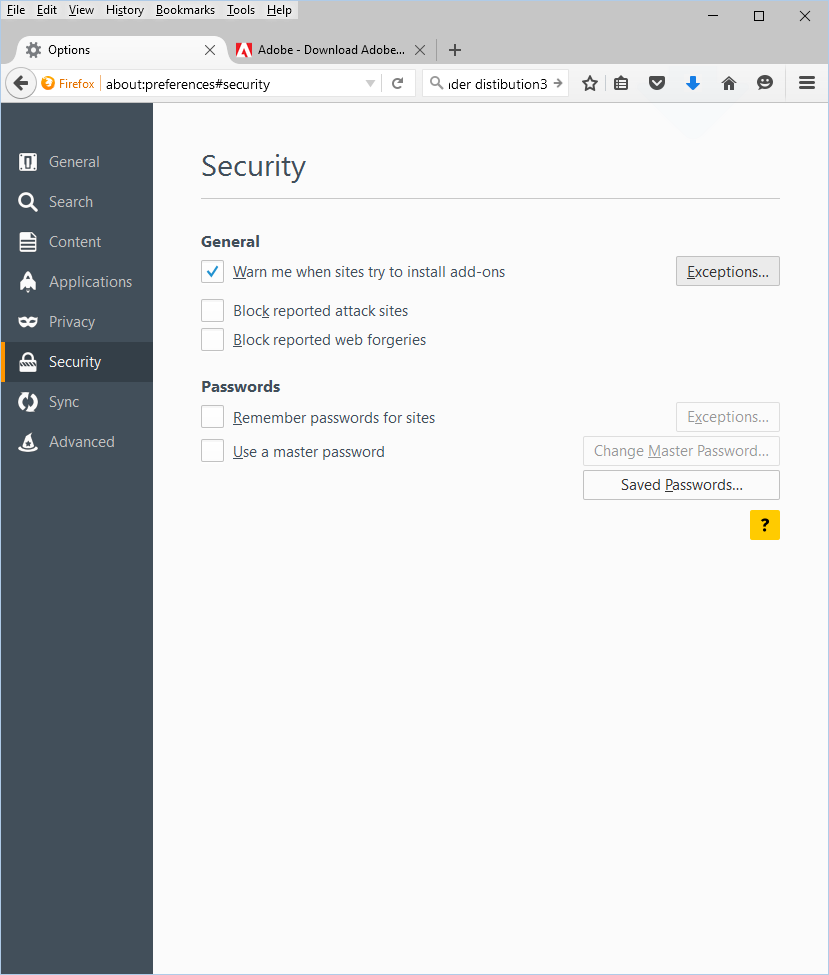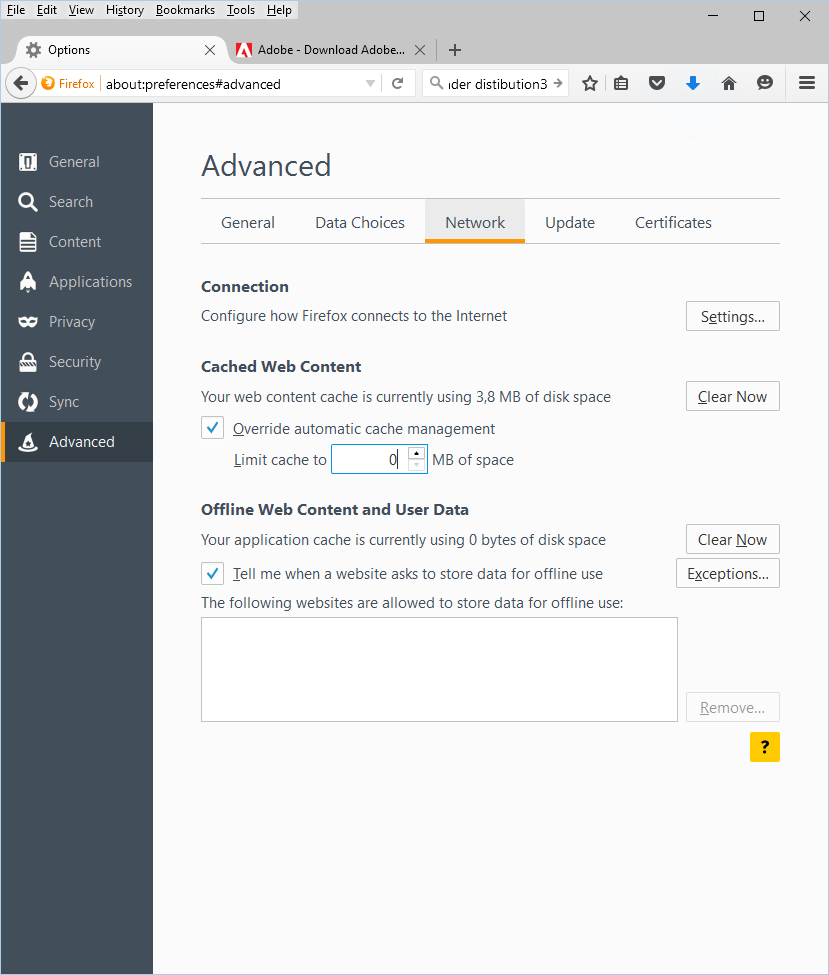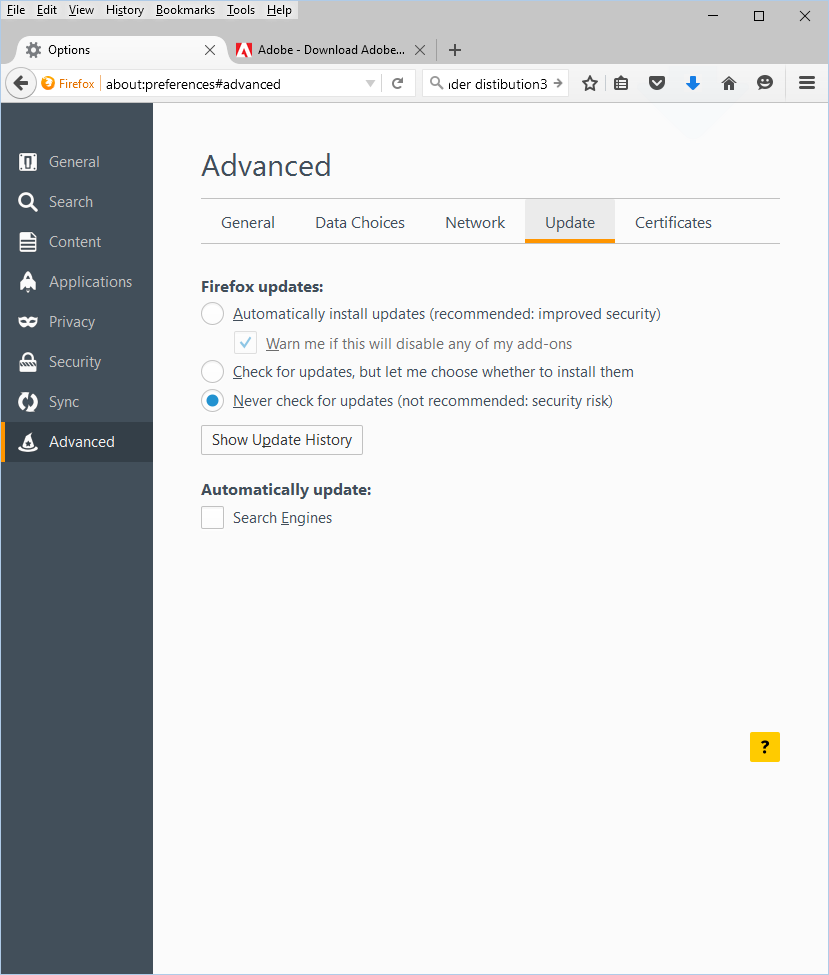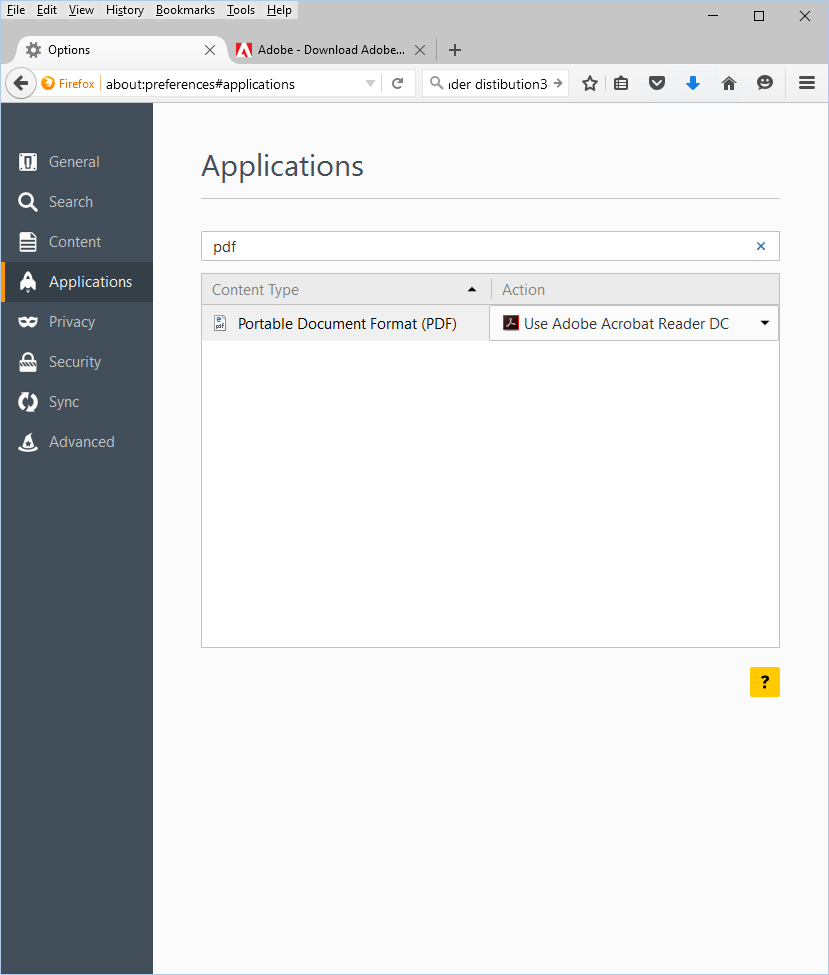about:config values
I'm using cck2 extension (https://mike.kaply.com/cck2/) to customize firefox in my organization but i have to change some default options and i think it is possible changing some values in about:config page but it is very difficult to me to find which parameters i have to change. Could you indicate me which values i have to find in about:config page? I include screenshots of the options i have to fix as default options in my installation. Thanks in advance
All Replies (6)
What is it you want to do? There are many add-ons that can help.
On the about:config page, any settings that have changed from the default setting are listed in Bold type.
Go to the Mozilla Add-ons Web Page {web link} (There’s a lot of good stuff here) and search for what you want.
I tried your suggestions earlier but the list in bold is very very long and it is very difficult for me to associate the wanted option and the parameter in about:config. For example browser.cache.disk.capacity set to 0 changes the Cached Web Content?
http://kb.mozillazine.org/Browser.cache.disk.capacity
Use this link to search for about:config settings; http://kb.mozillazine.org/Knowledge_Base
Easiest is to start with the default settings and make a change in the user interface to modify a setting. Then check on the about:config page if a pref was changed. You can click the Status header to sort by this column (locked, user set, default). Note that not all settings might be stored in a pref (e.g. the crash reporter). You can disable the disk cache if you do not want to use it (filter for cache on the about:config page).
- browser.cache.disk.enable
For clearing history there are two sets ("Clear Recent History" and "Clear history when Firefox closes").
- privacy.cpd.*
- privacy.clearOnShutdown.*
- privacy.sanitize.sanitizeOnShutdown
Cookies: network.cookie.*
Firefox Health Report:
- datareporting.*
- datareporting.healthreport.*
- datareporting.healthreport.service.enabled [21+]
- datareporting.healthreport.uploadEnabled [21+]
I use these to prevent creating extra prefs:
lockPref("datareporting.sessions.current.main", 0);
lockPref("datareporting.sessions.currentIndex", 0);
defaultPref("datareporting.healthreport.uploadEnabled", false);
defaultPref("datareporting.policy.dataSubmissionEnabled", false);
defaultPref("datareporting.healthreport.service.enabled", false);
See also:
- http://kb.mozillazine.org/Mozilla_Crash_Reporter (Can I disable Crash Reporter?)
- http://kb.mozillazine.org/network.proxy.type (Related preferences)
You can read the comments in the source code.
- http://mxr.mozilla.org/mozilla-release/source/modules/libpref/init/all.js
- http://mxr.mozilla.org/mozilla-release/source/browser/app/profile/firefox.js
- http://mxr.mozilla.org/mozilla-release/source/netwerk/base/security-prefs.js
- http://mxr.mozilla.org/mozilla-release/source/toolkit/components/telemetry/docs/preferences.rst
Modified
Thanks to everybody. Cor-el your suggestion is useful but takes time and patience, I think that a table with firefox options and relative values on about:config page will be very useful for users.
In a lot of cases you can use the DOM Inspector to check what attributes are present for a specific setting to see if there is one that shows the involved pref.
- DOM Inspector: https://addons.mozilla.org/firefox/addon/dom-inspector-6622/
- https://developer.mozilla.org/DOM_Inspector
- https://developer.mozilla.org/Introduction_to_DOM_Inspector
See also:
- Element Inspector: https://addons.mozilla.org/firefox/addon/element-inspector/