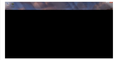I just get a blank window (no arrows, no URL bar,etc.) when I start Firefox. Any ideas?
I tried uninstalling/reinstalling and I still get the same result.
Chosen solution
other users with this problem all had an embedded intel hd2000/3000 graphics card with an old driver present. in case this also applies to you, here would be a link to update the driver, which in turn should also address the black firefox problem: https://downloadcenter.intel.com/Detail_Desc.aspx?DwnldID=23764 (for win7 64 bit)
in case this doesn't solve the issue or does not apply to your system, start firefox into safemode by pressing the shift key while the application is launching & disable hardware acceleration in the firefox menu ≡ > options > advanced > general (that setting will take a restart of the browser to take effect).
Troubleshoot extensions, themes and hardware acceleration issues to solve common Firefox problems
See this thread too:
https://support.mozilla.org/en-US/questions/1025544?esab=a&s=&r=15&as=s
All Replies (7)
Hello, start firefox into safemode by pressing the shift key while the application is launching & disable hardware acceleration .
You can try to disable hardware acceleration in Firefox.
- Tools > Options > Advanced > General > Browsing: "Use hardware acceleration when available"
You need to close and restart Firefox after toggling this setting.
Modified
Unfortunately, I can't even get the Tools menu. I attached a screenshot. It's literally just a blank screen, and it doesn't change.
WHY isn't this being addressed, like asap??? It's all over the internet about this. Do you WANT us all to go to google chrome or opera?
I loved firefox, back in the day, but these last 3 or so updates have put it lower and lower on my list and with this last one, Internet Explorer is now even better than Firefox.
Also extra super slow loading pages, if one is lucky enough to not have the black screen (as above). Here's how it works, 'click on a link'... get up and go get a drink of water, clean the living room... 'come back and see if link is up yet.' No? Go outside and rake leaves..... 'come back and see if link is up yet.' No? go to firefox and see if there's any fixes... (go walk the dog while waiting for this page to come up).. . Then I finally get to firefox support and there's no solutions, and there actually should already be a complete new update in place to fix this. Fixing my video card or whatever (driver) that WAS working just fine before your update, is NOT my idea of a firefox solution. PLEASE HELP US. thank you so much
Chosen Solution
other users with this problem all had an embedded intel hd2000/3000 graphics card with an old driver present. in case this also applies to you, here would be a link to update the driver, which in turn should also address the black firefox problem: https://downloadcenter.intel.com/Detail_Desc.aspx?DwnldID=23764 (for win7 64 bit)
in case this doesn't solve the issue or does not apply to your system, start firefox into safemode by pressing the shift key while the application is launching & disable hardware acceleration in the firefox menu ≡ > options > advanced > general (that setting will take a restart of the browser to take effect).
Troubleshoot extensions, themes and hardware acceleration issues to solve common Firefox problems
See this thread too:
https://support.mozilla.org/en-US/questions/1025544?esab=a&s=&r=15&as=s
Thank you for trying, Arman, but no go. I did go and read the other thread too. I downloaded that intel driver (I have a Dell Inspiron, 15 3520). I also disabled the acceleration, as per your instructions. Then enabled hardware after testing firefox with just the new addition of the driver. Nothing is making a difference for me. Is it possible for me to go back to my safe and somewhat speedy version of firefox before this update 33?
I am testing by using the same cached pages in my firefox, so it is an equal test. Slower than molasses on a cold day. I have google chrome up at the same time, loading the same cached pages and google is up at the blink of an eye and the pages on firefox are still loading as I go and do chores. Then I will x out of chrome, to give firefox more power available and it doesn't help a bit.
Thank you! That seemed to fix it.
It is much better now, after I completely cleaned everything I possibly could and deleted cookies. Then restarted the computer and the router.
Could that have been a problem? The old cache was keeping it from working faster???
So what I did, in order, was took off the hardware acceleration. That did not help. Then I downloaded the intel driver, that did not help. Put the acceleration back on... no help. Took it off again, no change.
THEN I did disk cleanup, browser cleanup and deleted cookies. Turned computer off, turned the router off. Restarted all, and now it's so very much better.