
Firefox 30 installed itself WITHOUT permission and I am SEETHING.
I'm on XP. I have Firefox set to let me know when there are updates, but to let me manually choose to install them. I had Firefox 28. It kept bugging me multiple times a day, usually when I was in the middle of something, to first install 29 and then 30.
I NEVER let it.
I came back from a break, pressed the space bar, and a Firefox pop-up was on the screen saying it was downloading an update. I pulled the wire cable connecting to the internet out, severing any connection, but it was too late. Firefox said it was installing update.
When I install updates from Firefox I use portable apps so I know it doesn't insert itself into other directories. This keeps my machine clean. I did not ask for or want an auto update.
What Happened?
Is this a new Mozilla policy, to badger users many times a day and then install even if they say, "No"?
Is there a virus in some new Firefox programs?
I run multiple antivirus scans, and don't think I have anything bad on my machine.
Chosen solution
"I have Firefox set to let me know when there are updates, but to let me manually choose to install them." That preference doesn't work as you think it works. It doesn't say NO to updates! If you miss seeing one message that an update is available, the "timer" will time out waiting for your response and the update will be downloaded without any additional messages.
Never check for updates and disabling the Maintenance Service is the ticket.
Read this answer in context 👍 1All Replies (8)
Hi!
Strange; that is not normal behavior for Firefox as far as I know. It's not recommended to use outdated versions of Firefox, but if you must downgrade, you can visit
I hope that helped you!
If it did, would you please choose this answer as your solution? It would help other Firefox users to find help on the forums faster and more efficiently. Thanks!
And of course, feel free to post back if you need more help!
Happy browsing!
Modified
Is there a specific reason you weren't updating? Staying on out of date versions is not recommended as it leaves you vulnerable to attack, plus older versions of Firefox just aren't as stable as newer ones.
Updates to Firefox never "Insert themselves into other directories" so I'm not sure what you concern there is for.
Chosen Solution
"I have Firefox set to let me know when there are updates, but to let me manually choose to install them." That preference doesn't work as you think it works. It doesn't say NO to updates! If you miss seeing one message that an update is available, the "timer" will time out waiting for your response and the update will be downloaded without any additional messages.
Never check for updates and disabling the Maintenance Service is the ticket.
Thank you, Tyler. Yes, there is an important reason(s) I don't always upgrade.
Stability. The value of my time. Privacy.
With respect, every software maker thinks his or her company is the most important software on my computer (and rightly so... to an extent). I'd say 90% or more of the updates have no effect on the way I use my machine, but say, a 10%* probability of causing a conflict with other things on it that will require hours, sometimes days of my time to resolve, which your company is not going to pay me for. Very little or no accurate or complete information is provided as to what a given update will do.
- 10% chance of problem means each update has a 90% chance of updating with no problem. Then after just 5 program updates (I'm talking about any combination of programs on my machine, not just Firefox) my reliablity is, what .9x.9x.9x.9x.9 = .59? You can see how stability drops rapidly for the user who regularly updates all of his or her programs all the time. And that doesn't count potentially unique plug-ins.
In this instance I just finished re-building my computer after hardware faults were causing it to randomly shut-down. This took hours of time over several days trying to troubleshoot. Took everything apart, checked, cleaned, reseated things and rebooted.
Then once I finally get it stable, Firefox after nagging and nagging and nagging and nagging and nagging and nagging (get it- nagging?) for 29 goes and upgrades itself to 30 without me being able to take a snapshot of my registries or doing the protective back-up steps I normally take before bracing myself and going through a round of multiple software upgrades as a part of regular maintenance.
I tend to respect Mozilla, but it is turning into a nagging shrew of a program. If it continues to take time away from my work, which by the way is not for Mozilla, volunteer or otherwise, I'll have to research and find something that works better for me.
I am particularly fearful and suspicious of any program that takes liberties with my system without my permission, as Firefox apparently just did. I am less likely to let a program like that on my machine at all.
As for the actual upgrade, there's nothing I can really do about it now, is there? I didn't object in theory, but you didn't give me the choice.
Please leave this post visible in case someone else experiences the same issue of Firefox upgrading itself without apparent permission.
Thank you.
PS, Assuming it is complete and accurate, It is good to know that Firefox installs in only one location (eg. no floating dlls, history files, etc) similar to using portable apps.
Modified
Edmeister! Yes!
How do I make sure Firefox never upgrades itself automatically again?
You're right. It doesn't work as I expect it to. That "Timer" is most unexpected and unwelcome. When I say don't upgrade Unless I give permission, going away on a break leaving my computer connected to the web doesn't imply permission.
EDIT Now I get the second part of your phrase, ed-meister. Sorry, at first didn't see it as instruction, rather slight sarcasm; a tagged phrase at the end of a person's regular comments. It's actually funnier now that I know its helpful.
Where do I find maintenance services?
I'm sorry it works this way. I like to know when Updates are available so I can put them in when I'm ready.
Modified
Sorry, I have never seen the Maintenance Service option due to the way I install Firefox. It's labeled Use background service to install updates.
Here's an image of the Update tab in Options: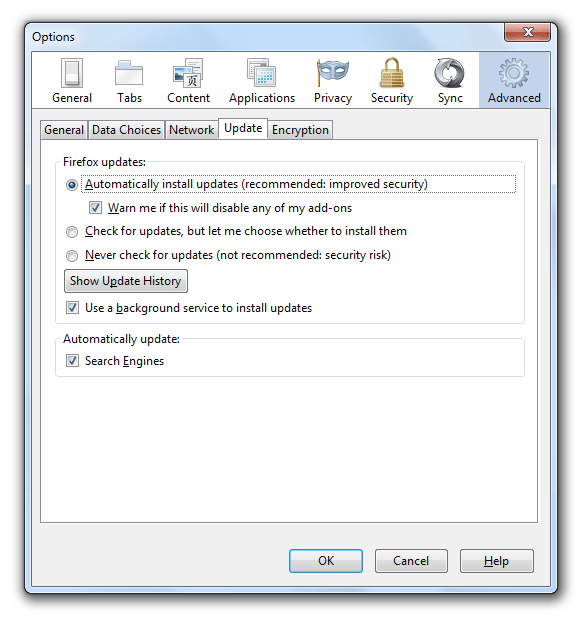
And that is only on Windows OS's.
Oops, forgot to mention that Firefox version updates come every 6 weeks, on a Tuesday. There are a few exceptions - last holiday season there was a 2 week postponement of Firefox 27 to avoid a conflict with the Holidays and the Beta testing phase; then there are the "Chemispill" minor updates to fix specific issues after a new release. The "calendar" is here:https://wiki.mozilla.org/RapidRelease/Calendar
Sometimes I wait 3 or 4 to do a manual update to see what problems other users may have, problems that I may not have seen during Beta testing of the to-be-released new version. Although usually I just update on a Tuesday morning as soon as I sit down at my PC.
Thank you very much for your time, Mr. Edmeister! Your answers are most helpful! I DO like to know when Mozilla updates and your time-table and link is welcomed.
Yes, another reason I don't update immediately is for the reason you say. If there are problems, I'd rather hear about them than be reporting them, since Mozilla and other companies don't pay me for my time.
I feel they should remove their checkbox under tools/options/advanced/update
"Check for updates but let me install them"
because it is incorrect and doesn't tell the truth for what Mozilla actually does. It is a dishonest statement. It makes me think less of the company on the whole, and there is no need for it. An alternative would be to make it true and accurate because I genuinely would like to know when there are updates but only if I know I can safely install them when I want to.
Your responses here soften my anger at their misdirection quite a bit, though. Keep up the good work!
Modified
