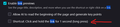How to disable click and hold context menu
There is a 'feature' in Firefox that I think is called "click and hold context menu". Basically if you left click on something and hold the click for a second or two a menu appears that offers an AI generated list of suggestions related to the thing you were clicking on. How do I disable this? In searching I have found suggestions to open about:config and set the value for ui.click_hold_context_menus to false, which I have done a few weeks ago now and it has no affect. I also tried changing the related value of ui.click_hold_context_menus.delay to an insanely long time, but that also had no effect.
I would appreciate some guidance on how to turn this off. This is problematic enough that I may have to switch to another browser if this can't be disabled. Thanks! Attached is a random example of one of these context menu's that appears when clicking and holding on a link.
Επιλεγμένη λύση
This is Link preview. Did you check the Settings? It's in the General panel.
Προβολή απάντησης εντός συζήτησης 👍 0Όλες οι απαντήσεις (2)
Επιλεγμένη λύση
This is Link preview. Did you check the Settings? It's in the General panel.
Ah, yes! That resolves the issue. Thank you. I was evidently searching for or just found the wrong thing. In the screen shot attached here, I point to the specific setting that I unchecked to resolve the issue. Thank you very much for pointing me to the right setting!