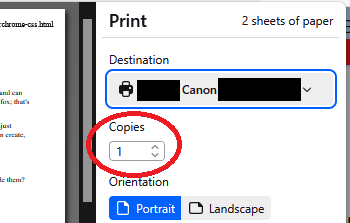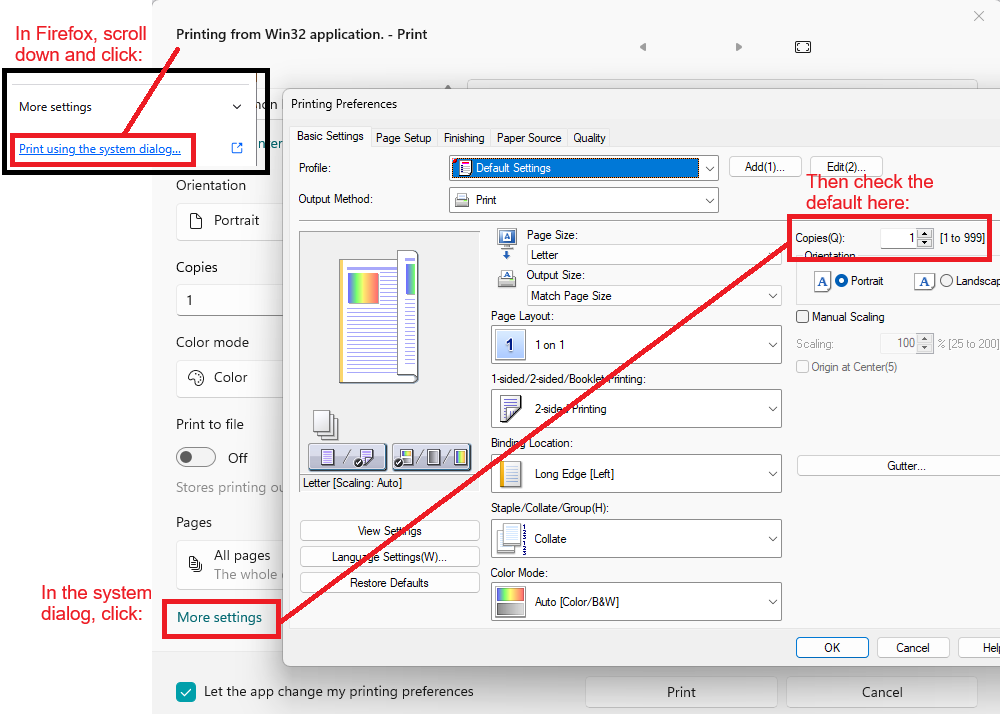Printer automatically wants to print 2 copies
When trying to print something using Firefox it automatically wants to print 2 copies, despite refreshing, rebooting, reinstalling and checking browser settings. This issue does not occur with other web browsers such as Microsoft Edge.
Όλες οι απαντήσεις (2)
Hi, does the problem show up on the preview overlay, or even if you set that to 1, Firefox sends the page for printing twice?
I cannot tell exactly where Firefox gets that copy count, but there is a delay when I switch between printers, so I think it is querying Windows for that. So possibly it is set in the printer properties. Could you check that? On the print overlay, scroll down on the right to "Print using the system dialog..." That should allow access to the Printer Properties, Printing Preferences, or More Settings. Example screenshot attached.
I have already went through the printer settings and preferences but the window that shows up is very different on my end, I must also mention that my printer is an HP Office Jet Pro 9015 and the few settings I can see only have 1 copy as its value.