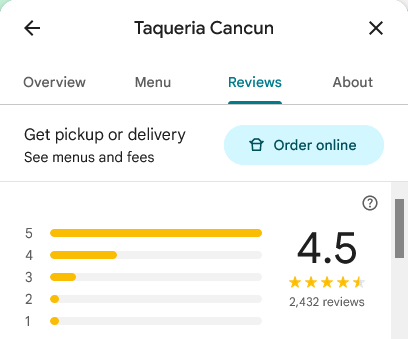No 'X' When Viewing Google Reviews-Answered
Version: 115.27.0esr
Hello.
I 'might' be missing a detail but there is no 'X,' in the top right corner, when viewing Google Reviews.
Clearing cookies, closing and reopening the browser, and rebooting the PC are not successful.
Τροποποιήθηκε στις
Επιλεγμένη λύση
Aha, yes, I see what you mean. There is an overlay that appears in front of the page that doesn't have a visible close button. I can remove it either by pressing the Esc key or by clicking on the dark background. But that isn't obvious.
I was testing in Firefox 142.0. When I check in Google Chrome, I don't see a close button there, either. Probably the site will update it at some point.
Προβολή απάντησης εντός συζήτησης 👍 0Όλες οι απαντήσεις (12)
Are these the reviews on a shop's Google Maps listing? For example:
jscher2000:
Thank you for responding to my thread.
No, I am referring to Canadian Google Reviews, when using Win 7 on a PC.
Example: A Google Search of 'Reviews Of McDonalds Vancouver,' displays Google Reviews, with the blue link, on the right side.
When the 'pop-up' opens, there is a vertical status bar, with up and down arrows, but no 'X' in the top right corner.
Τροποποιήθηκε στις
If I try https://www.google.ca/search?q=Reviews+Of+McDonald%27s+Vancouver
I don't seem to get a reviews section on the side, although the AI Summary section has two columns. (Screenshot attached.) Maybe because I'm in the U.S., it shows me a different page?
I should have 'attached' link to an example!
https://www.google.com/search?client=firefox-b-e&q=Reviews+of+McDonalds+Burrard+Street
1st Result: TripAdvisor 2nd Result: Yelp
The right side of the page shows:
McDonalds 3.6 837 Google Reviews (wording In Blue). Click it but there is no 'X' in top right corner.
Τροποποιήθηκε στις
I should have included a link with my example!
When I do a Google search, using the latest version of FF, for 'Reviews of McDonald's Burrard Street':
-The left side shows 'TripAdvisor' and 'Yelp' as search results.
-The right side shows 3.6 837 Google Reviews (with G.R. in blue).
When clicked, a 'pop-up' opens that allows me to scroll up and down but there is no 'X' in the top right corner.
https://www.google.com/search?client=firefox-b-e&q=Reviews+of+McDonalds+Burrard+Street
Επιλεγμένη λύση
Aha, yes, I see what you mean. There is an overlay that appears in front of the page that doesn't have a visible close button. I can remove it either by pressing the Esc key or by clicking on the dark background. But that isn't obvious.
I was testing in Firefox 142.0. When I check in Google Chrome, I don't see a close button there, either. Probably the site will update it at some point.
To be clear, I 'was' aware that the 'pop-up' page can be closed by pressing the Esc key. I just wondered 'why' the X was not visible.
- Therefore, do you reckon that it is a G.R. issue that will be updated?
A:
However, the 'background' is white so, consequently, clicking on it does not close it-What detail am I missing?
A:
- You mentioned 'testing my issue' using FF 142.0. The current version is 115.27.0esr so, consequently, what am I missing?
Is it because 'my' version is the latest one for Win 7 whereas 142.0 is the latest one for Win 10/11/both?
A:
Τροποποιήθηκε στις
Sorry I wasn't clear. This looks like a Google design choice. The dark background is the area of the tab outside the review overlay. For me, it is veiled by a dark gray overlay, which is why I called it the dark background. I mentioned testing in Firefox 142 and in Google Chrome to support my view that this is not a Firefox 115 issue.
To be clear (and since I am using Win 7), the latest FF Version is 115.27.0esr.
Is V.142 for Win 10, 11, or both?
Τροποποιήθηκε στις
Buddy2014 said
To be clear (and since I am using Win 7), the latest FF Version is 115.27.0esr. Is V.142 for Win 10, 11, or both?
You are correct about Windows 7. Windows 10 and 11 users can choose between 142.0 (regular release) and the Extended Support Release of Firefox 140.
Thx for the confirmation!
Hi there,
I've marked jscher2000's answer as a solution to highlight it for other users with similar questions.