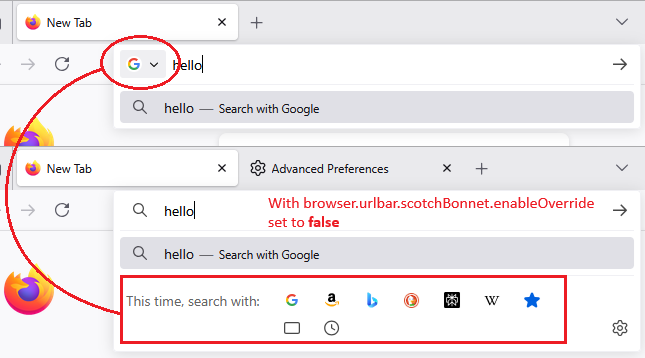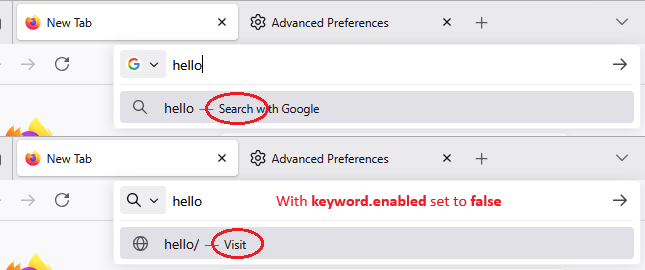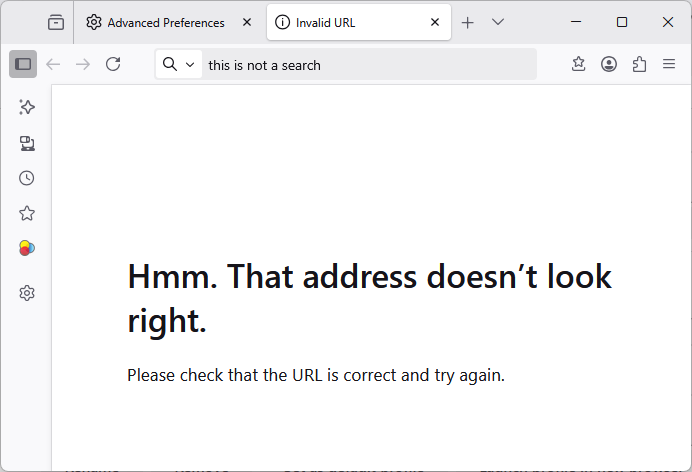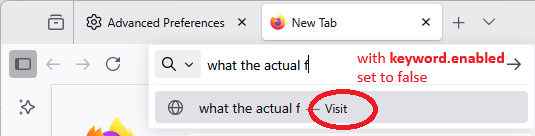Disable ALL Search in URLBar
This may be more in "settings" than in "search, tag, and share".
Since updating to the 140 series, the URL bar has what appears to be a nonremovable "what kind of search do you want to run?" activated by typing in the URL bar.
Do Not Want. That's the entire purpose of having the separate search bar. For those who only have the URL bar visible, that might make sense, but right in the core Settings I chose to have both the URL bar and the search bar. I do not ever want searches initiated from the URL bar.
Is there a way to remove this unwanted "extra feature"?
And a gentle hint to those doing interface tweaking and redesigns: Those of us who use "separation" features directly supported by the program — that is, not requiring an extension or theme — would really, really appreciate having our choices respected. That the separate search bar is already selected and visible, or having a full menu bar (and not just the hamburger symbol) visible, should be a hint that there just might be functional, safety, security, and/or disability-accommodation considerations behind that user's choice, and you shouldn't override it Just Because.
Όλες οι απαντήσεις (19)
Additionally, now it appears to be impossible to see the "protections" shield and connection information lock icons with this new change...
I agree, I like to search in a bar that's separate from the URL/Address Bar. If it's not possible to disable that feature then why is there an option to add/have a separate search bar/field on the toolbar ? That doesn't make any sense at all. Please, if anybody knows how to fix that damn URL/Address Bar, please please help us. I'd be sooo appreciative, thanks.
Hello
Add the Search bar to your Firefox toolbar. https://support.mozilla.org/en-US/kb/add-search-bar-firefox-toolbar
For information purposes. Firefox advanced customization and configuration options. https://support.mozilla.org/en-US/kb/firefox-advanced-customization-and-configuration
If you wish to test user interface, with de help of userChrome.css file, you can find tutorials on the web.
#urlbar{opacity: 0 !important}
Addition.
If you want also to use the search to only show up in the middle of the page. https://support.mozilla.org/en-US/questions/1530323 https://support.mozilla.org/en-US/questions/1543301#answer-1775206
Virtuel Agent: Please actually read the question.
The only recent changes to the address bar was that instead of showing "one click" search engine buttons along the bottom of the drop-down panel, there is now a selector at the left end of the bar.
Is that the problem? There is a preference you can use to change that back to the older style if you prefer(browser.urlbar.scotchBonnet.enableOverride), but it might only be available temporarily until all the bugs are worked out.
If you want to roll back to having the address bar work only as an address bar and never run searches automatically, there is still an option for that after all these years. Here's what that change looks like, and how to make it:
(1) In a new tab, type or paste about:config in the address bar and press Enter/Return. Click the button accepting the risk.
More info on about:config: Configuration Editor for Firefox. The moderators would like us to remind you that changes made through this back door aren't fully supported and aren't guaranteed to continue working in the future.
(2) In the search box in the page, type or paste keyword.enabled and pause while the list is filtered
(3) Double-click the preference to switch the value from true to false
After this, if you want to search from the address bar, you either can start your input with ? to use your default search engine, or select a site from the search engine selector.
Jaws said
Virtuel Agent: Please actually read the question.
Hello
About, add the Search bar to your Firefox toolbar. Since the release of Firefox 122 https://bugzilla.mozilla.org/show_bug.cgi?id=1852044
About, disable URL/Address Bar. It seems to me, i've answered to a question asked by Chris.
About, the subject, browser.urlbar.scotchBonnet.enableOverride.
Since the release of Firefox 137 https://www.firefox.com/en-US/firefox/137.0/releasenotes
Τροποποιήθηκε στις
jscher2000 - Support Volunteer said
The only recent changes to the address bar was that instead of showing "one click" search engine buttons along the bottom of the drop-down panel, there is now a selector at the left end of the bar.Is that the problem? There is a preference you can use to change that back to the older style if you prefer(browser.urlbar.scotchBonnet.enableOverride), but it might only be available temporarily until all the bugs are worked out.
If you want to roll back to having the address bar work only as an address bar and never run searches automatically, there is still an option for that after all these years. Here's what that change looks like, and how to make it:
(1) In a new tab, type or paste about:config in the address bar and press Enter/Return. Click the button accepting the risk.
More info on about:config: Configuration Editor for Firefox. The moderators would like us to remind you that changes made through this back door aren't fully supported and aren't guaranteed to continue working in the future.
(2) In the search box in the page, type or paste keyword.enabled and pause while the list is filtered
(3) Double-click the preference to switch the value from true to false
After this, if you want to search from the address bar, you either can start your input with ? to use your default search engine, or select a site from the search engine selector.
No joy. The keyword.enabled preference was already set to false (and has been since about version 114), and the scotchbonnet hack has no effect in 144.0.2. Further, this isn't about the dropdown; it is about what happens when typing in the URL bar without interacting at all with the dropdown. I don't ever want an input in the URL bar to search for anything; that's what the search bar is for.
But at least you read the question and tried. Virtuel Agent, not so much. C'mon, guys — the entire point of issuing a request of this nature is that one cannot just filter on keywords and produce a canned it's-all-the-user's-fault/ignorance answer that actually fixes anything. The contempt displayed for users is rather annoying and is beginning to all-too-closely resemble rightly-maligned commercial software from 1997.
Jaws said
The keyword.enabled preference was already set to false (and has been since about version 114), and the scotchbonnet hack has no effect in 144.0.2.
I'm still on 144.0, so I'll have to update eventually and see whether the browser.urlbar.scotchBonnet.enableOverride preference was removed.
Further, this isn't about the dropdown; it is about what happens when typing in the URL bar without interacting at all with the dropdown. I don't ever want an input in the URL bar to search for anything; that's what the search bar is for.
With keyword.enabled set to false, searches should not happen. For example, when you type hello in the address bar and submit it, you typically would get either:
- (Honest DNS provider) A Firefox error page saying "Hmm. We’re having trouble finding that site."
- (Dishonest DNS provider) A scam page saying it wants to help you find the site through some pay-per-click ads. These pages usually have an opt out link somewhere, possibly labeled something like Why am I seeing this?. You also should be able to use HTTPS over DNS to bypass their BS if they do not let you opt out.
Are you seeing either of those, or something else?
Jaws & jscher2000...thanks for the help, I still agree Jaws, like I already said, it just doesn't make sense that changing/disabling a feature like that should be so difficult, when the difficulty of adding/showing the seperate search bar on the toolbar is the complete opposite & one of the easiest things to do... Anyhow, I know this is slightly off topic for this thread but kinda related, how the heck do I disable the url bar expansion, enlarging, popping out feature that happens when I click inside & enter a character. I tried to search but couldn't find a post with an answer. Thanks for all your help and wish you all the best
Chris said
I know this is slightly off topic for this thread but kinda related, how the heck do I disable the url bar expansion, enlarging, popping out feature that happens when I click inside & enter a character.
Expanding by about four pixels to the left, top, and right? Or completely popping out of the address bar and going full width at the top of the screen? If it's going full width, you need to remove some old rules from your userChrome.css code, specifically, any rule blocks where the selector contains [breakout-extend]. The new normal look like this:
(per jscher2000@1050 above)
This is not a problem with DNS systems or responses. It is instead that if something gets typed into the address bar (even though the separate search bar is open right next to it) that doesn't look like a URL -- if there's a space in it, for example -- the address bar icon on the left switches to a search symbol (the little "magnifying glass" thingy), EVEN THOUGH (a) I've had the keyword.enabled preference set to false for years (and rechecked it, confirming that it's still set to false) and (b) I've been aware of the scotchbonnet hack for several versions (all the way back to 140.something), and it has never corrected this misbehavior. If I then hit the enter key, it sends me to a search site, where I'll be inundated with inaccurate results and have to back up to see what happened. DO NOT WANT.
The address/URL bar is for URLs. Period. Especially when I have explicitly ensured that the search bar is right next to it. I DO NOT WANT some "autocorrect" or "anticipatory typing" system anywhere NEAR the URL bar. It's bad enough to have inept "suggestions" from bots (including Mozilla's native bots, it's not just icky scammy sites) taking over like it's Word 2003 and one has to go turn off all the autocorrect/autoformats after every update. That's... not a model Mozilla should be adopting.
Jaws said
This is not a problem with DNS systems or responses. It is instead that if something gets typed into the address bar (even though the separate search bar is open right next to it) that doesn't look like a URL -- if there's a space in it, for example -- the address bar icon on the left switches to a search symbol (the little "magnifying glass" thingy), EVEN THOUGH (a) I've had the keyword.enabled preference set to false for years (and rechecked it, confirming that it's still set to false) and (b) I've been aware of the scotchbonnet hack for several versions (all the way back to 140.something), and it has never corrected this misbehavior. If I then hit the enter key, it sends me to a search site, where I'll be inundated with inaccurate results and have to back up to see what happened. DO NOT WANT.
Hmm, strange. This is what I get submitting separate words with keyword.enabled = false:
What site are you getting results on -- is it different than your default search engine for search bar searches?
jscher2000...you were right on...deleted a section of code with rules for [breakout-extend], and all is well now, thanks sooo much.
Jaws, what I discovered/figured out about the DNS info jscher2000's mentioned regarding the "keyword.enabled" preference being set to "False", is when that is set to "False" it basically makes the URL Bar stop sending requests to Search Engine DNS Servers after typing something and hitting enter, which makes it stop 'acting' as a search bar, that's why the message shown in the image above that says "Hmm. That address doesn't look right." pops up, cuz the "False" setting makes the URL Bar send a query to nowhere. I know that's not what you want to hear & and not how you want it to act, cuz I feel the same way, but it's basically a workaround so that the URL Bar acts/behaves like we would like it to. I'm clueless as to why the "keyword.enabled" setting & the scotchbonnet hack are not working for you, that really sucks. The only thing I can think of is setting both of those fixes set to default then updating to the latest version & then changing/modifying them after the update. After thinking about jscher2000's tip for a different problem I had, here's an out of the box thought, maybe there's something in your "userChrome.css" file that might be screwing you up...I have no idea what it could be but it's a thought ? Thanks again guys, wishing you all the best... Chris
Chris, I've tried the reset-and-upgrade-and-then-set cycle, with no effect. And there's nothing in my userChrome.css related in any way to search -- I purposely keep it simple and only for, well, chrome (appearance things, primarily putting the tabs below the address bar).
My real point is that if the option to have a separate search bar is offered, and chosen by the user... that's where all search functions need to live. I'm thus unsure who the "we" in "so that the URL Bar acts/behaves like we would like it to" is, because it definitely doesn't include me -- and it's especially annoying because this is new, unannounced, apparently undocumented behavior. I call it a bug; someone, somewhere, who doesn't understand about "compartmentalizing search so that search results cannot force navigation errors," probably calls it a feature.
So it looks like I'm SOL because Users Cannot Be Trusted to Know Their Own Preferences.
Jaws, if you are not getting the "Hmm." message with multi-word URLs, what site is coming up?
jscher2000@1131
Sorry, I thought I answered this: My default search engine (NOT Google or Bing) comes up. I haven't tested this since about version 141, but the default popped up then even when I had just changed it to test another search engine.
So the point is not that a search engine is grabbing things, it's that Firefox isn't respecting explicit user preferences.
Jaws said
jscher2000@1131 Sorry, I thought I answered this: My default search engine (NOT Google or Bing) comes up. I haven't tested this since about version 141, but the default popped up then even when I had just changed it to test another search engine. So the point is not that a search engine is grabbing things, it's that Firefox isn't respecting explicit user preferences.
This thread has 3 data points. When keyword.enabled is set to false, two Firefoxes give the "Hmm." message for multi-word input, and yours does a search. Firefox should not search in that scenario unless either: (A) a ? starts the multi-word input, or (B) you manually select a search engine from the available options.
When you enter your input, before submitting, does the top line of the drop-down indicate that Firefox will Visit or Search?