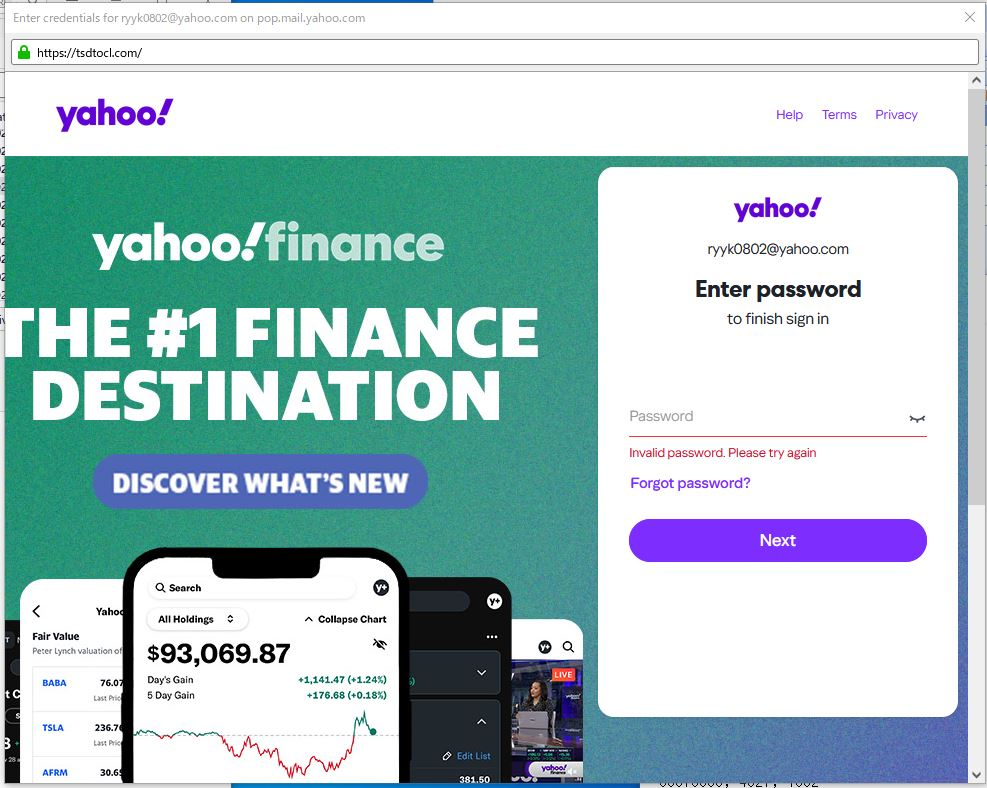Problems with "Get Messages"
Win 7 Thunderbird (newest version for Win 7, I believe)
Around the end of last year (2024), when I click"Get Messages" to retrieve emails I haven't downloaded yet, a window opens that looks exactly like the Yahoo log in account. As default, my email address is displayed, and I click "Next". Then the yahoo "Enter password" window opens. I am supposed to enter my password to proceed "Next". Here is where I stopped proceeding. I looked at the URL address and it says: https://tsdtocl.com/. It looked suspicious so I didn't go any further.
FYI, I have 2 email accounts. The second email account proceeds normally, retrieving emails I have not downloaded yet, automatically.
Furthermore, I installed Win 10 into a new partition and installed Thunderbird. I tried setting my email account, entered the necessary information, and after clicking "Continue", the same thing happens. A new window looking like "Yahoo log in Account" appears.
Am I doing something wrong here? Or am I safe to proceed with entering my password?
Όλες οι απαντήσεις (1)
That is the Yahoo oauth authentication page. Fill it in an get your mail. Don't fill it in an don't get your mail. It really is that simple.
Want to know more about the URL? Contact Yahoo directly.