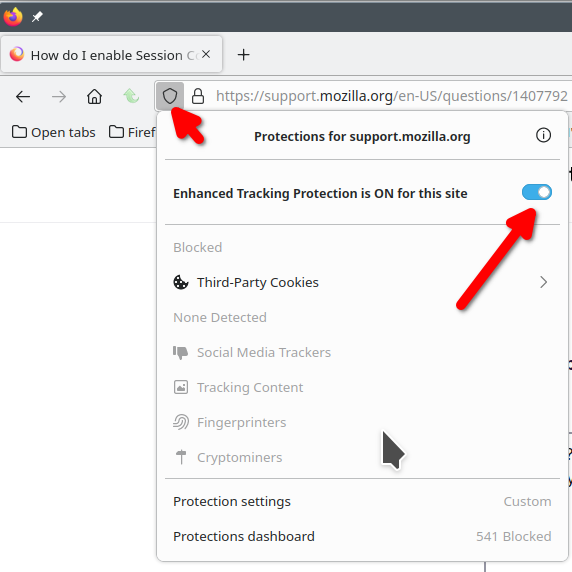how to remove enhanced tracking shield icon in firefox
I want to remove enhanced tracing icon and program from firefox
Όλες οι απαντήσεις (4)
Here ya go.
You can select the Custom setting for Enhanced Tracking Protection in "Settings -> Privacy & Security" and uncheck all items to disable ETP globally, you can't remove the shield icon.
WARNING from the moderator team: This script is not provided by Mozilla and is not officially supported.
Firefox is a work in progress and, to allow for continuous innovation, Mozilla cannot guarantee future updates won’t impact your customizations. For this reason, Mozilla does not officially support style rules customization.
Please read Firefox advanced customization and configuration options to learn more.
The only way to remove the shield is via custom CSS, which is somewhat involved so only you can decide if it's worth the trouble.
Open Notepad, or whatever text editor you like, and paste this into it:—
#tracking-protection-icon-box {
display: none !important;
}
Save it somewhere easy to find, like the Desktop, and call it userChrome.css (all lower case apart from the C in the middle). Make sure it has saved as userChrome.css and not userChrome.css.txt. In Windows you can right-click it and open Properties to see its full name. Correct it if needed.
In Firefox open about:config and set toolkit.legacyUserProfileCustomizations.stylesheets to true.
Now go to about:support. Look down the blue block on the left of the screen that will open until you come to "Profile Directory." Click the "Open Directory" button next to it. This will open your Profile Directory in Windows Explorer, or whatever file browser your system uses.
Make a directory/folder in that called chrome, all lower case. Now drag the userChrome.css file that you created earlier into the new chrome directory.
Restart Firefox for it to take effect.
Τροποποιήθηκε στις
If you would only hide the shield then you never know whether ETP is active and is blocking content and possible disable ETP for a specific website. What is so bad about this shield that you do not want to see it?