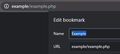Firefox changing my bookmark / URL
I have a bookmark to an internal site I use for work when on VPN that used to work until just a few days ago. It's on my bookmark toolbar and the link to get to it is formatted like this:
http://example/example.php
However, as of a few days ago when I click the bookmark Firefox automatically converts this to: www.example.com/example.php
Which fails to load because it's not the correct address.
This bookmark works in all other browsers I've tried (IE, chrome, edge) it's only firefox changing the URL this way. I also cannot manually enter the address because it also gets changed each time.
I prefer using firefox and don't want to change to a different browser for work. Is there a way I can stop firefox from changing the URL? This occurs in both regular firefox 83.0 (64-bit) and nightly 85.0a1 (2020-11-20) (64-bit).
Attached images are firefox's bookmark and end result URL, and the other one is chrome's.
Chrome correctly loads http://example/exampl.php and firefox changes it to http://www.example.com/example.php