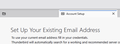New Thunderbird version "fails to find the settings for you email account". (win10)
Thunderbird just updated itself to a state where I need to do the setup process manually, which always takes a few hours (with networksolutions as the host). How can I continue to work with the previous version until the bug is fixed or I have time to go through the entire complicated process? Thanks in advance, Knut
Wayne Mery trɔe
All Replies (17)
What is the exact version number, and exact wording of the error please?
Thunderbird doesn't tell its number. I'm stuck at "Set Up Your Existing Email Address" with the above error message displayed on a yellow background (exact wording).
Version is listed at Help > About and Help > Troubleshooting Information.
Please post a screen shot.
If the account hub is enabled in Settings/General, disable it and see if accounts can be added from ⩸ - New Account - Email.
Dear Wayne, there is no Help option, see attached screen shot Knut
Attached is the next screen, also without Help:
Attached is the next screen, also without Help:
"Help" is under ⩸.
Regarding slowness ...
- Start Windows in safe mode with networking enabled - https://support.microsoft.com/en-us/help/12376/windows-10-start-your-pc-in-safe-mode
- Still In Windows safe mode, start Thunderbird in Troubleshoot Mode - https://support.mozilla.org/en-US/kb/troubleshoot-mode-thunderbird
Does problem change?
Dear Wayne,
I found the Help by pressing the button with the horizontal lines.
The Version is 140.3.0esr (64 bit)
Knut
"Thunderbird just updated itself to a state where I need to do the setup process manually" and then you get some yellow warning?
Can you post a screen shot?
The relevant screen shots were included with the messages between 6:30 am and 7:00 am. Knut
Ok I am going to asked the stupid question here. Why are you adding your accounts all over again? Everyone is talking about screenshots and error messages, but I get the feeling we are coming in here about half way through the process. Why are you adding accounts?
There has never been an update that required now mail accounts to be configured. You talk like you do it often for some reason. To my knowledge going back over 100 version numbers Thunderbird has never required al account to be reconfigured. I have seen folk loose their profile in update an the status quo needs to be restated. I have seen folk loose connectivity to their mail server which most often than not requires them to remove defective antivirus products, but they instead remove perfectly functional mail accounts and fail to be able to add them again. So I repeart. Why are you adding accounts.
I don’t want to add a new account. Thunderbird updated automatically and now, when I open Thunderbird it is asking for all the account information. Why?
Knut Wittkowski said
I don’t want to add a new account. Thunderbird updated automatically and now, when I open Thunderbird it is asking for all the account information. Why?
Quite possibly because way back in Version 68 the developers fundamentally broke profiles and there have been greater issues now for years which they apparently can not comprehend. I have tried explaining it to them in bugs, It is like I speak another language. The basis of most profile issues can be found in "profile per install." See https://support.mozilla.org/en-US/kb/dedicated-profile-thunderbird-installation
There are a number of other things that can cause issues. So let's see if we can reduce the options a little by trying to actually load the profile you were using when Thunderbird updated.
I run the nightly developer build of Thunderbird and a week or two ago it lost the plot on update and decided a new profile would be appropriate. I have not yet tried fixing it, so my screen shots here are from that installation. I assume they will be close enough to what you see to navigate.
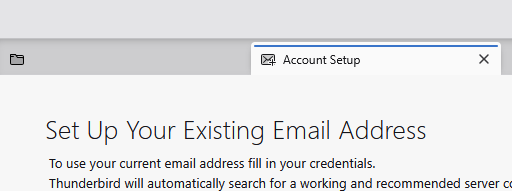
Note that there is a blank tab beside the one labeled "Account Setup" click on that blank tab. Once you are out of the setup tab you will have an application menu bar appear on the top of the windows on the right. that looks like this ☰ click on it and select help and then troubleshooting information.
In the new tab that opens for troubleshooting information you will see (scroll because it is usually just off the visible part of the page) about:profiles underlined. Click it an yet another tab will open.
this is all the profiles that this installation of Thunderbird is aware of. You old profile may or may not be shown. there may be lots of them if you have been asked to set stuff up after an update in the past so now it is time to try and work out what is what. In the list of profiles shown there is a lot6 of information, but the thing of interest here is the name. and seeing if there is a "Launch profile" button and a "Set as default profile" button.
Launch any profile you see that has a launch button. (The one that you are using in the create accounts tab is going to appear in the list first and be your default so it will have no set as default button or launch button as it is already both.)
Did you get any error messages when launching profiles? If so; What was the message exactly? Was one of them your data from before the update? if it is; close the window and click the set as default button for that profile and restart Thunderbird. It should just launch
Please report your results.
Knut Wittkowski said
I don’t want to add a new account. Thunderbird updated automatically and now, when I open Thunderbird it is asking for all the account information. Why?
Check for a corrupted prefs.js file: https://support.mozilla.org/en-US/questions/1489403
Hi sfhowes,
I coulnd’t imagine that an automatic update would create so much of a problem. If there is no way to get Thunderbird working again, I’ll have to switch to Microsoft - I need email not only on my iPad, but also on my Windows system.
The above link links to … 1360261, which links to … 1324156, which is not very helpful.
My version of prefs.js in …/Thunderbird/Profiles/<profile-name> looks ok. How can I make TB use it?
Since TB was not even starting into the page requesting to reenter the account info, I’ve restarted Windows.
Now starting Thunderbird.exe gets me back to “Set Up Your Existing Email Address”, which is difficult, because my email provider doesn’t really know TB. Hence, I’d rather just get TB to get back to the state when it was working. How?
Knut
I found something that looks as if it could be useful: “… Moving_your_profile_folder …” (I’m not sure why I should).
Going through it, I found a way to solve the problem (I’m writing from my memory):
- activate the menu (may involve pressing Alt?) - choose help/troubleshoot - click on Profiles/about:profiles - select my profile as the default - launch it
Feel free to edit for completeness.
Thanks, Knut