
Junk mail is in Trash folder
Thunderbird 19Sept 143.0 64bit Windows 11-64 I Have been searching the Support files here for a couple weeks now only to get frustrated and fog up my brain. I have two Junk folders; the folder where the spam goes to is in the Trash folder. The Junk folder in my Yahoo account is not used and I cannot find out how to rid of it. Also I would like to put the real junk folder out of the trash folder and back where it belongs. My yahoo mail account is working OK rfharb imap://in%40yahoo.com@imap.mail.yahoo.com/Junk imap://in%40yahoo.com@imap.mail.yahoo.com/Trash/Spam
RonH trɔe
All Replies (2)
I do have to wonder exactly what you have done to even have a spam folder as yahoo does not have an IMAP folder called SPAM. Regardless of what they display in their web interfaces.
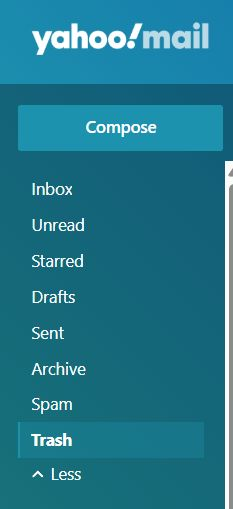
That your junk folder is in the trash folder, that s also probably a good location for it, but before deleting it you probably needed to remove the entry in account settings > junk that says it is is the location to move junk mail. (it sets to folders special flag that gives he folder the flamer icon and also makes it the location used for Thunderbird's junk mail processing where Thunderbird puts what it considers to be junk mail.
Yahoo, for reasons only understood by the corporate bankers running the company, uses the label Bulk or Bulk Mail for the IMAP spam folder name. This is reported to Thunderbird by the Yahoo server, it is not something Thunderbird makes up. Why use different names in the web interface and IMAP, refer back to my bankers idea. I have no clue and no one I have ever asked about it has one either. So you should be seeing a folder in the subscribe area (right click the account in the folder pane names bulk or bulk mail. subscribe to it. Modify the thunderbird account settings for copies and folders and junk settings to use the same folder
This problem started with the last update, All was OK before. I have been trying to fix it since earlier this year. I tried Yahoo help first and back then there the was Sub folder in the trash "Trash/Bulk" . They assured me that there was no folder in my Trash folder. And since it cost me five dollars to get That help, it MUST be correct :) . Somewhere since it changed to "Trash/ Spam" as my first post shows. Also I am wondering if the Thunderbird update made some changes. See the subscribe images below, Unchecking the boxes does not work. They return as checked. I did not keep thorough notes every time I tried to find a fix for my problem. The Junk folder in the Trash is the original, I added the other one and cannot remember how or where I learned how to do so as such I cannot figure how to rid of it. I'm 86 and my mind fails me occasionally. That and I keep busy with manual labor in my yard. That been working with a pick and mattock this week and summer.
OH yes-- Thanks a lot for helping.
RonH trɔe






