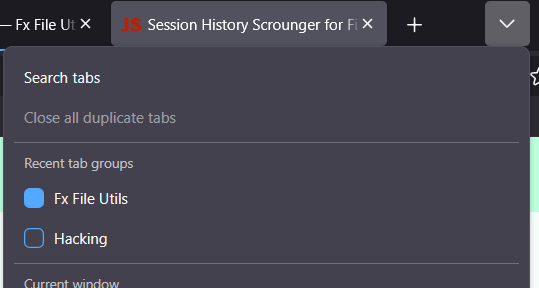Saved tab groups disappeared
Hello,
I'm writing because I’ve encountered an issue with the tab groups feature in Firefox.
Some time ago, after a browser update, I noticed a new feature that allowed me to group tabs thematically — I could name each group (e.g., "Study", "Work"), choose a color for it, and save and close groups to reopen them later. I found it very useful and used it a lot.
Last night, I decided to declutter my browser and closed several tab groups using the built-in menu. A bit later, I shut down my computer, but perhaps too quickly. This morning, when I turned my computer back on, Firefox was very slow to start. After a restart, everything seemed to work fine again, and the open tabs were restored.
However, all my previously saved (but temporarily closed) tab groups disappeared. In the tab group menu, I can now only see the ones currently open. I’ve searched through all the settings and history but cannot find any way to restore the missing groups.
Is there any way to recover the tab groups that I had previously saved and closed?
Thank you very much in advance!
All Replies (14)
It looks like right now, the only one that is available to reopen is "Doctors" - "Work is definitely not listed. Is "Doctors" one you created during this session, or one that was restored from a previous session?
I'm not aware of any other place that Firefox lists available saved/closed tab groups. I do have a tool to extract session data (open/closed windows and saved tab groups) from any available session history file, if you want to give that a try. This won't reload any tabs, but will list out what was saved in those files.
(1) To open your profile folder...
You can open your current Firefox settings (AKA Firefox profile) folder using either
- "3-bar" menu button > Help > More Troubleshooting Information
- (menu bar) Help > More Troubleshooting Information
- type or paste about:support in the address bar and press Enter
In the first table on the page, find the Profile Folder row and click the "Open Folder" button. This should launch Windows' File Explorer listing the contents of your current profile folder.
(2) Copy out session history files
In your profile folder, double-click into the sessionstore-backups folder. Save all files here to a safe location such as your Documents folder.
(3) What files did you find?
The kinds of files you may find among your sessionstore files are:
- recovery.jsonlz4: the windows and tabs in your currently live Firefox session (or, if Firefox crashed at the last shutdown and is still closed, your last session)
- recovery.baklz4: a backup copy of recovery.jsonlz4
- previous.jsonlz4: the windows and tabs in your last Firefox session
- upgrade.jsonlz4-build_id: the windows and tabs in the Firefox session that was live at the time of your last update
Sometimes you can tell from the last modification time which one will have your missing tabs, but not always.
Optional File Contents Preview
These compressed files are a pain to view, so I created a tool on my website to list out their contents. If you want to try that, you can drag and drop it onto the large box on the following page, then click the "Scrounge URLs" button:
https://www.jeffersonscher.com/ffu/scrounger.html
If you don't get a list within 15 seconds, that probably means the script is caught in a loop. You may need to close the tab to avoid a tab crash and then try again in a new tab.
The list is organized in this order: Open windows, Saved/Closed Tab Groups, Closed Windows. Does it list anything more than you can see right now?
If you get a useful list, use the "Save List" button to archive it as a web page of clickable links for future reference.
I have the same problem I can see all my saved tab groups in the "upgrade.jsonlz4-20250827004350" file but your post doesn't show how to restore them. I didn't have this issue with Chrome.
This is seriously souring my impression of firefox.
Hi Nanuk, I assume you restored your previous session windows and tabs (either as a result of selecting that on the Settings page, or using the History menu). After that, the normal way to reopen closed tab groups is using the List All Tabs button at the right end of the tab bar. The ones that are closed have an empty square (not filled with a color). Are the groups missing from that list?
You can use the file you save from the Scrounger as a list of links to reopen closed tabs individually. If you wanted to abandon your current session and roll Firefox back to the tabs in an old file, see the steps in this thread: https://support.mozilla.org/en-US/questions/1482124#answer-1698828
Thanks! That worked!
Is there any way to save my tabs using the interface or just make sure I regularly back up of my session store file.
nanuk_at_the_artic said
Thanks! That worked! Is there any way to save my tabs using the interface or just make sure I regularly back up of my session store file.
It's a trade-off: backing up the session history file includes more "history" than just the tab groups. If there's not a serious privacy concern, you could just back those up. Otherwise, maybe someone has created an add-on to export out the groups.
How about a feature that just works properly for once?
I had two groups of tabs, that I saved and closed, and I saw them in the all tabs thingy. That is until I closed the browser to restart my machine for an update. When I reopened Firefox, I restored my session, and later when I wanted one of the tab groups, all my saved tab groups were gone.
I shouldn't have to go digging in history files or download 3rd party extensions. The fact that something like this happens just proves that things nothing is tested before pushing out an update. What's worse, with Modzilla's track record, this issue will remain unfixed and people will be complaining about it still 10 years from now just like with many other issues.
Dex Luther said
I had two groups of tabs, that I saved and closed, and I saw them in the all tabs thingy. That is until I closed the browser to restart my machine for an update. When I reopened Firefox, I restored my session, and later when I wanted one of the tab groups, all my saved tab groups were gone.
Hi Dex, were your open windows and tabs restored successfully? The closed groups are stored in the same file, so I don't know why those didn't reappear on the "List all tabs" drop-down. It sounds like a bug, but problems that occur extremely intermittently are often very difficult to track down.
If you want to recover a list of the tabs from an older session history file, you can try the steps here:
https://support.mozilla.org/en-US/questions/1523697#answer-1750066
jscher2000 - Support Volunteer said
Dex Luther said
I had two groups of tabs, that I saved and closed, and I saw them in the all tabs thingy. That is until I closed the browser to restart my machine for an update. When I reopened Firefox, I restored my session, and later when I wanted one of the tab groups, all my saved tab groups were gone.Hi Dex, were your open windows and tabs restored successfully? The closed groups are stored in the same file, so I don't know why those didn't reappear on the "List all tabs" drop-down. It sounds like a bug, but problems that occur extremely intermittently are often very difficult to track down.
If you want to recover a list of the tabs from an older session history file, you can try the steps here:
https://support.mozilla.org/en-US/questions/1523697#answer-1750066
I happened to have Tab Session Manager (a 3rd person extension) installed because Firefox's session management also sucks because it'll often open and close the browser when it updates and overwrite the previous session.
With this 3rd party extension, I was able to go way back and restore each of the tabs.
This is definitely a bug. Like many others, they shouldn't exist, but they do because Firefox features aren't properly tested before being pushed out to the public.
This like many other bugs, will go unaddressed, and people will be complaining about it 10 years from now.
Dex Luther trɔe
Dex Luther said
I happened to have Tab Session Manager (a 3rd person extension) installed because Firefox's session management also sucks because it'll often open and close the browser when it updates and overwrite the previous session. With this 3rd party extension, I was able to go way back and restore each of the tabs.
Extra backups are good.
If you close Firefox before it finishes restoring the last session, you will lose part or all of it. I don't know whether that is fixable, unless Firefox treats a session that wasn't completely restored as not having been attempted at all, giving you a second chance.
Although it sounds like you just dropped by to vent, if you have a specific suggestion for how it should work differently, Mozilla has a product suggestion site at https://connect.mozilla.org/. If you have time, you can propose changes there to get into the current feedback stream. Use the "Ideas" section of the site (at https://connect.mozilla.org/t5/ideas/idb-p/ideas).
jscher2000 - Support Volunteer said
Dex Luther said
I happened to have Tab Session Manager (a 3rd person extension) installed because Firefox's session management also sucks because it'll often open and close the browser when it updates and overwrite the previous session. With this 3rd party extension, I was able to go way back and restore each of the tabs.Extra backups are good.
If you close Firefox before it finishes restoring the last session, you will lose part or all of it. I don't know whether that is fixable, unless Firefox treats a session that wasn't completely restored as not having been attempted at all, giving you a second chance.
Although it sounds like you just dropped by to vent, if you have a specific suggestion for how it should work differently, Mozilla has a product suggestion site at https://connect.mozilla.org/. If you have time, you can propose changes there to get into the current feedback stream. Use the "Ideas" section of the site (at https://connect.mozilla.org/t5/ideas/idb-p/ideas).
I dropped by to find a solution to a problem that shouldn't exist. Using 3rd party stuff isn't really a solution. It's a workaround.
Tab groups that are saved and closed disappear and are deleted if the browser is closed. The keyword in Save and Close is the the word SAVE. The problem is that tab groups are not saved. At least, not permanently.
When I SAVE something, it should be SAVED. It shouldn't matter how many times I close and reopen the browser. I should even be able to clear the browser history and cache. The tab groups that I SAVED should remain SAVED until I choose to delete them.
The same way that when you save a bookmark, you expect it to be there when you want it. Even if you only use it 6 years later (assuming the website still exists).
And yeah, I'm frustrated. As are many people, which is why people keep ditching Firefox altogether. I was a game tester for 15 years and did some software testing. This isn't just a bug, It's a severe one as it happens though normal operations.
Dex Luther said
When I SAVE something, it should be SAVED. It shouldn't matter how many times I close and reopen the browser. I should even be able to clear the browser history and cache. The tab groups that I SAVED should remain SAVED until I choose to delete them.
They are saved in session history, which is part of history that only persists as long as you restore your previous session. You can use Connect to advocate for change and collect votes in support.
I don't know if it helps anyone, but I think I'm somewhere in the middle between "persistent closed and saved tab groups" and "closed and saved tab groups lost", because I can still find them under "list all tabs /recent tab groups" after having closed all firefox windows and then had a new window opened - but they don't show their coloured frame anymore but all of them have a grey globe icon now. But I can still klick on a closed and saved group with such a grey globe icon and it will hop into my newly opened window and regain its button colour and shape.
As it says "recent tab groups" in "list all tabs" I have my doubts though that these "saved" tab groups will show up there again after I close down Firefox completely and restart - which according to googl ai should be the case but often is not (information dated as of today, December 7th). I won't get into about:config or take any risk for now. I signed up for Mozilla suport to alert me once there is fix for this bug. And yes, it doesn't boost the reputation of Mozilla when they roll out a great new feature which then doesn't work as promised.
In my opinion, there should be a permanent space for saving closed tab groups - not just "recent", but a storage possibility without expiration date or at least with the explicit option to save them persistently and permanently without having to dig into mysterious json files or my profile. And this storage option (maybe just a line saying "keep closed and saved tab group permanently") should be kept separate from bookmarks to support the user's work flow. Just my 2 cents...
d23.dr said
In my opinion, there should be a permanent space for saving closed tab groups - not just "recent", but a storage possibility without expiration date or at least with the explicit option to save them persistently and permanently without having to dig into mysterious json files or my profile. And this storage option (maybe just a line saying "keep closed and saved tab group permanently") should be kept separate from bookmarks to support the user's work flow. Just my 2 cents...
I think for the foreseeable future the saved/closed groups will continue to reside in session history, which is far from permanent: it can be erased by clearing your history. Unless/until there is a major change, you could consider using an add-on session manager to back up your groups. And you can dive into the discussion over on Mozilla Connect to help the feature evolve.