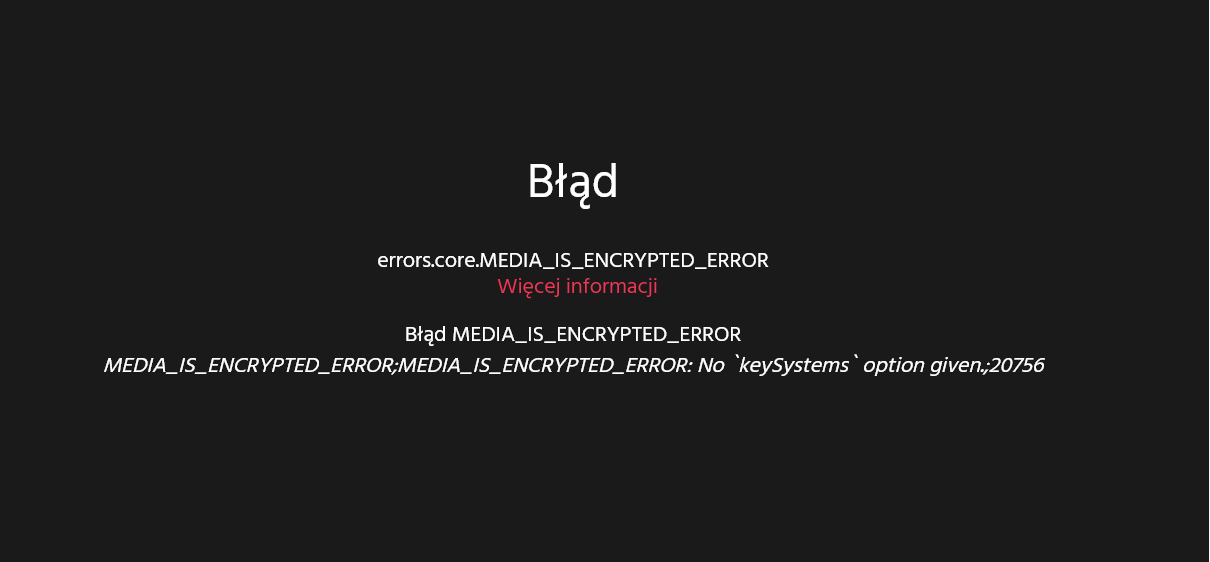After Mozilla update - Apple TV and Canal + pages do not respond/show error
After updating the Mozilla browser, two sites related to watching TV movies stopped opening - Apple TV and Canal +. The Apple TV site does not respond at all, Canal + shows an error. Clearing cookies doesn't help. Another browser, Chrome, opens pages normally.
Ŋuɖoɖo si wotia
Hi
Under certain conditions, copyrighted video served via digital rights management may experience playback issues.
A patch is underway. For an immediate workaround, please complete the following steps:
- Go to about:config in the Awesomebar.
- Search for media.eme.mfcdm.origin-filter.enabled.
- Flip the pref from 1 to 0.
- Select the check mark button.
All Replies (5)
Ɖɔɖɔɖo si wotia
Hi
Under certain conditions, copyrighted video served via digital rights management may experience playback issues.
A patch is underway. For an immediate workaround, please complete the following steps:
- Go to about:config in the Awesomebar.
- Search for media.eme.mfcdm.origin-filter.enabled.
- Flip the pref from 1 to 0.
- Select the check mark button.
Hi, thank you for your help. It worked :))
Firefox 129.0.1 is Released and should fix this issue. https://www.mozilla.org/firefox/129.0.1/releasenotes/
Hi I have this problem with appletv and the 129.0.1 don't fix it for me. I also tried the manipulation explained earlier but nothing works
Hi I have the same problem with AppleTV. Updating didn't fix the problem.