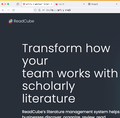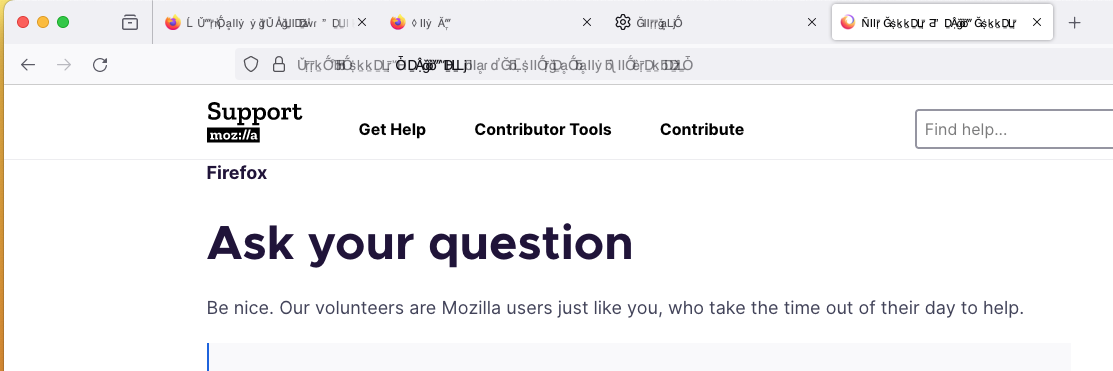tabs and pages appearing in nonsense font
Hi, All my tabs and many pages are appearing in an unreadable nonsense font. This page is ok, except for the tab and url; others, such as the settings page, are entirely garbled. When I copy a snippet of this and paste elsewhere, it shows up as English; so it is a display issue, not a new language.
This started on booting the machine today, after some OS upgrades yesterday. (to OS 13.1). I've tried restarting FireFox.
I can't read the settings page well enough to change much there. But this seems like a different issue anyhow. Help please!
thanks Sarah
Ŋuɖoɖo si wotia
Update! Fixed!
I found and opened Font Book. Settings --> Advanced --> Reset
It reported not finding any duplicates and didn't remove any, but when I restarted Firefox all is well!
Thanks for your help. - sarah
Xle ŋuɖoɖo sia le goya me 👍 0All Replies (3)
Issues with a weird looking font or missing glyphs can be caused by a problem with a specific font and you need to identify this font and fix this. You may find that this can be resolved by finding and removing duplicate fonts installed in the local ~/Library/Fonts folder, that are conflicting with standard system fonts.
You can check in Font Book for font issues like corrupted and duplicate fonts. Note that you should be careful about disabling "Allow pages to choose their own fonts, instead of your selections above" as this will cause issues with iconic fonts used by webpages to display small icons (you may see text labels instead of icons).
You can right-click and select "Inspect" to open the built-in Inspector with selected text.
- https://firefox-source-docs.mozilla.org/devtools-user/page_inspector/how_to/open_the_inspector/
- https://firefox-source-docs.mozilla.org/devtools-user/page_inspector/how_to/examine_and_edit_html/
You can check in the Rules tab in the right panel in the Inspector what font-family is used for selected text. You can check in the Fonts tab in the right panel in the Inspector what font is actually used because Firefox might be using a different font than specified by the website. If the Fonts tab is hidden, click the down arrow at the right end.
Thanks. It's been a very long time since I've dug into font management or font libraries, so I'm likely missing clues. I found one font called Brush Script in my local library (~/Library/Fonts) that was also in the system fonts collection; I deleted that and relaunched Firefox. No change. The system font folder shows 72 fonts and a folder called "Supplemental" with an additional 289 fonts. None are duplicated.
I have found the inspector pages in Firefox, but I'm not sure what to to there since the same font shows up in the right hand box. There is perhaps a hint on one page that shows an alert message relating to a font. But I don't know what to do with that info. I don't see a font called "Font Awesome" in my system.
Maybe you can see something in there; I've attached more screenshots.
Maybe I should delete and reinstall Firefox?
I appreciate your help. Sarah
Ɖɔɖɔɖo si wotia
Update! Fixed!
I found and opened Font Book. Settings --> Advanced --> Reset
It reported not finding any duplicates and didn't remove any, but when I restarted Firefox all is well!
Thanks for your help. - sarah