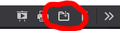Firefox created a second Downloads folder/library when it opens PDF
Firefox created a second Downloads folder/library when it opens a PDF to view in the browser.
file:///C:/Users/Name/Documents/Downloads/NightSkyNotesJan2022OrionDetail.pdf
I seem to remember finding lots of temp pdfs and other files in a temp folder under user/appdata/local or roaming and having to delete this files manually from time to time. Putting the files in an easy to find folder is a good step but my Downloads Library/folder had previously been moved to D:\Downloads via choose new target from the library properties. D drive is an internal HD, C drive is an SSD. Why didn't Firefox just use the existing Downloads library instead of creating a new one on the C drive?
Ideally, if you are viewing a pdf in a Firefox tab it would delete the file if you did not download it so it does not clog up your drives. If I know i want to keep a pdf I would save to my chosen folder and view in Acrobat instead of reading in a browser tab.
I agree with a previous post i saw requesting an option for the user to specify a temp file folder on another drive when viewing pdfs to preserve some life on the SSD boot drive.
Windows 10, Firefox 101.0.1
All Replies (4)
Thanks for the tip. Any thoughts on why Firefox created a second Downloads library instead of using the default downloads library on my D drive?
Firefox 98 changed where files are saved when passing them to an application (including, in this case, itself). Before Firefox 98, it used the Windows Temp folder for "Open with [relevant application]". Now it uses your default downloads folder -- the one that is next to "Save files to" on the Settings page. Could you check that field?
Firefox 102 has a hidden setting to switch back to using the Windows Temp folder. I haven't tested it much, but for future reference, it's name is browser.download.start_downloads_in_tmp_dir.
I've found why FFox was saving the pdf that opened in a tab to the download folder that's not the default for this PC, In settings, general, Downloads it was set to "C:\Users\Mike\Documents\Downloads". Firefox must have reset this location which is the stock PC default when doing an update. When I set up this PC, I changed all the libraries to the D drive. The standard default downloads location is not under 'Documents' folder/library but a separate library directly under 'This PC' like the Documents, Pictures, Music, etc. Firefox should not be creating a second Documents folder with only a Downloads subfolder that just contains Firefox downloads. The earliest file in this folder is a pdf file that I viewed in firefox date 5/31/22. Checking my Retrospect Backup session contents I find that C:\Users\Mike\Documents\Downloads did not exit in an early May backup and is there in early June.
We have noticed on both Windows 10 PC and Laptop that Firefox updates often change your set preference for what action to do with pdf files when browsing.
When downloading pdf file, firefox will ask for the location again unlike default download which will automatically download the file to the location set by yourself.
By clicking the download button on the top right of website, firefox will allow you to choose the download location