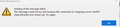Trying to get Thunderbird on new computer
I've been using Thunderbird for year on my desktop. Just got a new one and I can't get Thunderbird to start. I have NO IDEA what the "set-up" wants from me. The most recent error is "Authentication FAiled. Please check the username and password."
I JUST reset the password. What does Tbird think my user name is if it's not my name???? And why doesn't it give me an option to find out what it has stored somewhere for me??
Wubrane rozwězanje
ok, first click to settings>general and untick the experimental setup and retry. if problems persist, can you do a screenshot of when the error appears? thanks. see attached. that experimental setup causes lots of problems.
Toś to wótegrono w konteksće cytaś 👍 0Wšykne wótegrona (5)
Thunderbird is not hiding anything; it is using the password you gave it and the user id you gave it. It may be that the account is not set up properly. If you post screenshot of your account setup for incoming and outgoing, someone will be able to offer suggestions. Since you've provided no details, no suggestions can come forth. thank you
I didn't say anyone was "hiding" anything. Typically, sites offer "Forget your Username or Password" option. Mozilla does not. I KNOW that password, because i just reset it!
And if I can't set up thunderbird, how am I supposed to get a screenshot of the account set-up??
Wót jbaumann-msd
Wubrane rozwězanje
ok, first click to settings>general and untick the experimental setup and retry. if problems persist, can you do a screenshot of when the error appears? thanks. see attached. that experimental setup causes lots of problems.
There is no Experimental option.
I finally have the program opening and receiving mail but now it won't let me send anything. After trying for more than 2 minutes to send a message, it returns this error.
Earlier attempts said I had the wrong outgoing server, even though I copied it exactly as it is on the old computer.
Maybe, if you post a screenshot of your SMTP server settings pane, someone may be able to assist. For me, my settings are:
STARTTLS, 587, Oauth2, full email address