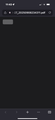PDFs Downloading Instead of Opening & Cannot View
On Firefox browser for iPhone, version 142.1, when I click on a link to a PDF the browser use to open the PDF in a new tab where I could view it and download it, if I wanted. Now when I click on a link to a PDF the browser opens a new window and a dialogue pops up at the bottom of the screen with the name of the PDF and a button that says “Download”(see attached photo #1). The PDF does not load for viewing. If I close the dialogue box, the page remains blank and I have to close the tab. If I select “Download” a file is downloaded to my Firefox downloads folder (see attached photo #2) but the file doesn’t load anything for viewing on Firefox (see attached photo #3) or any other PDF viewing app I have on my device (which includes Adobe, Documents, Dropbox, & more). I have gone through all of the settings on the Firefox app and my device and I have nothing related to PDFs. I would like for the app to treat PDFs like it did before, open them in a new tab for viewing with the option to save/download to my device. How can I make this work?