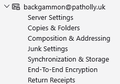Folder Properties / Synchronization...?
How is this supposed to work? I am hoping to have a couple of folders from my IMAP configured email account automatically synchronized to LOCAL FOLDERS. But under the 'Synchronization' tab there are not a lot of options, and really only a 'download' button. But does that really synchronize? prevent duplicates? Someone smarter than me, please advise? Thanks in advance John
Wšykne wótegrona (7)
The concept here is to keep all messages that are on the server also on the PC, not necessarily (and NOT normally) in Local Folders. This process lets you go offline when desired and have all messages locally available. The settings allow you to keep all messages, or just the headers. It may help if you explicitly state what your intent is.
Intent : Local copy of specifically sorted emails - this is done by thunderbird filter. Powershell script runs on those local copy emails, and catalogs specific information from the email to a spreadsheet.
That's my goal. My goal is to have that folder synced at least once a day without manual intervention.
John
The issue, then, is the frequency of the filter. You probably have it set to run when getting mail, so that should suffice for your concerns.
I'm not sure I understand? If I don't copy them to a local folder, where is this synchronized folder located?
The IMAP mail protocol is a synchronized protocol and everything on the server is syncronised locally by default dependent on your settings into folders within the IMAP account in Thunderbird. That can change dependant on your settings, folder subscription etc. But each and every folder in the IMAP account in Thunderbird is fully syncronised with the mail server copies of the relevant email, so even if you choose to not download the actual email, of local index what allows the user interface to populate list of emails per folder will still be generated. There will be "some" local copies of some data in the cache should you choose to not download an mail locally, but from looking at the Thunderbird user interface you will have no idea if there is aa local copy of the messages body, or only a local copy of the metadata about the email.
Any action to move or copy mail from the IMAP account to local folders ends any concept of synchronization of those emails, they are now static local copies of mail that was previously syncronised with the server. If you have a filter moving mails as you indicate then the "moved mails" are no longer synchronized they are static copies of the mail in the server folder as at the time the copy was made. Thunderbird makes no attempt to record audiut information regarding movement of mail from folder to folder or account to account. So while you have a snapshot there is no reference as to when that was created.
No changes to the email in question such as the editing of the email subject or notations about replies or modifications of the record like the addition or removal of tags will be reflected in your local copy. Nor will your local copy be deleted when the server copy is deleted. It is entirely stand alone.
So management of duplicates from the filter will be your issue, along with a host of other issues like I mentioned about deletions and modifications you will have issues with "latest copy" more so that duplicates.
Essentially you are attempting to do something that is not going to work as your copy you are acting upon is not in any way synchronized. It is a static copy.
You may be able to manage some duplicate mail by adding tags to mail in the filter when it copies them and exuding mail that has that tag in the filter criteria.
It sounds to me like you are trying to build some sort of detailed index of mail locally using external tools that are ill suited to the task. Those tools you are familiar with are not necessarily the best for the purpose. Perhaps instead of starting with incorrect assumptions abput syncronisation and what is and is not syncronised you would like to actually say what it is you are trying to do. Someone may be able to offer advice about the best approach to achieve that goal. I do not think your current approach is it, but you have also said very little about the actual data you are trying to get, or why you need it in a spreadsheet.
Personally I feel if you are using powershell to manually read MBOX files to extract data it is unlikely you will have a long term solution to anything. There is no guarantee that Thunderbird will even continue to use the MBOX file format into the next release. It probably will, but the maildir like format has been in the wings for about 10 years now and I am hearing talk about a single central mozstorage (essentially SQlite) database, so what the future holds in not clear cut Thunderbird has already moved address books and local calendars to mozstorage so mail databases is really only a next step.
Matt - Thanks for the thorough explanation, I'm sure it will be helpful to others as well. I'm versed in the differences between imap and pop3, etc. and have Exim on my mail server... That said - the photo/screen shot attached. Within the world of Thunderbird - "Synchronize" for offline use means what? There is a standard english dictionary definition, but is there more in thunderbird? Less?
And - where, then, if not in local folders, would said data be saved?
The purpose of the powershell is to grab certain information from customer order 'receipts' to create a FIFO spreadsheet, so that work is done on things in the order they are received. Should Thunderbird adopt a different message store format for local content, well, we'll crack that egg when it happens. It's not intended to be along term solution, just one to work while the workflows within the website are improved.
john358 said
Matt - Thanks for the thorough explanation, I'm sure it will be helpful to others as well. I'm versed in the differences between imap and pop3, etc. and have Exim on my mail server... That said - the photo/screen shot attached. Within the world of Thunderbird - "Synchronize" for offline use means what?
I had thought I made that clear. A copy is stored in a local folder within the account in Thunderbird. ie a sub folder of the account, not the "local Folders" account. Both a stored on the local device. One is IMAP and syncronised the latter is emphatically not.
There is a standard english dictionary definition, but is there more in thunderbird? Less? And - where, then, if not in local folders, would said data be saved?
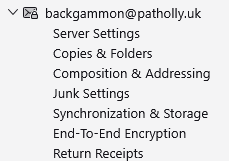 This is an IMAP account I have in Thunderbird. The folders are syncronised to the imap server and the process of accessing a folder with my mouse initiates a check as the the currency of the folders content and updates the content as required. Similar updates occur at timed intervals but that should all be well understood to an extim administrator.
This is an IMAP account I have in Thunderbird. The folders are syncronised to the imap server and the process of accessing a folder with my mouse initiates a check as the the currency of the folders content and updates the content as required. Similar updates occur at timed intervals but that should all be well understood to an extim administrator.
The Local Folders account is is never syncronised to anything. Even attempts to sync it's contents to a NAS or cloud service always fail in some way or another. You ask about special meanings for synchronization in Thunderbird, and there is none. There is a special definition of local folders in Thunderbird. There is n account and then there is local storage on 5the local disk and that can in some circumstances extend to cached data appearing on the local disk but not in the Thunderbird profile as such.
To quote the google AI.
"IMAP is designed to keep your email in sync across multiple devices. When you read, delete, or move emails using an IMAP client, these actions are reflected on the server and then synced to other devices connected to that same account"
The purpose of the powershell is to grab certain information from customer order 'receipts' to create a FIFO spreadsheet, so that work is done on things in the order they are received. Should Thunderbird adopt a different message store format for local content, well, we'll crack that egg when it happens. It's not intended to be along term solution, just one to work while the workflows within the website are improved.
Ok, why move the mail at all. That is the first question I have. The mail in the IMAP folder will be syncronised across devices. Why use a filter to move it someplace else where it is not. Use a filter to mark everything in the folder with a tag, that would allow each processed mail to be flagged as done. It would not however notify you if the email is updated by the server for any reason.
The second thing is I read FIFO as Fly In Fly Out. Half my local community have such jobs. But I do not see your usage fitting in with fly in fly out mine rosters so I may be off on a tangent here. I am assuming your usage is in the scope of "first in, first out" inventory management. It is an abbreviation I have never heard of until today, but I have never really worked in inventory management. But google offered it and it sort of sounds like it might fit.
Personally I really do not understand why you are not using the extim mail store to extract the data from the canonical store (the server) and write it directly to a CSV file for use in a spreadsheet program. Extim as I understand it uses maildir so there will be one file per email, which would make walking over each email (a discrete file) much easier than trying to do it all in an MBOX file. The server will have no duplicates and unless your folder is going to have hundreds of thousands of emails in it parsing the entire folder contents would be a fairly short order process as I am assume the rad side of the process would be no greater than that or reading an entire MBOX file with the same data.
You could do much the same with Thunderbird by enabling the local maildir storage for the account in Thunderbird. I would prefer to use the source rather than a copy. But if you are dedicated to a local device undertaking the function then Thunderbird with it's maildir like storage would be appropriate. See https://support.mozilla.org/en-US/kb/maildir-thunderbird
Just as an aside, the dates shown in Thunderbird are the Date: header. Both as received and date headings. You will almost certainly need to be using the latest Received: header if you are wanting to rank stuff on the order received on the server. That will require parsing the header
Next aside. You might do much better using an addon to integrate your code into Thunderbird (it is JavaScript and local file system access can be a pain when writing data to disk.) Using an addon would give you access to the predefined object data of the email including meta data like the from: to: date: body: without needing to parse the raw HTML. or text in the case of headers to get that information. Powershell will not get you access to the email objects nor sanitized body text as opposed to raw HTML