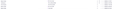in 139.0.2 how to make messages use only one line of display - How to selectively download mail from various accounts
Hello Smarter Guys Than I Am:
I just fired up 139.0.2 and I'm seeing something wasteful of space.
Under 128 (see the attachment), I see one line containing all I need to know about an incoming message.
However in 139 I'm seeing a series of "boxes" instead. This wastes space and clutters my display.
Another question: Under 128 you could right click the little Cloud icon and SELECT which email account you wanted to download mail for. Now the cloud won't do that. Instead it downloads all mail for all accounts (I have three), which is sometimes NOT what I want.
I've drilled down into settings, but it's got to be something I have missed. Your collective expertise would be most valuable.
Sincerely, Bob
Wšykne wótegrona (3)
Click Settings>Apperance to change from Card View (what you are seeing) to Table View (what you want). To selectively retrieve account mail, rightclick the little icon to the left of 'new message' icon.
David:
THANK YOU! Going to Settings/Appearance/Table View worked beautifully! Now I'm not wasting space on my display!
RIght clicking the cloud button to selectively download mail just doesn't work for me. Instead it downloads all mail for all accounts. You can bypass this behavior by using File/Get New Messages For. Perhaps there is something wrong with the cloud icon...
Sincerely, Bob
If you want to download messages selectively from one account or another click on the "cloud" button (or the "Get Messages" button) at the top of the folder pane and select the account in the drop-down menu (see image)