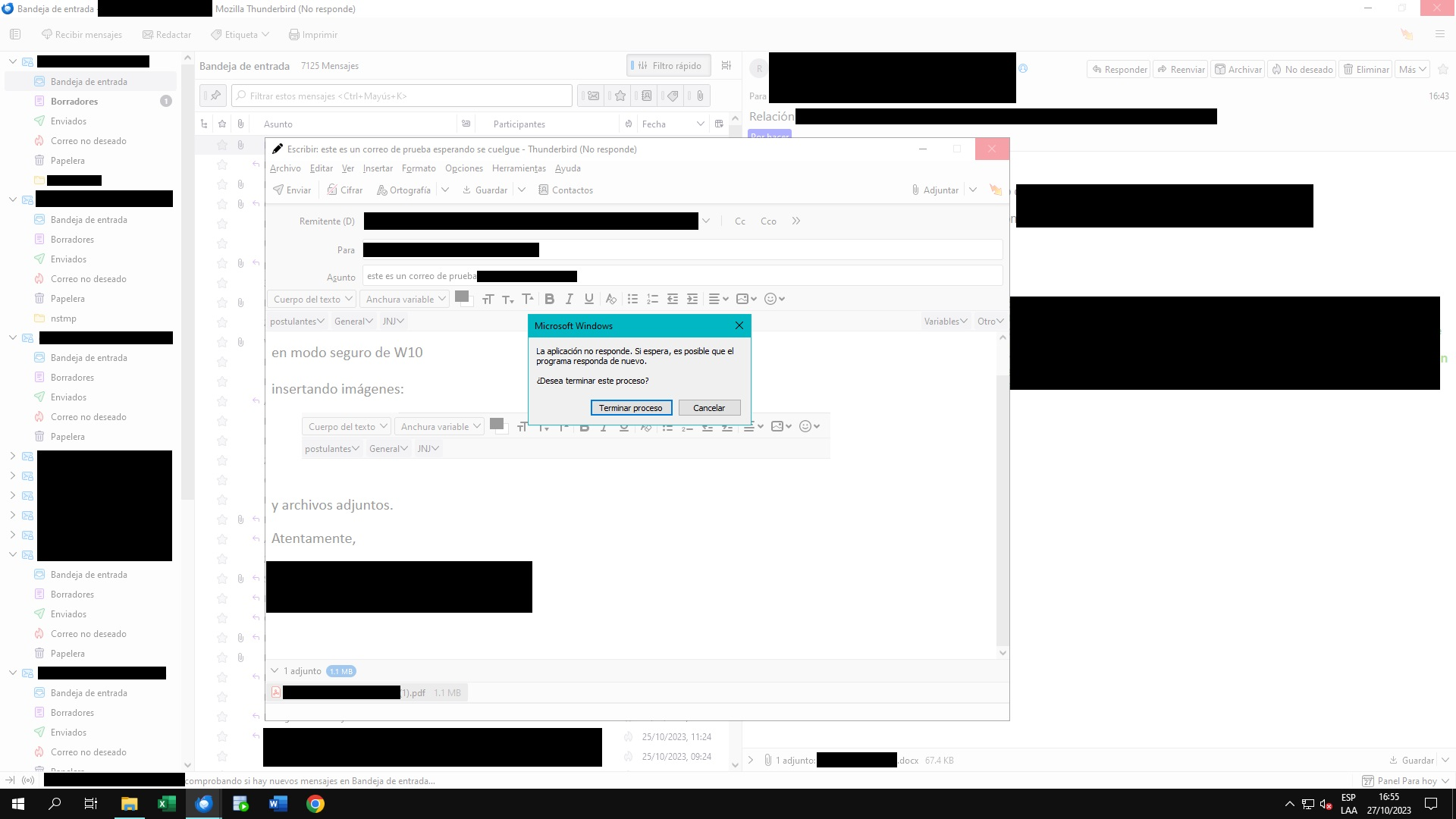Thunderbird hangs with Windows "not responding" message
Hi, please helpme with this! from auto update SUPERNOVA version, Thunderbird hangs aleatory many times a day with Windows message "not responding", I was tried this without luck:
- waiting a whole night for program response
- troubleshooting mode (without plugins)
- clear startup cache
- organize my email accounts by cleaning the oldest ones (I went from 18 to 11)
- Compact everything
- Disabling all message filters
Also, the hang occurs at any time, rarely a few days, many times another, and never generates a bug report to send.
I think it is important information: My Profile folder has 159 Gb, 1,496 files in 155 folders: emails accumulated in almost 2 decades.
Wšykne wótegrona (7)
Try running Windows in safe mode and see if TB performance improves.
https://wiki.mozilla.org/Thunderbird:Testing:Memory_Usage_Problems
Thanks for reply, tried Windows safe mode + network, Thunderbird hanged after about 30 minutes of use.
MS-Windows Integrated Search in Thunderbird settings is off. MS-Windows Search service is disabled Does not use gmail accounts in thunderbird
Also using Core I7 - 16 Gb
I'll continue tests, ¿any other idea please?
Start Profile Manager by opening a Run window (Winkey+R) and entering
thunderbird.exe -p
Create a new profile, add an account (preferably IMAP), and see if it works properly. If it does, you can add more accounts and transfer data from the old profile to the new one. This isn't a solution, just a temporary measure to try and restore normal operations.
I'm testing a new profile with one mail account, Thunderbird no hangs. Also looking how to move 159 Gb from the old profile to the new one, obviously I will make the appropriate backups.
With your help, I'm almost sure that the problem is related to Supernova update in my very old profile...
will share the result if I manage to move everything and the hangs stop.
Local mail can be transferred from the old profile by copying mbox files - files with no extension, named after folders - from Mail/<popservername>, Mail/Local Folders, ImapMail/<imapservername>, and .sbd subdirectories, to Mail/Local Folders in the new profile (with TB closed). Also can use ImportExportTools NG add-on for more complex folder structures. Contacts (abook.sqlite, history.sqlite) can be copied over, and others like abook-1.sqlite imported From Tools/Import.
I always create a new profile for major releases to avoid issues with old profiles.
Hello, I finally found the root of the problem, at least as a user. Thunderbird stopped hanging when I expanded all the times in "Check for new messages" taking care that they do not overlap.
The manager says that the server or firewall does not reject requests on the local network, I think there is some bug in Thunderbird related (1) to many accounts updating at the same time, or (2) in the handling of an unanswered request (frozen waiting, without a timeout).
Thank you all, I learned a lot from this case
What time values did you previously have set? Do you have "Allow immediate server notifications ...." Enabled? How many accounts?
Thanks for helping us understand this better.