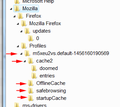What are Firefox Profile Archives and related files?
I regularly use Ccleaner to purge the usual leftovers, but wonder what information is held in certain Firefox 'Profile' files held in Windows (Vista) under AppData/Local/Mozilla? In particular the ones marked in the accompanying screenshot. If I rename the main Profiles heading, Firefox simply creates a new one. Thanks!
Wubrane rozwězanje
These hold any Firefox data unique to you. Such as history, download history, where to save downloads, ect. Ccleaner does delete this data and so does Firefox when deleting history. So it is nothing to worry about and is normal. All the private information you don't want on there is being deleted by Ccleaner
Toś to wótegrono w konteksće cytaś 👍 1Wšykne wótegrona (3)
Wubrane rozwězanje
These hold any Firefox data unique to you. Such as history, download history, where to save downloads, ect. Ccleaner does delete this data and so does Firefox when deleting history. So it is nothing to worry about and is normal. All the private information you don't want on there is being deleted by Ccleaner
Firefox uses a pair of same-named folders in these locations:
C:\Users\username\AppData\Roaming\Mozilla\Firefox\Profiles\semi.random C:\Users\username\AppData\Local\Mozilla\Firefox\Profiles\semi.random
The files and folders under Roaming include bookmarks, history, passwords, add-ons, preferences, etc. The valuable stuff.
The files and folders under Local include the browser cache (mostly html and images) and various non-personal data that Firefox can (eventually will) rebuild if you remove it.
Thanks, guys; that answers it!