
Thunderbird not displaying all new email in the inbox
Thunderbird not displaying all new emails in the inbox. New emals are downloaded and visible in all other folders.
Problem started 2 days ago.
Checking on my cellphone using Google chrome on my webmail account new emails are shown.
If I quit Thunderbird and restart the new emails now show in the inbox.
What needs to be done to get All new emails showing up in my Thunderbird Inbox?
Geändert am
Ausgewählte Lösung
Initially I had it set for 10 minutes. I changed to to every 1 minute. Since yesterday email is downloading fine and emails are put into their respective folder. I will give it a couple more days and if it keeps working I will mark this issue "solved the problem".
Thank you Matt for your first class help!
Dave
Diese Antwort im Kontext lesen 👍 0Alle Antworten (9)
As a follow up at the bottom left download progress for all folders is shown. 2 new emails were downloaded to the inbox but are not visible.
How often do you have Thunderbird set to retrieve messages?
Are any quick filters active?
Do you use any message filters on incoming messages?
Does this problem occur if you use Thunderbird in troubleshooting mode ("Help" menu, "Troubleshoot Mode...)?
Set to retrieve messages = 10 minutes.
No quick filters applied.
I have message filetrs set to place messages from the inbox to their respective folder.
This probelm does not occur in troubleshooting mode.
You wrote: "Thunderbird not displaying all new emails in the inbox. New emals are downloaded and visible in all other folders."
Then: "I have message filetrs set to place messages from the inbox to their respective folder."
Then: "2 new emails were downloaded to the inbox but are not visible."
Were those two messages filtered to a different folder?
Apparently, there are some messages that are not supposed to get filtered, but they don't appear in your inbox until after you re-start Thunderbird.
The fact that the problem does not occur in troubleshooting mode can indicate the source of the problem. See here: https://support.mozilla.org/en-US/kb/troubleshoot-mode-thunderbird
Do you use add-ons? Start Thunderbird normally, turn off add-ons, re-start Thunderbird, and see if the problem recurs.
If it does, then try, one at a time, using the default theme and turning off hardware acceleration.
I disabled the addons but the problem remains.
Pressing F5 and at the bottom it says no new emails on the server, yet there are two unread messages waiting to be downloaded. If I quit Thunderbird the two messages download.
how do you know there are two messages waiting to download?
You disabled the add-ons, but that does not automatically disable the injected code from your antivirus that is blocked in safe mode. So disabling add-ons and troubleshooting mode are not the same thing.
Does mail download correctly when in troubleshooting mode?
I had issues with the important folder in gmail preventing inbox mail arriving when it was downloaded as POP, Not how most folk do it these days, but if you are using POP you need to disable those inbox sweeping folders like important in Gmail settings.
What folder settings to you have in the folder pane? I have heard of update issues with unified folders, so are you set to use ALL folders or one of the other options as shown below
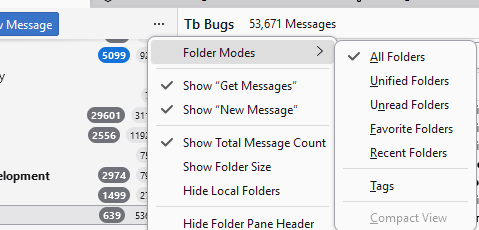
I am using IMAP for my email.
I use my webmail account to view all emails and see from time to time email waiting to be downlooaded but Thunderbird will only download them if I restart Thunderbird.
The same few emails will not download in troubleshooting mode. I have to restart Thunderbird to download them.
The folder settings that you have in the folder pane are the same as mine.
Do you have the check for message set to more than 10 minutes in account settings?
Ausgewählte Lösung
Initially I had it set for 10 minutes. I changed to to every 1 minute. Since yesterday email is downloading fine and emails are put into their respective folder. I will give it a couple more days and if it keeps working I will mark this issue "solved the problem".
Thank you Matt for your first class help!
Dave

