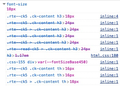In Inspector, Computed tab only some properties have strikethrough
I'm looking in Web Developer Tools> Inspector> Layout Pane> Computed View at a specific CSS property. Expanding the property shows all the rules that tried to set the property, I suppose in decreasing order of CSS priority. Why do some of those rules have a strikethrough, and others not?
I know that a strikethrough often indicates that a rule has been superseded. But in this case, all of the rules (except for the topmost one) have been superseded. And yet, only some of those overridden rules have a strikethrough, and sometimes none of them do. So what does the strikethrough indicate?
I've attached a screenshot with an example.