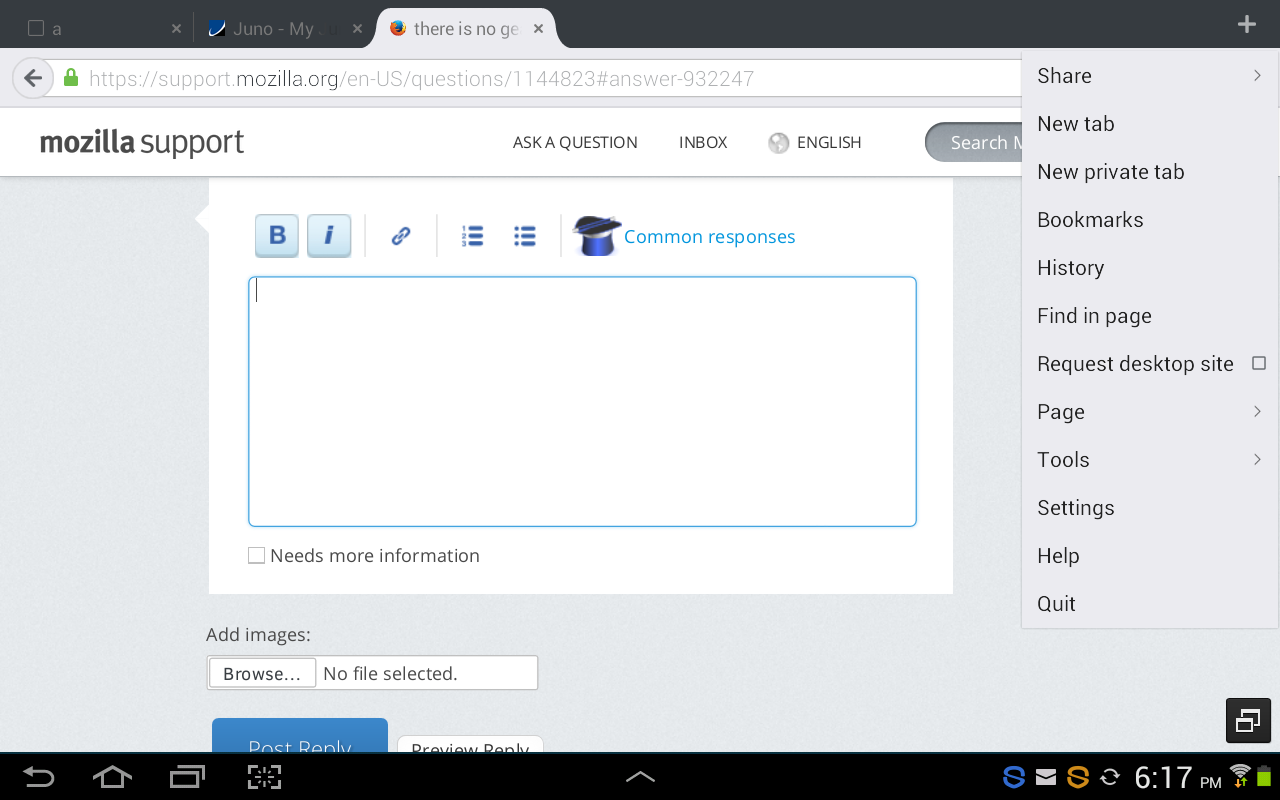there is no gearwheel icon
Android. There is no gearwheel so I have to use the three dots then settings. How do I set it so a new tab is my home page. Hopefully I dont have to use another app just to get it to work right on a tablet.
Alle Antworten (8)
You can set your Homepage to a new tab by following the below step
1. Tap on the three dot icon on the right hand side of the browser 2. Now tap on General option 3. After that tap on Set a Homepage option and just enter a website of your choice. For example like www.mozilla.com
From now onwards everytime whenever you open Mozilla browser you will see the tab with that page. Also requesting you to download the latest version of Mozilla Firefox (49.0.2) by using the link given below
https://play.google.com/store/apps/details?id=org.mozilla.firefox&hl=en
Please let us know for any other assistance.
There is no General option Thanks for trying
Maybe this will help
Thanks but the problem is not solved yet
- tap on Settings in the menu
- General will be an option in the new screen
- follow the first poster's steps
Still do not see how to make new tab to be my homepage. It shows tiles Thanks
Tap home
that page shows i have set the homepage correctly but the only tabs mentioned is Recent Tabs. thanks - please keep trying!