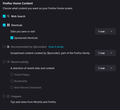Multiple settings are greyed out
Hi, I'm having a problem with my Firefox where it doesn't let me change some of my settings. This is my home PC and I've already tried running Firefox as admin and the settings are still locked. I have reset it many times and haven't installed any extensions. I can't find anything online about this.
Valgt løsning
Alright, I solved the problem now. I just had to delete the mozilla.cfg file and everything got unlocked straight away.
Læs dette svar i sammenhæng 👍 1Alle svar (5)
Your System Details list shows quite a long list of locked preferences. This is likely caused by an autoconfig.cfg file in the Firefox installation folder.
You can check what .js files are present in the "defaults\pref" folder in the Firefox program folder. The channel-prefs.js file that sets app.update.channel is a legitimate file in this folder, any other .js file is suspicious. You can open this suspect file in a plain text editor like Notepad (Mac: TextEdit) and please post its content to see whether that allows to identify what software created the file. Also please post the content of the autoconfig.cfg file referenced in this autoconfig.js file.
There shouldn't be a autoconfig.cfg file present unless you've created it yourself to initialize some prefs.
If you have this autoconfig.cfg file then best is to do a clean reinstall and delete the Firefox program folder to make sure that all files are removed before reinstalling a freshly downloaded copy of Firefox.
cor-el said
Your System Details list shows quite a long list of locked preferences. This is likely caused by an autoconfig.cfg file in the Firefox installation folder.
You can check what .js files are present in the "defaults\pref" folder in the Firefox program folder. The channel-prefs.js file that sets app.update.channel is a legitimate file in this folder, any other .js file is suspicious. You can open this suspect file in a plain text editor like Notepad (Mac: TextEdit) and please post its content to see whether that allows to identify what software created the file. Also please post the content of the autoconfig.cfg file referenced in this autoconfig.js file.
There shouldn't be a autoconfig.cfg file present unless you've created it yourself to initialize some prefs.
If you have this autoconfig.cfg file then best is to do a clean reinstall and delete the Firefox program folder to make sure that all files are removed before reinstalling a freshly downloaded copy of Firefox.
I have a "local-settings.js" file. Here is the content inside it: //
// ============================================================================================================================================ // Privafox-Firefox Version : 2.1 // ============================== // // Metrics available on mozilla.cfg // // ============================================================================================================================================
// >>>>>>>>>>>>>>>>>>>>>>>>>>>>>>>>>>>>>>>>>>>>>>>>>>>>>>>>>>>>>>>>>>>>>>>>>>>>>>>>>>>>>>>>>>>>>>>>>>>>>>>>>>>>>>>>>>>>>>>>>>>>>>>>>>>>>>>>>>>> // Section : General Settings // Bench Diff : ++/5000 // >>>>>>>>>>>>>>>>>>>>
// Intika Privafox MoD pref("general.config.filename", "mozilla.cfg");
// Default Firefox // ROT13 Settings primitive encryption routing that pref("general.config.obscure_value", 0);
I don't have an autoconfig.cfg nor autoconfig.js file so I'm assuming I don't have to show contents. I have Librefox installed too. Could that be the "Privafox" thing that locks settings?
Ændret af enziqo den
In your case the autoconfig file is named mozilla.cfg as you can see on this line:
- pref("general.config.filename", "mozilla.cfg");
So you can look for mozilla.cfg in the Firefox installation folder.
cor-el said
In your case the autoconfig file is named mozilla.cfg as you can see on this line:So you can look for mozilla.cfg in the Firefox installation folder.
- pref("general.config.filename", "mozilla.cfg");
The contents of mozilla.cfg exceeds the limit so I had to use another website to show it. Here's the contents: https://ctxt.io/2/AABg_4VcFQ
Valgt løsning
Alright, I solved the problem now. I just had to delete the mozilla.cfg file and everything got unlocked straight away.