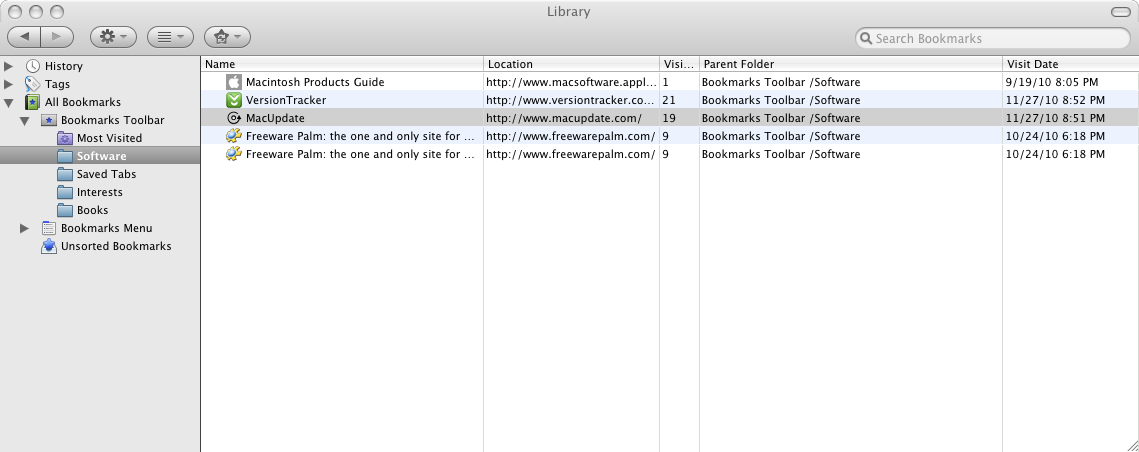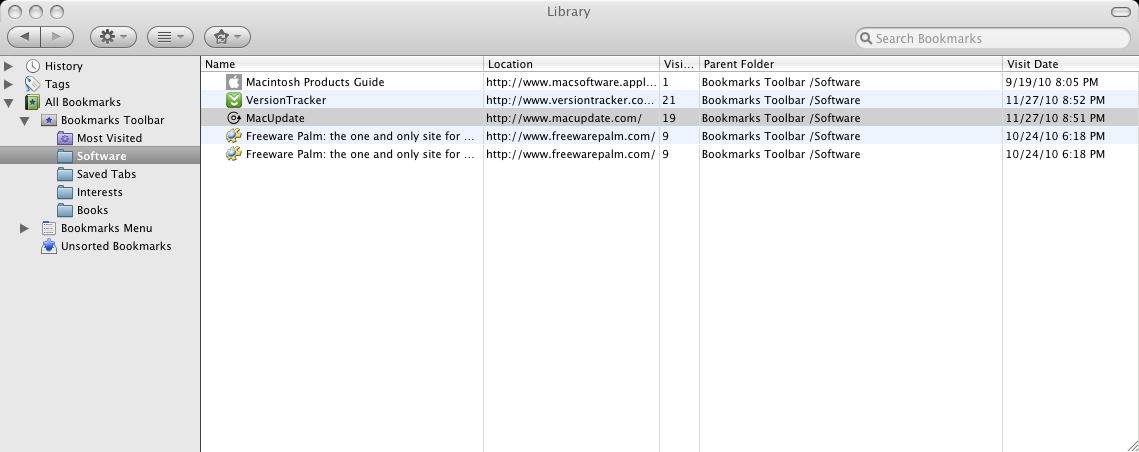Properties missing from Organize Bookmarks
I'm unable to access the properties in Organize Bookmarks even though I'm able to access them in Bookmarks sidebar. I prefer using Organize Bookmarks vs Bookmarks sidebar. I'm not sure how soon after upgrading to Firefox 3 I started having this problem since I don't use the bookmark properties a great deal.
I've been advised that a panel on the right side of the Organize Bookmarks should appear when selecting a folder or bookmark as I remembered it working previously, but it is not there.
This problem persists when all add-ons are turned off as on option through Safe Mode boot, but the panel still didn't appear. If I boot directly into Safe Mode the panel appears.
Also no handle appear to open such a panel.
Thanks for the help
Izmjenjeno
All Replies (5)
In the Bookmarks Manager you can make the changes in the Details (Properties) pane at the bottom right.
There is no need to open the Properties via the context menu.
That Info pane has a More/Less button to make extra properties show up.
- You can change the Properties (including the name) of a Bookmark or Tag in the Details (Properties) pane at the bottom of the right pane in the Bookmarks Manager (Bookmarks > Organize Bookmarks: Shift+Ctrl+B) after selecting an item. You can rename a tag by selecting the Tags folder in the left panel and change the name in the Info pane at the bottom right.
- You can make changes to a Bookmark in the Bookmarks menu drop down list or in the side bar (View > Sidebar > Bookmarks, Ctrl+B) via the Properties entry in the right-click context menu.
- You can open a bookmark in a tab and click the yellow (blue on Mac) star in the location bar to open the "Edit This Bookmark" pop-up.
What you stated is how I remember it worked.
But the panel nor the more/less button does not appear unless I'm in Safe Mode. They also don't appear if I boot with no extensions on.
Izmjenjeno
See:
If it does work in Safe-mode then disable all extensions and then try to find which is causing it by enabling one at a time until the problem reappears.
- Use "Disable all add-ons" on the Safe mode start window to disable all extensions.
- Close and restart Firefox after each change via "File > Exit" (Mac: "Firefox > Quit"; Linux: "File > Quit")
As I stated in my previous reply, I used "disable all add-ons" and the panel still didn't appear. The image I posted is how the bookmarks menu looked while I used "disable all add-ons". I never had this problem until I upgraded to version 3.6.
Well I solved the problem the old fashion way. I used the FEBE extension to backup my extensions and bookmarks. Then I trashed the folders /Application Support/Firefox and /Caches/Firefox and restored the extensions and bookmarks. Now the panel appears as it should.
Thanks for all of your help.