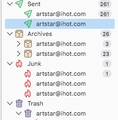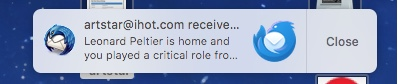Thunderbird 115.8.01 on iMac 10.13.6 has suddenly gone heywire
Last week my usually reliable 'Thunderbird 115.8.01 on iMac 10.13.6 has suddenly gone haywire.
* In the folder pane, multiple folder duplicates reappearing even after deleting them. (See images) * And when I delete messages, they appear in the trash folder, only to disappear and repeatedly reappear - back into the message INBOX. * Also, after making a change in the Notification section to turn off the notice sound, and although the sound turned off, so did the auto-disappear function. Now I have to manually "close" each and ALL notification notices one-by-one. The new problem is: now the notification option section has disappeared in settings. (No image for this one. Nothing there!) Bug? Or something else?
Please help. P.S. I ran both of my antivirus programs twice. Each over different days and both declared' my system clear and clean.
Izmjenjeno
All Replies (1)
Being discussed here https://support.mozilla.org/en-US/questions/1498480