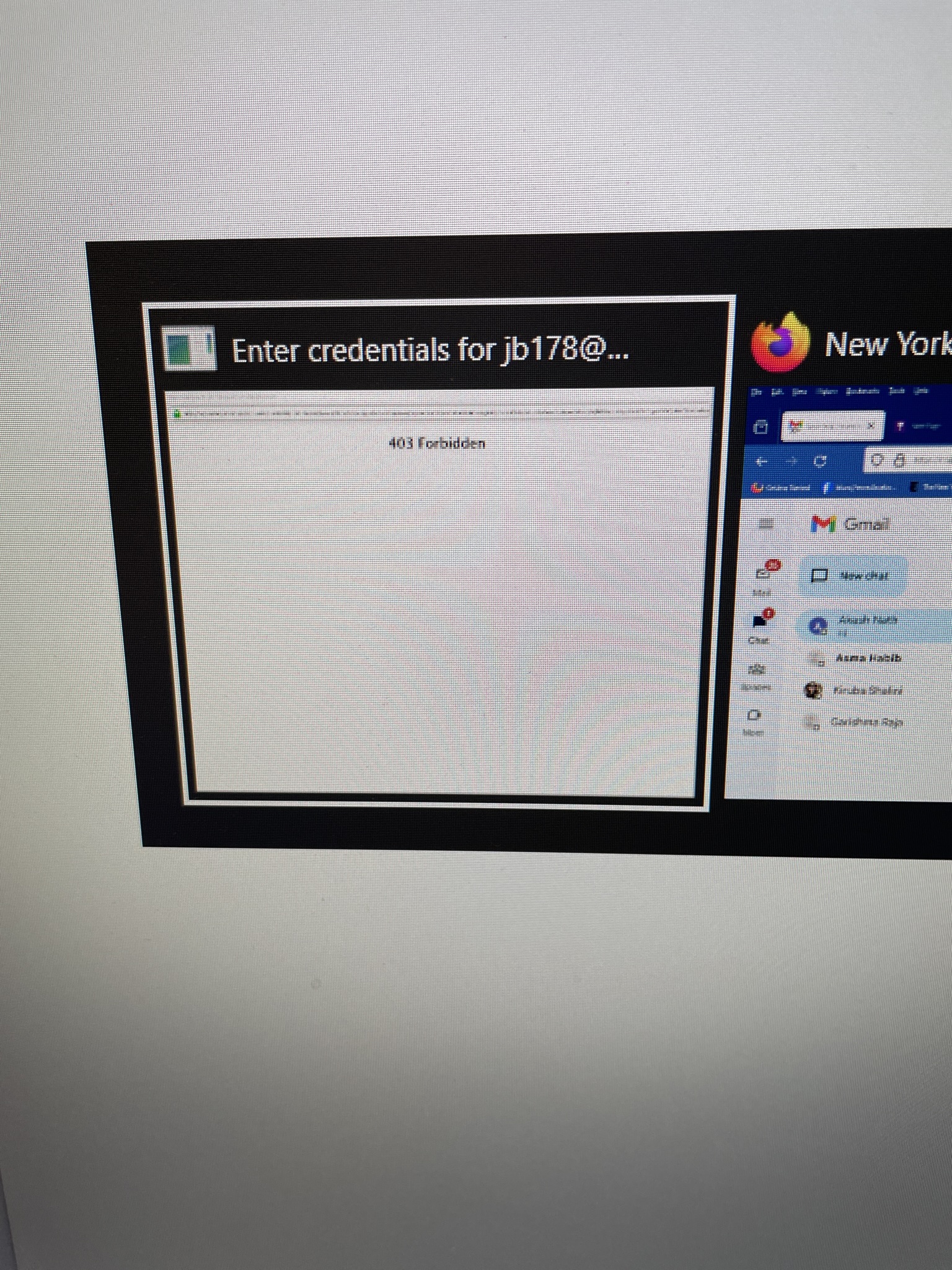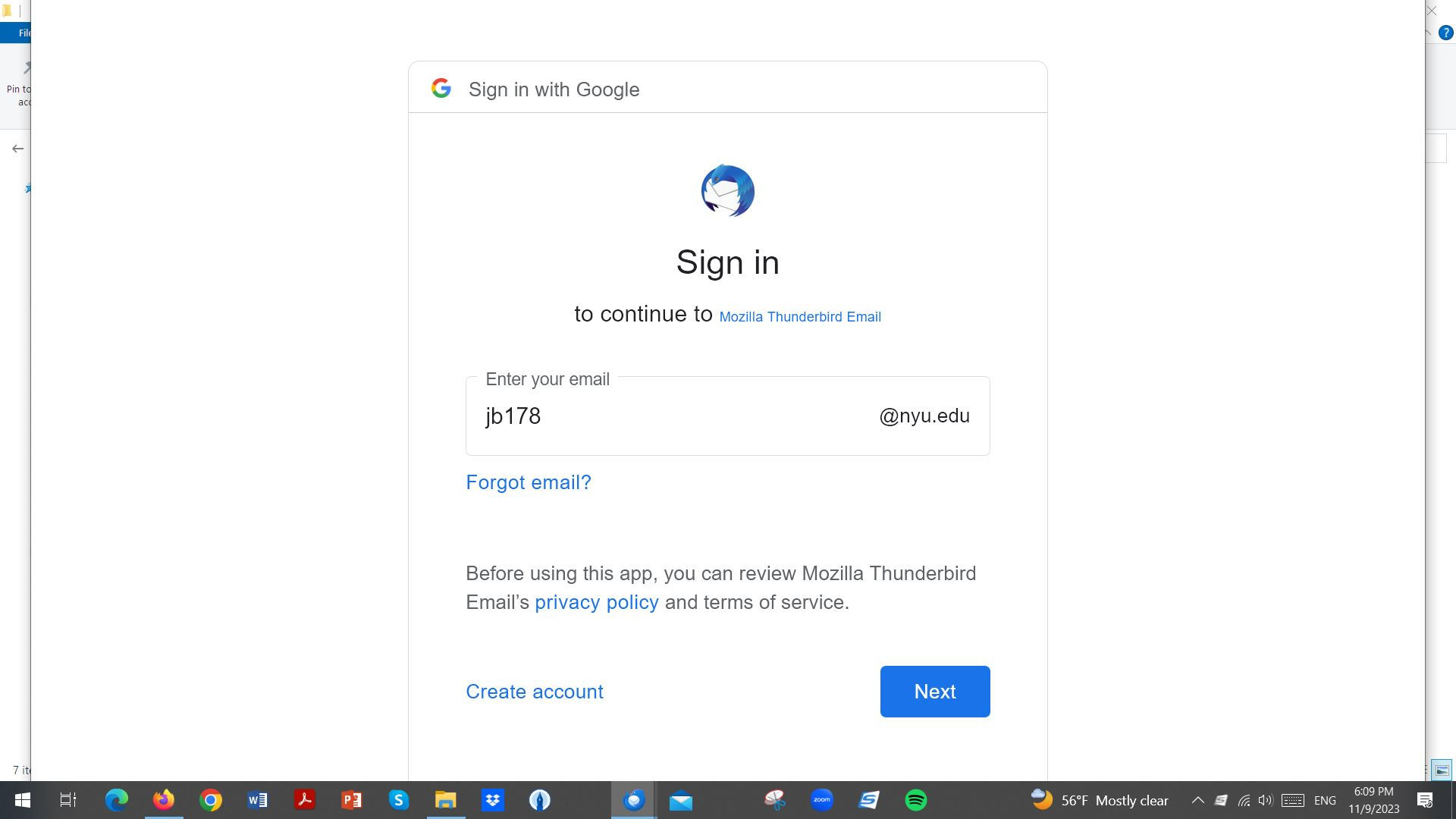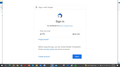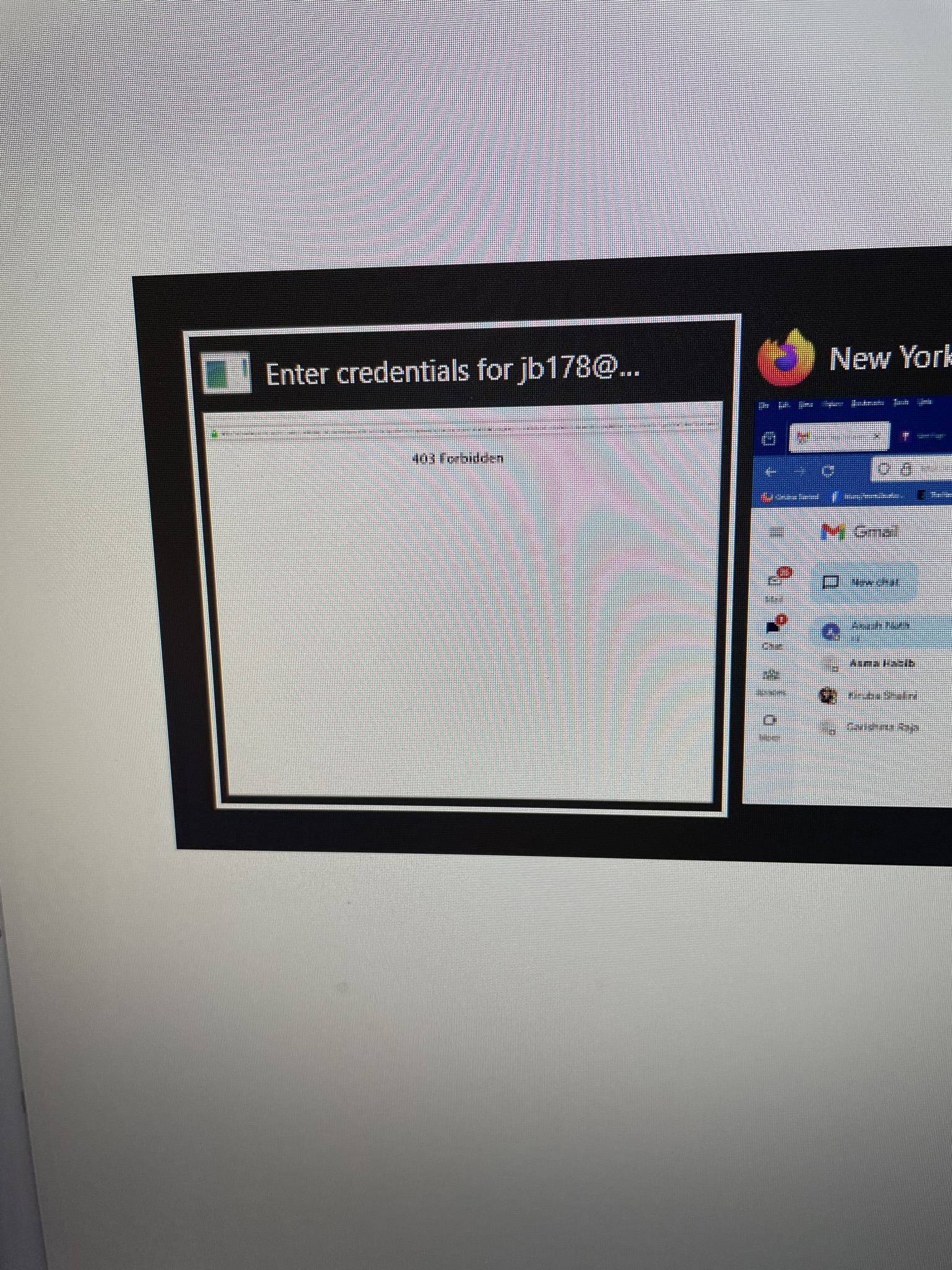Can't update my password on Thunderbird 115
Every year I am required to update my university's net id password. Normally T'bird responds asking for a password update. Not this year; I am just cut off.
I followed all instructions from the T-help site. But it is impossible to update the "saved password." "edit" is not allowed.
When T-bird did ask me to connect via Google, see the screen shot, the next screen locks with a 403 error message, also attached.
I would like to continue to use Tbird, but this is making it impossible. My university's IT people had me download the T-bird again, but the problem persists.
Please advise soon.
All Replies (6)
The email address should be entered automatically in the Sign In window, and when it isn't, it's usually because cookies aren't accepted in TB Settings/Privacy & Security. That's necessary for OAuth2 authentication, which you should have for the authentication method for incoming and outgoing in Account Settings.
Remove the entries for the account from Saved Passwords in Privacy & Security, accept cookies, restart TB, enter the new account password in the OAuth window to allow TB access. If all goes well, there should be an oauth:// token for the account in Saved Passwords.
Hello there
The error code 403 makes it clear that the server understands your request, but refuses to authenticate it.
Also re-authentication will not work because access belongs to the data application. just like 1 goes with 2 and 3.
Greetings Firefox volunteer.
Sfhowes, I tried your approach. It did not work. Every time I try to send a message in T-bird, and even when I just open the program, I get a prompt to go to Google for a password, and this leads to an error message. Even after I followed your instructions. There is no way to get rid of the 403 error screen without shutting down T-bird.
All my server settings are what is recommended by my institution and what I have been using for years. I notice one change: the incoming server option is only SSL/TLS, not SSL.
I attach images of what I'm getting when I open the program.
Confirm the following:
cookies are accepted in TB (not your browser)
there are no entries for the account in Saved Passwords
the settings are imap.gmail.com, 993, SSL/TLS, OAuth2 authentication, User Name = yourNetID@nyu.edu smtp.gmail.com, 465, SSL/TLS, OAuth2 authentication, User Name = yourNetID@nyu.edu
after restarting TB, the Outh window appears and you enter your Google Apps password
These are suggested here
state your antivirus and VPN, if applicable.
I followed all instructions above and still come up with a "403" error message when I try to enter my Google password.
I have also consulted with IT at my university. Their fixes were the same as yours, but nothing works. I have spent an enormous amount of time on this. I never had trouble with earlier versions of T-bird. The update has been a disaster for me, and now I can't even use the program.
So, unfortunately, I think I must just put up with G-mail and say goodbye to Thunderbird.
I am also getting the 403 error when I updated my password as required by my university. The update worked in previous years so I am pretty sure it is a Mozilla Thunderbird problem