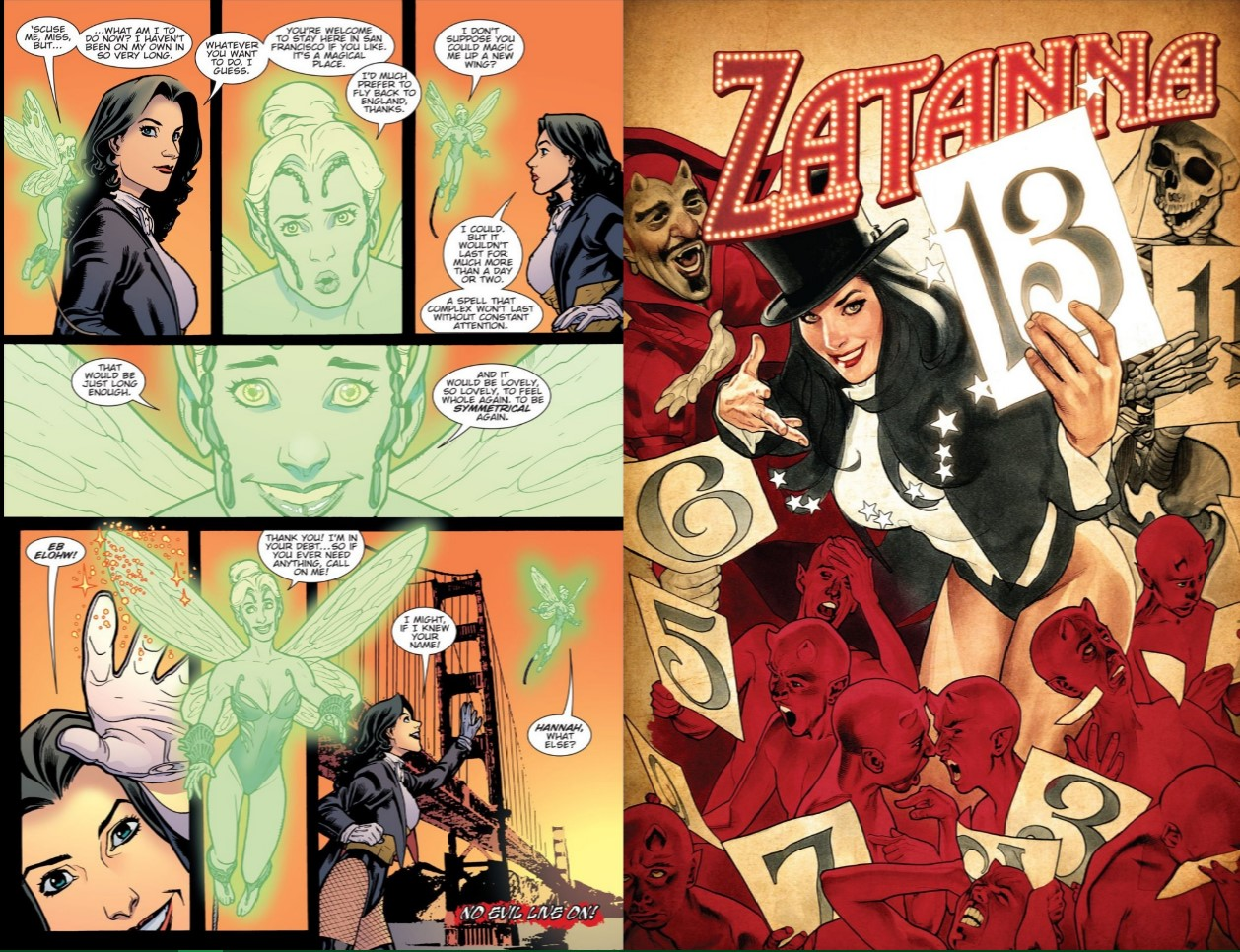Problems viewing ComiXology
Strange outlines of boxes appear when reading comics on ComiXology. Lines appear black or white depending on surrounding colors. It doesn’t make a difference whether full screen or not. I have tried disabling hardware acceleration, updating plugins, running without add ons. Issue does not occur in Chrome. Please help. Thank you.
All Replies (10)
Your User Agent shows: Mozilla/5.0 (iPhone; CPU iPhone OS 11_2_6 Is this where the problem is?
In order to better assist you with your issue please provide us with a screenshot. If you need help to create a screenshot, please see How do I create a screenshot of my problem?
Once you've done this, attach the saved screenshot file to your forum post by clicking the Browse... button below the Post your reply box. This will help us to visualize the problem.
Thank you!
No, Windows 10. Thank you. I've uploaded a screenshot from Firefox and the same shot from Chrome for comparison.
Izmjenjeno
I think I see what you mean. I added blue arrows pointing to faint horizontal lines through the image (see attached).
Can you tell whether this is a single image that Firefox is drawing lines across, or whether the lines indicate separate "slices" of the image that are not sitting completely flush to one another?
Using right-click > View Image may help in assessing that, but if there is an overlay in front of the image, you may need to check the Page Info dialog, Media panel. Too call that up, you can use either:
- right-click a blank area of the page and choose View Page Info > Media
- (menu bar) Tools menu > Page Info > Media
- click the padlock or "i" icon to the left of the site address, then the ">" icon, then More Information > Media
If you click a file in the top box, a preview should appear below. You can arrow down (down arrow on the keyboard) and watch the preview until you find the image(s).
Each page is one image. I just have the two page option to display as much space as possible. It seems there the lines can change. Here is an updated shot to compare to earlier and it seems only the middle line is pronounced now. Thanks again.
Hmm, interesting, it's a canvas.
If you view the image stand-alone in a tab, is it okay? Or in other words, is this a glitch caused by displaying the image in a canvas?
You can copy the image url from the Media list using right-click > Copy.
Okay something interesting happened this time. When I follow the link from Page Info > Media it loads the thumbnail. If I try to view image from within the browser reader it opens a png image with a splintered grid. I converted it to jpg due to size restrictions.
Maybe there is some kind of fancy anti-copying thing going on there, where several images overlay one another so it's difficult to grab the page images.
I suspect that is a synthetic image, meaning, an image assembled by a script from the two original page images. I'm not sure we've seen the original image yet to know whether there's something specific about the image and how Firefox (or your Firefox) renders it, versus an issue caused by how the image is manipulated on a canvas.
But I don't think I have a solution in any case, it would just be helpful to someone more knowledgeable about such things.
Well I appreciate you taking a look anyway. Thank you.
HI, in future you should be posting your questions in the appropriate forum. https://support.mozilla.org/en-US/
Pkshadow said
HI, in future you should be posting your questions in the appropriate forum. https://support.mozilla.org/en-US/
I think this is the correct forum (Firefox/Desktop). It's just that unfortunately you can't get hands-on with the site to see how its images work for us without a membership.