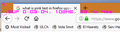I reset and still get pink statistics in upper left
I have what appear to be pink page statistics in the upper right hand corner of my browser that a reset cannot get rid of. No Web developer options are checked.
Photo attached.
Any ideas?
Chosen solution
Problem solved.
A recent update to RivaTuner Statistics forced RivaTuner to shut down. The pink graphics disappeared the next time I opened Firefox.
The pink graphics came back when RivaTuner opened again.
Went to settings in RivaTuner and turned off On-Screen Support for Firefox and problem solved.
Thank you for your replies.
Read this answer in context 👍 0All Replies (4)
That's not part of Firefox. Open the Window task manager to see what processes are running and which are set to start with the operating system. Something is meddling with your system.
Thank you for the quick reply, but there is nothing out of the ordinary in the startup area.
Please uninstall Firefox. Then Delete the Mozilla Firefox Folders in C:\Program Files and C:\Program Files(x86) Then restart system. Then run Windows Disk Cleanup. Then run it again and click the button that says Cleanup System Files. Note: your Firefox Profile is saved.
Reinstall with Current Release Firefox 57.0 with a Full Version Installer https://www.mozilla.org/firefox/all/
Please let us know if this solved your issue or if need further assistance.
Chosen Solution
Problem solved.
A recent update to RivaTuner Statistics forced RivaTuner to shut down. The pink graphics disappeared the next time I opened Firefox.
The pink graphics came back when RivaTuner opened again.
Went to settings in RivaTuner and turned off On-Screen Support for Firefox and problem solved.
Thank you for your replies.