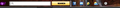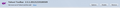unable to customize yahoo toolbar
I have the latest version of Firefox (18.0 I think?) as well as the Yahoo Toolbar add-on. I have not been able to edit the icons on the Yahoo Toolbar for a long time. When I click on the "setting" button, nothing happens, no drop down box appears. When I click on the "+" button, a new tab opens up that takes me to the yahoo toolbar editing page, however, everything is blank, nothing is displayed. No icons to choose from, and my existing icons are not shown either. I can't change the layout, add/remove, or do anything with it. I've tried to uninstall/reinstall both Firefox and Yahoo Toolbar, I've also tried to install these two on a computer that previously had no Firefox or Yahoo Toolbar. Nothing worked. I'm not sure if this is a Firefox or a Yahoo Toolbar problem, but it is sure annoying! Has anyone else experienced this? What's the fix if there is one? Thank you very much!
All Replies (20)
Hi feer56, I was only curious how it could be done, not that I was going to do it. I'd much rather bug Yahoo to fix their toolbar problem instead. Thanks.
I did a search for that version 16, through a google search which it came up from FileHippo.
Modified
I got the version from FileHippo.
Modified
Sorry, I am not suggesting anyone do this, but this is what I done.
Hi guys I don't know when this happened but seems like Yahoo has fixed its toolbar editing problem!! Yeah!!!!!!
I had this exact problem. Very frustrating. I got a new HP laptop with Windows 8 in Feb. 2013, and added the latest Firefox version. Didn't have this problem with my desktop Windows XP. Ugh! I previously tried to uninstall and reinstall and it didn't work.
Then I figured out the fix.
Here's the link: http://toolbar.yahoo.com/?.intl=us&.vert=v8
This time I just clicked the Reinstall link in the link above, and voila! FIXED! Yay!!!!!
Modified
Just figured out the fix. Here's the link: http://toolbar.yahoo.com/?.intl=us&.vert=v8 I previously tried to uninstall and reinstall and it didn't work. This time I just clicked the Reinstall link, and voila! Fixed! Yay!!!!!
Post deleted by writer.
Modified
So today FireFox updated a new version (20.0).
Now I can't get my Yahoo toolbar to work. None of the buttons work, I am unable to refresh the toolbar.
At this point I am open for any suggestions. I have tried all the suggestions in this forum. They are useless and don't work.
My conclusion is that the Yahoo toolbar is not compatible with the newer version of FireFox (20.0)
So for now (as mush as I hate to) I will be using Internet Explorer. Where the Yahoo Toolbar actually works.
Thanks.
I tried that and it don't seem to change anything
I think the bottom line is, Firefox's update is always faster than Yahoo toolbar, and oddly enough, every firefox update seems to affect the function of yahoo toolbar. Sign... Yahoo Toolbar had its own update lately, including trying to be "smart" and instead of taking me to the actual page, such as my mail or fb, it displays partial information on top of the current information. Quite inconvenient in my opinion.
@ Myuew - I had the same problem, so went to my toolbar settings, deleted the icon/App that didn't work, and reinstalled the App.
My Yahoo Toolbar worked fine before I update Firefox, now the settings button doesnt work and many of my buttons are missing. The problem is with Firefox not Yahoo, as my toolbar was fine this morning before I performed the Firefox update.
I have the same problem - latest version of Firefox, 20.something, and all the buttons I had in my Yahoo Toolbar have gone away, to be replaced by what looks like a standard set they give you before you customize. The little gray gear button doesn't give me a drop-down menu, or in fact, do anything, and I don't have the + button for adding things. There was a link up above to a reinstall that JudeInMI posted, and I tried that, but it didn't work. I've uninstalled and re-installed Firefox two or three times at least, uninstalled and reinstalled the Yahoo Toolbar a few times, and finally had to do battle with IE to get a version that would work and give me my toolbar buttons. Now I have to use IE for everything I need the toolbar for, and Firefox for everything else, basically just Facebook. It gives me a better interface with Facebook than IE. I know this is most likely a problem of compatibility, and Yahoo is the place to go for a fix, but they don't do tech support so much anymore. They just release products and let them sink or swim on their own. Might try calling the phone number I saw in one of the other messages on this board, maybe Monday during business hours. Just wanted to chime in and let folks know that apparently, a lot of people have this problem.
I'm having the exact same problem with my Yahoo Toolbar as Malkav, which just started today, so it must have to do with the latest Firefox version, ie, 20.0.1. I'm using Windows Vista 32 bit. I hope this problem get resolved soon, as I don't like having to use IE.
I'm glad I haven't updated to the newest version yet. It took forever for the toolbar problem to go away last time there was an update, I'm not ready to go through it again so soon.... :(
I too am having the same problem and tried the fixes on the page and i'm still having difficulties.
Yeah, apparently Yahoo hasn't updated their toolbar software in a while and it isn't compatible with the current version of Firefox. I've tried getting older versions of Firefox to see if that would work, and I'd seen a lot of comments about 16, so I looked for that one. But every time I'd go to a site that said I could download Firefox 16, it always looked like one of those shady sites that puts a bunch of crap on your computer and opens up a bunch of holes in your security, so I never went for it. Now I have to keep a tab open at My Yahoo and just right click on whatever bookmark I want to go to. (If it matters, I'm on Windows XP and will not be updating that until I get my new computer with Windows 8 on it.)
Thanks for your input. As it turns out, within a couple of days of my message, my Yahoo Toolbar started working properly without me having to do a thing. So in my case anyway, Yahoo Toolbar and Firefox 20.0.1 are compatible with each other. I'm using Windows Vista.
I'm on Windows XP, with Firefox 20.0.1, and my Yahoo Toolbar has not fixed itself. Maybe it's an XP problem, but that isn't going to change until I get a new computer.