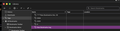How to delete these tages the easy way
How to delete these tages the easy way I delete then they do not go a way help me please.
Thank you
All Replies (5)
Do you have Sync turned on? (Firefox settings -> Sync) If you do, turn off syncing bookmarks and try deleting the tags.
How do I turn it off? See attachment.
Thanks
Open "Manage sync..." and unselect Bookmarks, then Save Changes
Did what you said still shows this
Assuming you tried deleting the tags again *after* turning off sync for bookmarks...
Could you please read https://support.mozilla.org/en-US/questions/1276050#answer-1277074
You can skip the first block of text since it isn't working for you.