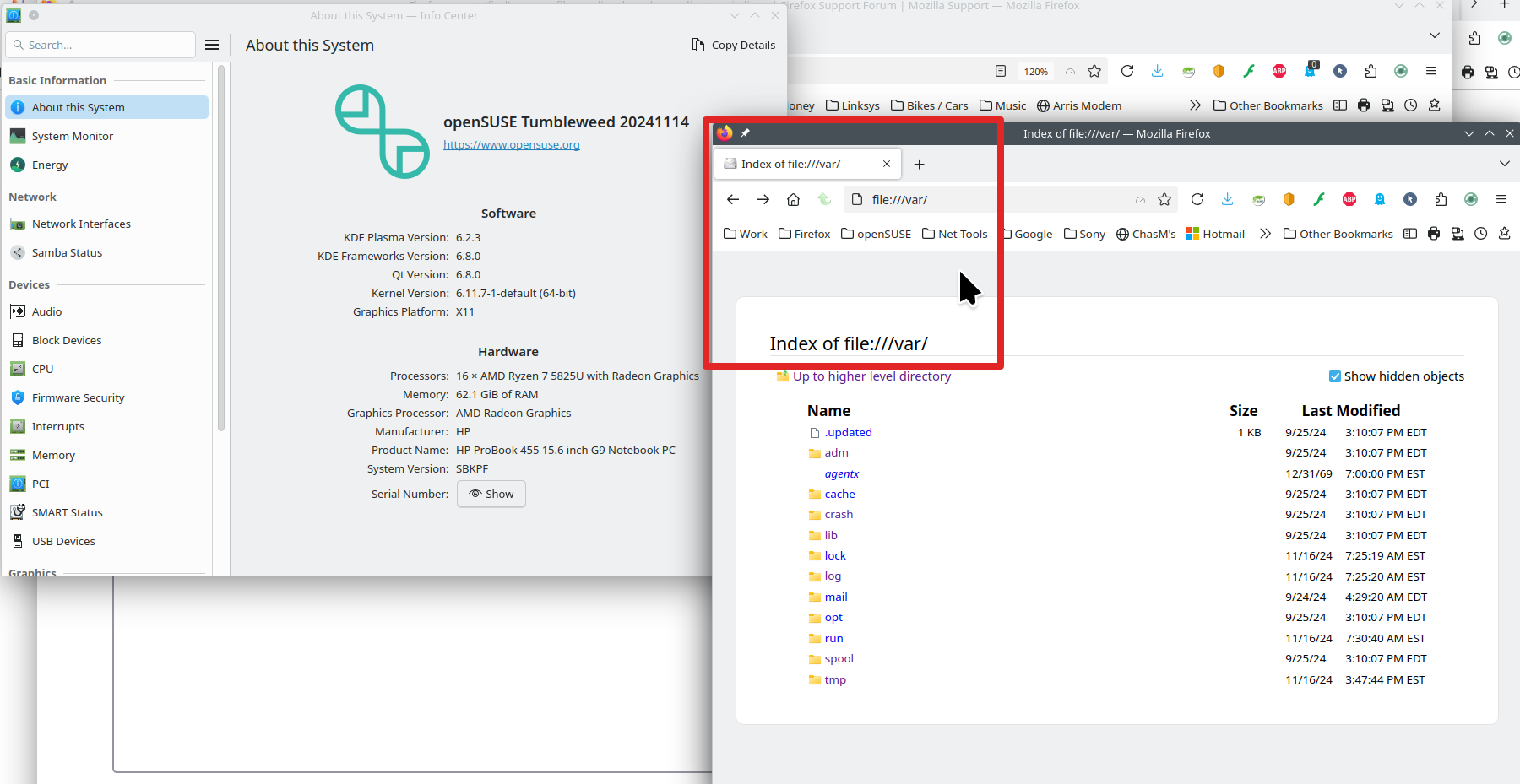Firefox cannot 'find' or open files or dirs above home directory in linux
I just set up a server with linux Ubuntu 24.04 Desktop, with Firefox 129.0.2 included to do some dev and testing work.
Problem: Firefox seems unable to see or open files that are above or outside the user's home dir tree.
The only extra packages installed are the LAMP stack and Google Chrome, which has no problem. (had to have something for A/B testing.)
I've tried entering the url of file:///var/www/index.html, I've tried selecting 'open with...' from the files app, etc. Nothing works.
I can get to the file through http://localserver/index.html with no issues. I've verified permissions on the entire directory tree to the file. Everything from end to end has read permissions for all, 755.
I've checked the following advanced settings: security.sandbox.content.level..............................0 (started at 4, now at 0, no effect or change.) security.fileuri.strict_origin_policy.........................false (default setting as installed.)
I am able to open file:/// and get a dir listing. BUT, if I click on var, it gives "Access to the file was denied." I even tried changing the permissions on /var to 777, but no change.
This seems to be a Firefox only problem, since Google Chrome works where firefox doesn't.
I've spent several hours searching for ways to fix this, all with no success. Does anyone have any idea how to fix this, or even what to look at???
All Replies (2)
One additional note. firefox can open certain dirs above the user home dir. For example, the following open with no problem, although any dirs below them may or may not be accessible. Maybe someone can see a pattern from what can and can't be opened from the "/" root dir .
/bin /dev /home /lib /media /mnt /proc /run /tmp /sys
cliffb1 said
I am able to open file:/// and get a dir listing. BUT, if I click on var, it gives "Access to the file was denied." I even tried changing the permissions on /var to 777, but no change.
I can access var with my distro and Mozilla version of Firefox. see screenshots Try downloading Firefox from Mozilla, run firefox-bin from the folder and see if you have the same issue. https://www.mozilla.org/en-US/firefox/all/#product-desktop-release