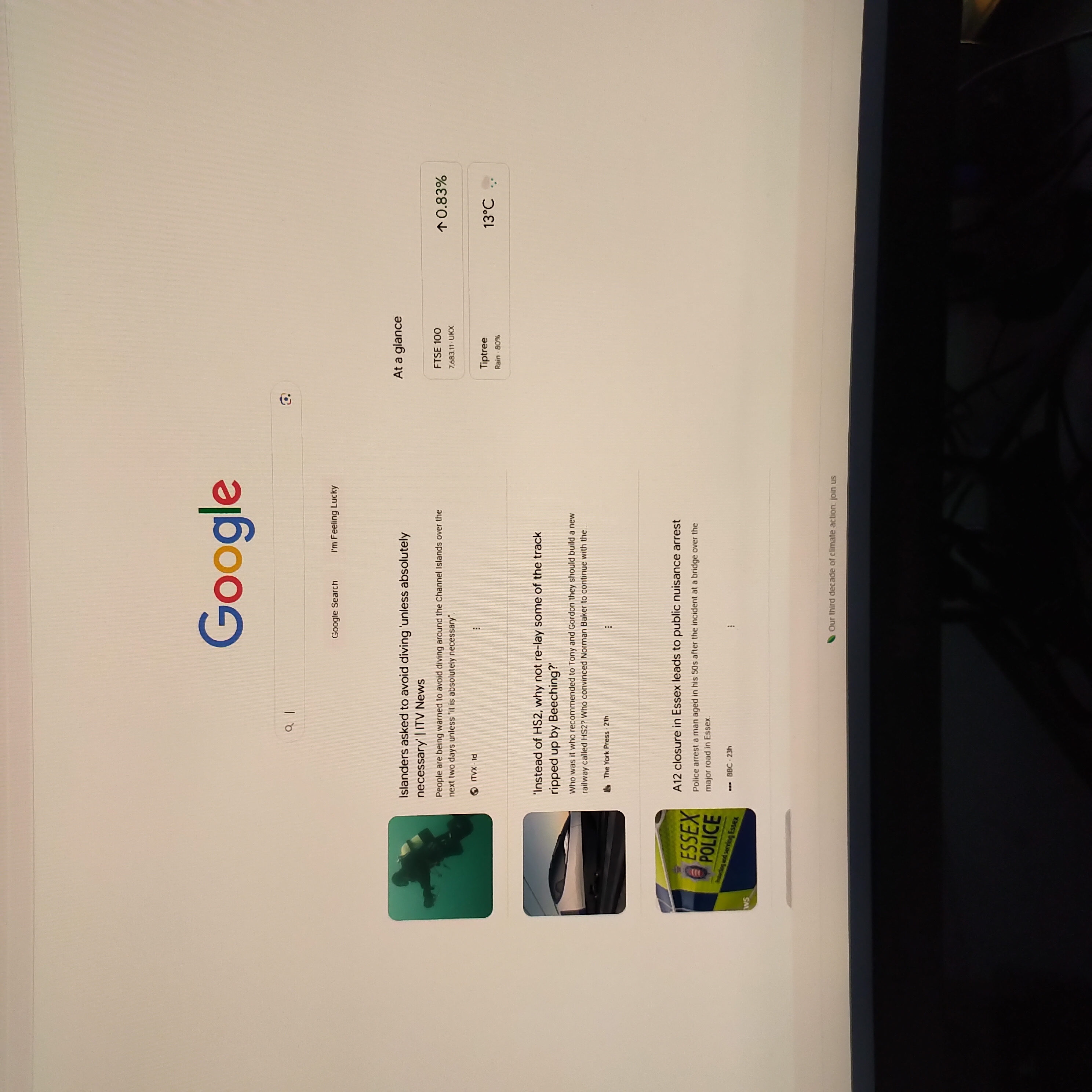How to remove news feeds from firefox browser
Used firefox for many years on all my computers using OS 7 and 10 but today when I clicked on firefox I got news feeds . I have been trying all day to remove them , I might also add that all others computers with my account on has also got the same news feeds on .
How do I remove them I even tried to restore my windows 10 desk top today to a early date but now that computer wont even boot up .
Will someone please tell me how to remover the news feeds .
Many Thanks
All Replies (9)
Many Thanks for the reply and I have checked Firefox notification settings and there is nothing there ? I did however manage to turn off the " At a Glance OFF " But the news feeds is still there as you can see in the screen grab . Sorry but I know nothing about IT so its a matter of just trying things until the news feeds have gone . I even tried to do a restore to return to the previous day before the news feeds appeared that computer will no longer boot up . I have checked and all other computers in the house with fire fox installed are all the same given me the only option to change browser but used firefox for over 40 years so will keep at it . As for the non boot up computer that will have to go into the shop to be repaired .
This is a google website. I guess you have to go to ≡ -> Settings -> Home and set Homepage and new windows to default.
Thanks for the feed back , Yes if you change to default page you you wont get the news feeds but if you want to login to Gmail you must go to this page : https://www.google.co.uk/ so your back with the same old News feeds again . I have a feeling that google dont want you to use firefox . As for the desk top computer that I tried to do a system restore on I took that down the shop and they also are unable to reboot the system . So if any others have the same problem as me with news notifications Dont try a system restore because it wont reboot . But looking at the notifications page there is nothing . So looks like there is no simply fix to remove the news feeds from Firefox unless you change tab .
Try the gmail address in this post.
https://support.mozilla.org/en-US/questions/1421684#answer-1598767
Many thanks Terry for your reply but the email address you have given is the same web site that we are using now . It looks like that there is no way to stop these news notifications and that the only way forward is to change my browser . Dont forget this problem is on all my other 4 other computers its not just one computer . The windows 10 computer that I tried to do a straight forward system restore back to when there was no news feeds no longer boots up so . That went into the local IT shop and they are unable to restore it so will need a new install .
So what other browers are there like firefox that I can switch to as its clear this problem cant be solved and the only way to remove the news feeds is to change tabs every time . Just had a thought my wifes computer does not have this problem so will check all the settings on hers with mine but I have a feeling that there going to be the same .
Are you using a bookmark as a bookmark may contain POST data from a previous page that point to compose?
If you use a bookmark to access a specific page, instead navigate to this page starting with the main page or with the sign in page in case there is a problem with this bookmark.
Good Morning Cor-el sorry no I am not using any post data from a previous page but what ever it is all 4 of my computers are the same and I have not changed any settings I just went to bed with a spam free search page and the following day woke up with it like this on all 4 computers with my account , The feeds seem to be from BBC , Sky , Youtube and many others . One of my desk tops I did try to do a system restore to 24 hours to the previous day but now the computer no longer boots up and attempts to repair its self . I took that to my local IT shop and they are also unable to get the computer to boot most things are backed up but its a pain to do a install but I have a feeling I am still going to get the news feeds on that . As for sign in page to Google I use https://www.google.co.uk/ I use this page so I can go into my mail account with google . Yes I can change tabs and get no News Feeds but then I cant get straight into my email account . But I will keep at it but stay well away from system restore as you wont get back in .
Ok I have sorted the problem out , I have a spare O/S 10 Lap top that had no News Feeds . I went through every setting on firefox on my computer and made it the same as the spare since many of the settings where not the same . I booted mine up and went into firefox and every thing is back to normal . I find the whole thing strange since like I said I have not been into except when I installed it in the computer and made it my default browser . All the other computers have all lost there news feeds so back to normal once I get my other desk top back . Thanks again for all the feed back .
Thank you for letting us know, glad to hear it has been resolved.