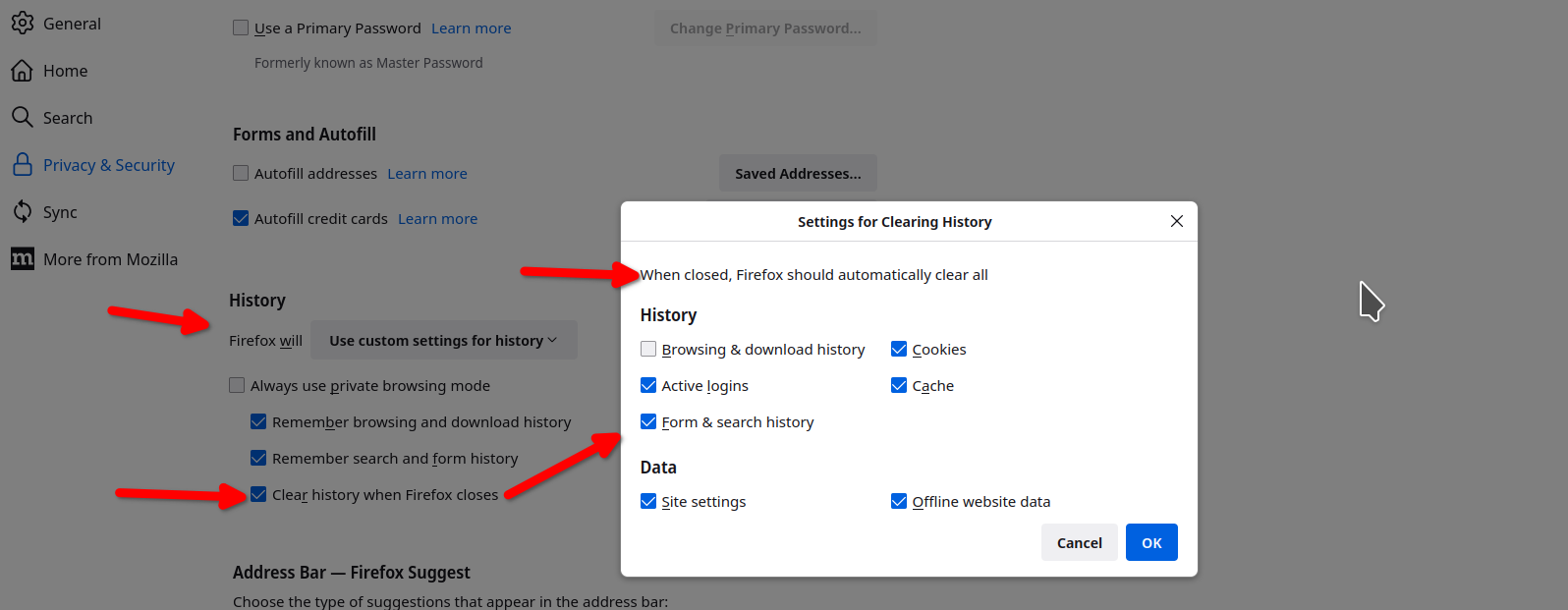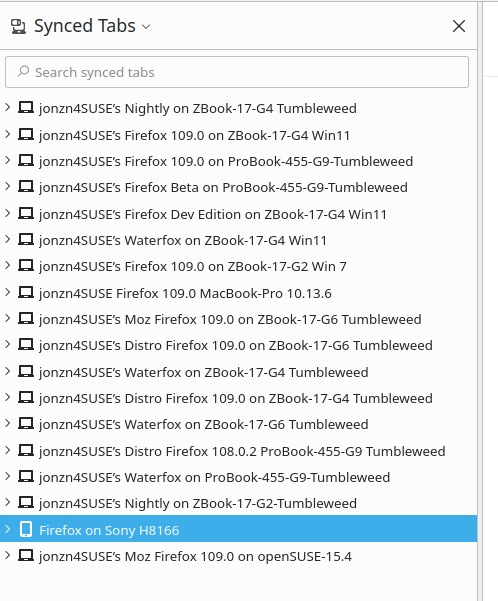Open previous windows and tabs - not working
In short, "Open previous windows and tabs" is no longer working. I'm using version 111.0 (64-bit).
I have done the following: 1. Troubleshooting mode 2. Removed or disabled all my extensions 3. Refresh Firefox - twice! 4. Disconnect sync across my two laptops
Still, nothing is fixing the issue. My previous windows and tabs are not being restored.
Help, please!
الحل المُختار
What do you have set here? see screenshots I use the option on all my devices with no issue.
Read this answer in context 👍 1All Replies (2)
الحل المُختار
What do you have set here? see screenshots I use the option on all my devices with no issue.
Thank you, @jonzn4SUSE !
That was the issue. I'm curious, though, I don't recall changing any settings in Firefox from when this function was working before to when it stopped. I'm wondering if Firefox changed how it interpreted those settings?
That is, the clearing of Browsing and Download history overrides the Open previous windows and tabs. In the past, the history would be cleared but the URLs for the tabs would be retained for the next opening of Firefox.
Anyway, not a big issue. Thank you for the fix!