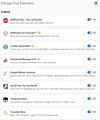addons fail
Again ff is frustrating me to the bone. An update to 76.0 f* up everything again.
My colors changed. Tabs are now suddenly black. I don;t want black tabs. Why did this change?.
My add-ons don;t work anymore. No matter where or what I try, mousegestures (is ON), doe snot work.
My profiles have changed. Whenever I try to start FF from "outside" (mail) I get a f* popup demanding I select a profile. I HAVE a profile. It does (hm: did) what I wanted it to do. Now I MUST select a default-profile to get a browser. And that default profile is NOT my profile. Plus it takes 5 seconds to start the browser after I click a link (in mail)
WHY? WHY does mozilla constantly do this? I have a working browser, and you screw up my settings :( :( :(
All Replies (10)
Hi novw, sorry to hear you are having all these problems.
My colors changed. Tabs are now suddenly black. I don;t want black tabs. Why did this change?
If you prefer a Light theme, I suggest changing to that one instead of using the Default theme. The Default theme tries to take cues from your system, and that can lead to unexpected results. See: Built-in themes in Firefox - alternative to complete themes.
- - - - -
My add-ons don;t work anymore. No matter where or what I try, mousegestures (is ON), doe snot work.
If multiple add-ons stop working, it's possible that you are using a private browsing window and those add-ons are not enabled to run in private windows. You can check that on the Add-ons page. Use any of the following methods --
- Ctrl+Shift+a (Mac: Command+Shift+a)
- "3-bar" menu button (or Tools menu) > Add-ons
- type or paste about:addons in the address bar and press Enter/Return
-- then click Extensions in the left column of the Add-ons page. On the right side, if you do not see the purple mask icon next to an extension that you need to use in private windows, click the extension name to view its details panel. Scroll down to the settings section and enable it for Private window. Then go back to the list and repeat until they are all set the way you want.
Any improvement?
Or if you didn't intent to browser in Private windows automatically, we can explain how to turn that off.
- - - - -
My profiles have changed. Whenever I try to start FF from "outside" (mail) I get a f* popup demanding I select a profile. I HAVE a profile. It does (hm: did) what I wanted it to do. Now I MUST select a default-profile to get a browser. And that default profile is NOT my profile. Plus it takes 5 seconds to start the browser after I click a link (in mail)
Since Firefox 67 or so, if your default profile has been changed to a different one that the one you are currently running, then Firefox will ask you which profile you want to use for the external link. Once you select the running profile and get everything aligned, future links open quickly. Could you take a look at your profiles and see which one really should be the default:
Profile Manager Page
Inside Firefox, type or paste about:profiles in the address bar and press Enter/Return to load it.
This page should list at least one profile and could list many. (Each profile has two folders and one or more buttons. Do not use any Remove buttons!)
The profile that Firefox is currently using will have this:
This is the profile in use and it cannot be deleted.
You can check whether a different profile should be the main profile by clicking its Launch profile in new browser button.
If it isn't the one you want, simply close that new window.
If it IS what you want, back on the about:profiles page, click the Set as default profile button for that profile so Firefox uses it automatically at the next startup.
Does that help sort out Firefox's profile confusion?
Thanks
1 is solved, I changed to the light theme. I never turned that off, but mozilla decided I needed a default theme I guess.
2 I learned that the add-on I mentioned does not work on support.mozilla.org (or any of the internal pages (about:... and such) ). I have no clue why
3 when I start my browser by myself there are 2 profiles. (pic 1). when a different program opens browser (ie I click a link in an email), I have 2 profiles (pic 2). Spot the differences game. (I'll help: the bookmarks toolbar is missing, toolbar meny contains unwanted items, there is extra space in front of the first tab, navigation bar is different). It is a different profile. With exactly the same name and location.
edit: in about:profiles, when I click "open folder", the same folder is openend by both instances of the browser, so I am 100% sure both browsers use the same profile. I can even put the two instances on the same screen at the same time,.
edited for readability
Modified
Hi novw, it's a bit mysterious!
In the second image -- normal density -- the "default" profile is being used, that one is straightforward.
In the first image -- compact density -- there is no profile that says "This is the profile in use and it cannot be deleted." It does indicate that the "default" profile is in use "in another application" which means in another instance of Firefox. But why doesn't it indicate what profile it is using??
If you cross-check the Troubleshooting Information page, can you confirm that the "compact density" Firefox is using default-release or is it using something else? Either:
- "3-bar" menu button > "?" Help > Troubleshooting Information
- (menu bar) Help > Troubleshooting Information
- type or paste about:support in the address bar and press Enter
The first table on the page has a Profile Folder row that should tell the tale.
The first table also has a line for "Application Binary" which presumably matches between your two instances of Firefox. If they are running from different folders, that's a different problem.
(sorry for the wide screenshots, its the only way to put two different occasions of the same program in one screen)
Huh? The same "binary", that uses different profile folder locations with the same name? Now I am really stuck. I can make the "new" one the default browser, but still when I click a link from email it will popup a different one (default). I have now clicked "start this profile without asking". I start firefox from <anywhere> manually. Click a link in mail and a new window pops up (with significant delay)
Modified
I didn't think Firefox Portable could run multiple instances, or that it would ever use a profile outside of its own folders. That would be something new compared with their usual builds. Could you check on their forum whether this is the expected behavior or a bug?
Did you ever or do you still have a separate installation of Firefox in the usual location(s):
- C:\Program Files\Mozilla Firefox
- C:\Program Files (x86)\Mozilla Firefox
Multiple instances question is asked @ portableapps.
No. Not that I can remember on this computer. If so, the folders are not there, and firefox _used_ to work up until last week.
There is however a non-portable "Mozilla Thunderbird" in C:\Program Files (x86)\" That is also acting weird lately (with alignments).
Modified
Usually you need to do something special to make Windows open links in Firefox Portable, it's not set up by the PortableApps installer. Either way, I would check with them on why their latest is behaving differently.
jscher2000 said
PortableApps
There seems to be no reply from that angle. I also noticed (in total_commander) the icon of the "new" firefox is different. What could be my solution now? Remove the portable edition in favor of the "non-portable" edition and copy the default profile into the firefox installation?
I guess it depends. What is the goal of using Firefox Portable instead of an official Mozilla release? If your goal is to create isolation so Firefox keeps all its bits and pieces in one folder, then it would be useful to find out how things are going wrong and counteract that so it works as designed. If there was some other reason, then we could consider how best to proceed.