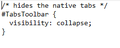How to remove top tabs?
I know this gets asked a lot, but I am having issues with it on Windows. My linux machine works fine when I followed the steps, but on Windows when I refresh firefox it also resets my toolkit.legacy.UserProfileCustomizations.stylesheets to false. I have to appropriate chrome folder and style sheets in both profile and root directories. (I tried both before asking this question, as in I have tried putting the chrome folder in root, root and profile, and just the profile directory). I have attached my
الحل المُختار
Note that only Firefox 68 will set the toolkit.legacyUserProfileCustomizations.stylesheets pref to true if a userChrome.css is found to make it easier to update to Firefox 69 (Firefox 69 will disable userChrome.css and userContent.css by default).
Read this answer in context 👍 1All Replies (5)
I have attached my userChrome.css file as an image.
When you Refresh Firefox, the customizations are not copied to the new profile. You will need to re-create the chrome folder and your userChrome.css file in your new profile (or copy them over from the "Old Firefox Data" folder on your desktop where Firefox moves your old profile during a Refresh), and in newer versions of Firefox, switch the preference from false to true.
Do you use Refresh often??
I do not refresh firefox often, I thought that I had to refresh firefox in order for it to use the userChrome.css file.
Oh, normally you just need to Exit/Quit and restart. After a Refresh, you need to set up again.
الحل المُختار
Note that only Firefox 68 will set the toolkit.legacyUserProfileCustomizations.stylesheets pref to true if a userChrome.css is found to make it easier to update to Firefox 69 (Firefox 69 will disable userChrome.css and userContent.css by default).