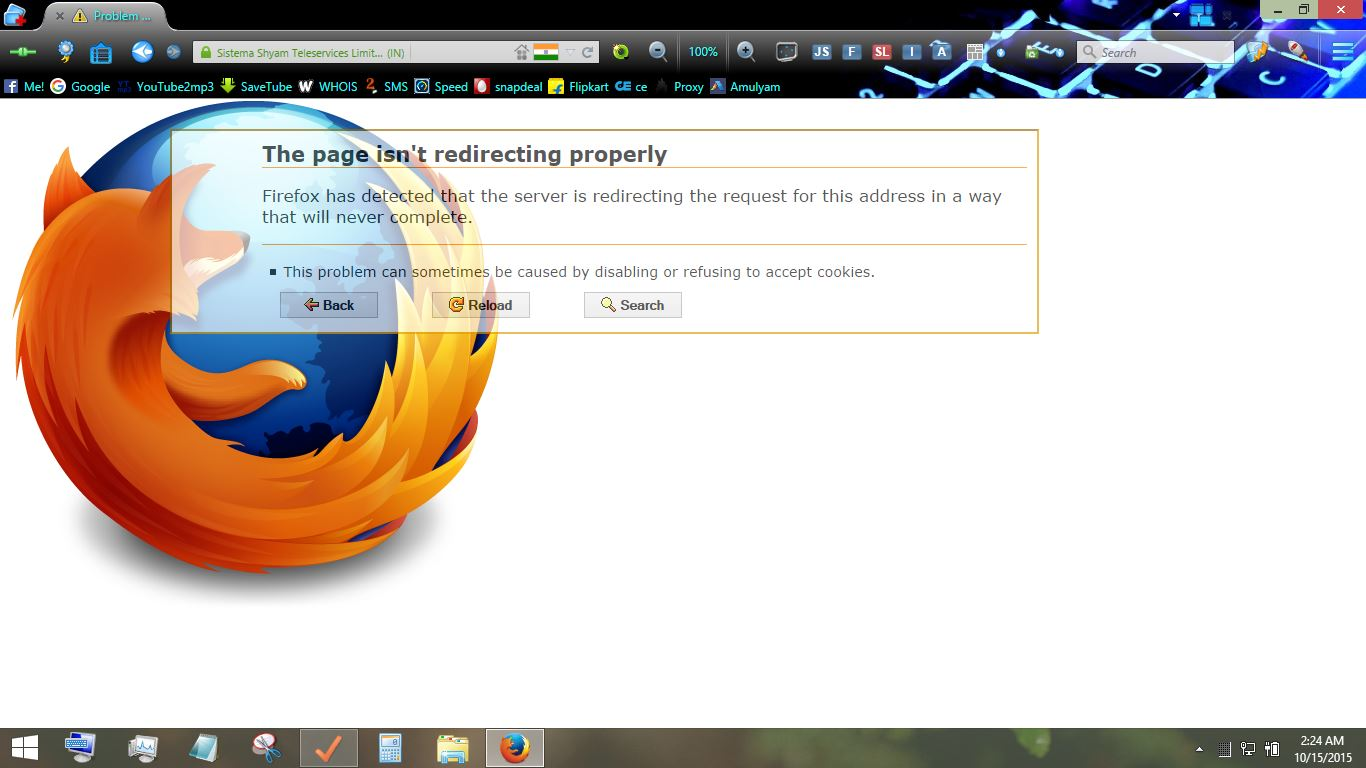Page isn't redirecting properly, cleared cookies, issue persists
Browser: Firefox 38.3.0 ESR
OS:Windows 8.1 Pro/ Windows 8.1 Home (on 2 different laptops)
Problem website: https://selfcare.mtsindia.in/
Error message: "Firefox has detected that the server is redirecting the request for this address in a way that will never complete."
DETAILS: I'm from India. My ISP is MTS MBlaze. Every other website opens fine, but MTS' own page doesn't. I have 2 browsers on both my computers (HP Probook 4530s/Win 8.1 Pro ==AND== HP ENVY K204TX/ Win 8.1 Home, both fully updated with Windows updates).
My browsers are MSIE, and Fx.
The mentioned website doesn't open in ANY of mt two browsers, on any of my two laptops. Hence, this looks like a problem with the website itself.
IMPORTANT: Strangely, if i use a web proxy like www.vpnbook.com/webproxy or www.kproxy.com, the problem url opens just fine, on both the browsers/ both computers. But if i type https://selfcare.mtsindia.in/ directly in the url bar of the browsers, the page fails to open.
i'm including screenshots of the error.
PS: Both these screenshots are from my ProBook laptop, but the SAME thing happens on my ENVY laptop as well.
What's causing this? I have written to my ISP, they won't reply to the email :-(
Modified
All Replies (2)
Works here with Firefox 41.
Boot the computer in Windows Safe Mode with network support (press F8 on the boot screen) to see if that helps.
- http://www.bleepingcomputer.com/tutorials/how-to-start-windows-in-safe-mode/
- http://www.7tutorials.com/4-ways-boot-safe-mode-windows-10
You can remove all data stored in Firefox from a specific domain via "Forget About This Site" in the right-click context menu of an history entry ("History > Show All History" or "View > Sidebar > History") or via the about:permissions page.
Using "Forget About This Site" will remove all data stored in Firefox from that domain like bookmarks, cookies, passwords, cache, history, and exceptions, so be cautious. If you have a password or other data from that domain that you do not want to lose then make sure to backup this data or make a note.
You can't recover from this 'forget' unless you have a backup of the involved files.
If you revisit a 'forgotten' website then data from that website will be saved once again.
Hii Corel, Unfortunately my modem drivers don't load in safe mode, and i cannot connect to the internet. I haven't tried the "Forget" thing yet, but as i said in my original post, the problem is present in BOTH internet explorer and firefox..
An interesting discovery i made last night, if i disable IPv6 and use ONLY IPv4, the page opens fine. But the moment I enable IPv6, i get the "Page isn't redirecting properly", on both my laptops.
IPv6 is otherwise working fine, i ran an IPv6 test online, using Firefox, it passed the test.
Would you still recommend i try the "Forget" thing?