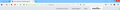Version 36.0 search field missing entiely upon upgrade
Running Firefox (as I have for years) on my PC [Win 8.1]). Firefox did its usual background version update download. Upon restart, the search field was missing entirely (see attached image). In the screen shot, the field should be between the Clear Fields add-on button and the Pocket add-on button, both of which I have used for years without issue. I checked the customise screen to see if I could simply add the search field back in, but there was no option for that either.
All Replies (3)
Did the image attach?
How would you feel about doing a reset on your toolbar layout and then customizing again? There are quite a lot of icons to relocate, unfortunately, but you have a screen shot for reference so hopefully it won't take too long.
If that sounds reasonable, there is a button labeled "Restore Defaults" in the Customize dialog on the bottom row.
For anyone not familiar with how to call up Customize, this article has the steps: Customize Firefox controls, buttons and toolbars.
Start Firefox in Safe Mode to check if one of the extensions (Firefox/Tools > Add-ons > Extensions) or if hardware acceleration is causing the problem.
- Switch to the DEFAULT theme: Firefox/Tools > Add-ons > Appearance
- Do NOT click the Reset button on the Safe Mode start window