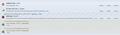Each firefox update is not compatible with latest version of Java (which 90% of the internet uses), how can this be fixed NOW so I can use firefox?
I don't care for firefox updates, trying to be bigger and better than the competition, I get it. However, each update is 100% incompatible with Java and in case the individuals who collaborate and makes such updates are unaware, the entire world wide web uses Java. Why would anyone want to use firefox when they can't even use the internet?
Isisombululo esikhethiwe
JavaScript is not Java as said and JavaScript is a part of Firefox so nothing to update.
As for Flash go to http://www.adobe.com/software/flash/about/ to see if it detects it and if you have the current version.
The https://www.mozilla.org/en-US/plugincheck/ is current while the https://www-trunk.stage.mozilla.com/en-US/plugincheck/ suggested in above post is not up to date on flash plugin.
Funda le mpendulo ngokuhambisana nalesi sihloko 👍 2All Replies (20)
Firefox 6 is compatible with Java. Your Java Console extentions may have been disabled. Read the following.
You can test Java here: https://www.java.com/en/download/testjava.jsp
Java Console
Unless you do Java programming/development or debug Java applets on web pages, you do not need Java Console. Java update will install a new Java Console with each update. Removing the Java Console extensions has no effect on the functioning of Java for web browsing. You can see, but not remove, the Java Console extensions in Add-ons > Extensions. Java Console extensions can be safely removed manually by following the instructions in this article:
If this reply solves your problem, please click "Solved It" next to this reply when signed-in to the forum.'
Link and photo: Please explain how to re-enable that...
JavaScript maybe but the Java plugin is not really needed to browse the internet so most people may not even have it.
The Java console extensions was installed by Java and is not really needed unless you are doing Java development or such and if you are not then you might as well remove it versus trying to enable it and it not get used ever.
Hmm... ok, so how can I not view youtube, facebook, comcast, etc. Am I doing something wrong or is my internet just blonde as well? Once the update for firefox occured, I was unable to enter use a lot of these sites.
P.S.
Thanks for helping, I'm just super ticked about the situation.
Java has nothing to do with Youtube. JavaScript (not Java) may format the page, but it is Adobe Flash (aka "Shockwave Flash" in Add-ons > Plugins) that displays the videos. I know nothing about Facebook; do not use it and no interest in it. Do not know what Comcast's use for Java might be.
- See --> JavaScript is not Java
Are you a Java programmer or developer? Yes or No
Do you debug Java applets on web pages? Yes or No
If both of the above are "No", you have no need for Java Console.
Did you go to the Java test page in my original reply? Yes or No
What was the result there?
Okulungisiwe
The test page said it was functioning correctly, so I do appreciate that. So I should try updating Javascript and Adobe Flash?
Sorry, I was editing/adding to my reply when you posted.
You have a fairly current version of Adobe Flash; the last digit does not show in the version number. You can check your plugins and install the latest if you need it
- Plug-in check: https://www-trunk.stage.mozilla.com/en-US/plugincheck/
- Shockwave Flash (Adobe Flash or Flash): Updating Flash in Firefox
If you are getting error messages on Youtube, or Facebook , or Comcast, post the entire error message.
If this reply solves your problem, please click "Solved It" next to this reply when signed-in to the forum.
Isisombululo Esikhethiwe
JavaScript is not Java as said and JavaScript is a part of Firefox so nothing to update.
As for Flash go to http://www.adobe.com/software/flash/about/ to see if it detects it and if you have the current version.
The https://www.mozilla.org/en-US/plugincheck/ is current while the https://www-trunk.stage.mozilla.com/en-US/plugincheck/ suggested in above post is not up to date on flash plugin.
Okulungisiwe
James:
- JavaScript is not a part of Firefox, but Firefox and other applications have built-in support for JavaScript
- I posted the information for updating Flash, if needed by the user
- You might benefit from reading the following:
James, let's not confuse the issue with posting the same things.
Okulungisiwe
You are the one confusing things and I KNOW that JavaScript is not Java as I posted the link myself before you did. I was Not responding to you in case you for some reason thought that.
Support for JavaScript is built into all XUL-based applications such as Firefox, Thunderbird and Mozilla Suite. (Note that JavaScript is actually a complete programming language, and it is one of the languages in which Mozilla products are written.)
Okulungisiwe
Please no arguing, I will check out what both of you have mentioned. Thank you.
I'm out of here. Goodbye.
Then why can I not play any pogo games now. Each time I try to open a game room the "java not working or not installed" message appears now. I had NO problems before the update for FF was installed. This may seem trivial to some, but I spend a lot of my time hosting tournaments on Pogo game sites. I cannot do that anymore and I am FURIOUS! PLEASE FIX THIS MESS!
Make sure that you do not get confused by the Java Console extensions (Tools > Add-ons > Extensions) You do not need those Java Console extensions, they are only needed by developers that want to check their code.
See also:
I have the same problem since the upgrade to FF 6.02. Before the upgrade I had no problems with any web site now I can't use about half of them because java console is not enabled. It's not javascript it's java console that is incompatible. How can this be fixed?
The disabled Java Console extensions can not cause this issue, it must have other causes.
The Java plugin as listed on the Tools > Add-ons > Plugins tab is what matters if you really need Java.
Don't confuse Java and JavaScript.
If you use extensions (Tools > Add-ons > Extension) like Adblock Plus or NoScript or Flash Block that can block content then make sure that such extensions aren't blocking content.
Start Firefox in Diagnose Firefox issues using Troubleshoot Mode to check if one of the extensions is causing the problem (switch to the DEFAULT theme: Firefox (Tools) > Add-ons > Appearance/Themes).
- Don't make any changes on the Safe mode start window.
- https://support.mozilla.com/kb/Safe+Mode
I had the same problem and it was driving me crazy. After the update to firefox 6.02 I was constantly getting a message that java was not enabled. I updated java and that didn't help. Finally in desperation I uninstalled all plug-ins, extensions, and add-ons then java worked. Then started re-installing them one at a time. When I re-installed noscript java quit working again. Uninstalled noscript and java worked. So now java works and noscript is uninstalled.
I've used noscript for a long time with several versions of firefox and never had a problem before the update to 6.02.
There is no need to uninstall NoScript to have Java work properly. In NoScript options (Add-ons > Extensions > NoScript > Options), look at the settings on the "NoScript Options" window, "Embeddings" tab; the first item is "Forbid Java". You can leave that checked and when you encounter a site that needs Java, you click the NoScript icon and "temporarily allow" the site. I use NoScript and really like it as it can keep many site from automatically running some "features", features in which I am not interested.
Learn how to use NoScript
- go to NoScript home page: http://noscript.net/ READ IT
- also, at the top of the page, click on "Features", "Screenshots", "FAQ" and READ that information
- visit their forum to search for questions or to ask your own question: http://forums.informaction.com/
Okulungisiwe
I even tried to check to see if my add ons were up to date, and it went to a Firefox page that said that it couldn't check whether my add ons were up to date because I either hadn't installed java or had java disabled. Firefox 6.0.2 tells me Java is enabled (and I just updated it), Linkedin tells me it's disabled, and Mozilla's own Firefox add-on checker tells me it's disabled. So who's wrong, Firefox or Firefox?
For the Plugin Check page to work ( http://www.mozilla.com/en-US/plugincheck/ OR https://www-trunk.stage.mozilla.com/en-US/plugincheck/ ) you must have JavaScript enabled. JavaScript is not Java.
- See --> JavaScript is not Java
- See --> JavaScript (also tells you how to enable JavaScript in Firefox)
- See --> Java vs JavaScript
NoScript can also control/block JavaScript. See my previous post.
Test your Java here --> https://www.java.com/en/download/testjava.jsp
- If it works on that site, then there could be a problem with the site that you are visiting that is giving you some Java error.
Okulungisiwe